Open source desktop publishing (DTP) software, Scribus 1.4.5, has been released recently with a total of 75 bug-fixes, including many corrections backported from 1.5.0 svn.
Scribus 1.5.0, the preview of the next stable Scribus release (1.6.0), is supposed to be released for testing purposes early in 2015.
According to the official release note, the new release brings below important changes:
- Scribus is now being shipped with the most recent version of Barcode Writer in Pure PostScript.
- Updates to the Scripter that enable more control on PDF export. There is also a new command in Scripter, applyMasterPage(), which allows you to apply an existing Master Page.
- Updates to the Resene color palettes, including, for the first time, The Resene Total Colour System (TCS) Master Palette.
- Many translation updates and improvements.
- Usability improvements.
- Better application icons.
- New templates.
- The OS X application bundle is now code signed (version 1 code signing, due to the OS X 10.5 Leopard build), and now contains the path tools for mesh distortion again.
Complete change log, installer for Windows, Mac, and Linux (RPMs) are available at wiki.scribus.net
How to Install Scribus 1.4.5 in Ubuntu:
Since there’s no official Ubuntu packages for the new Scribus release, I’ve made it into my personal PPA, available for Ubuntu 14.10, Ubuntu 14.04, Ubuntu 12.04(64-bit failed), and Linux Mint 17/17.1.
NOTE: Please back up all project files before you doing below steps.
To add the PPA, open terminal from the Dash or by pressing Ctrl+Alt+T on keyboard. When it opens, run command:
sudo add-apt-repository -y ppa:ubuntuhandbook1/ppa
Then you can upgrade Scribus via ‘Software Updater’, or by running below two commands one by one in terminal:
sudo apt-get update sudo apt-get install scribus
If you don’t want to add PPA, grab the .deb installer directly from the launchpad page.
(Optional) To downgrade scribus, run:
sudo apt-get install ppa-purge sudo ppa-purge ppa:ubuntuhandbook1/ppa
That’s it. Hope this will help!



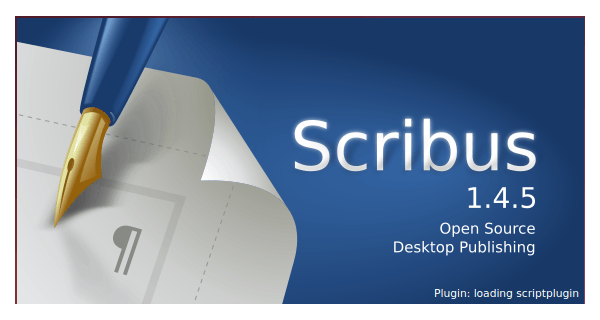











Can I adopt “SCRIBUS” coming from “InDesign” without too many difficulties ?
There is an article in the June 2015 edition of Linux Voice (p.26, issue 15) on doing just that. See http://www.linuxvoice.com
I now have Scribus 1.4.5 on my Linux Mint 17 computer. It was version 1.4.2 (1.4.3.svn) before. Thank you.
You are the man! Tried to get update other ways, but couldn’t. Thank you!
I have 1.4.3.svn and I need the hand book to know how to used it Thank you
Thank you Sir! It worked perfectly on Ubuntu 14.04
This worked a treat on Ubuntu MATE 1.8.2. One of the easiest fixes I ever implemented. Thank you very much indeed for the advice.