Install the most recent release of EasyTag Audio tag editor in Ubuntu from PPA, while Ubuntu repositories provide an old version.
EasyTag is a simple audio tag editor written in C and GTK+. It supports MP3, MP2, MP4/AAC, FLAC, Ogg Opus, Ogg Speex, Ogg Vorbis, MusePack, Monkey’s Audio, and WavPack files. And works under Linux, Windows, and Mac OS X.
While Ubuntu repositories provide the old 2.1.10 release for 14.04 LTS, the latest stable 2.2.6 was released recently with
- Fix crash when saving FLAC tags
- Fix more CDDB search dialog memory leaks
- Fix memory leaks when loading and saving Speex and Ogg files
- Fix a crash when renaming files
- Fix Ctrl-clicking to toggle file selection
- Fix stripping the disc number from ID3v2.4 tags
- Support album artist fields in WavPack tags
- Improve validation of Vorbis artwork and MIME types
- Several improvements to WavPack tag support
- Relicense all code under the GNU GPL version 2 or later
- Fix menu items used for tag field case conversion
- Marek Černocký’s Czech translation
- Christian Kirbach’s German help translation
Install/Upgrade EasyTag in Ubuntu 14.04/Linux Mint 17:
To install the latest EasyTag and receive future updates as part of system update, run below command in terminal (Ctrl+Alt+T) to add its official ppa:
sudo add-apt-repository ppa:amigadave/ppa
Then update system cache and install the editor:
sudo apt-get update sudo apt-get install easytag
Or upgrade the software through Software Updater or Updater Manager if you have an previous release installed.




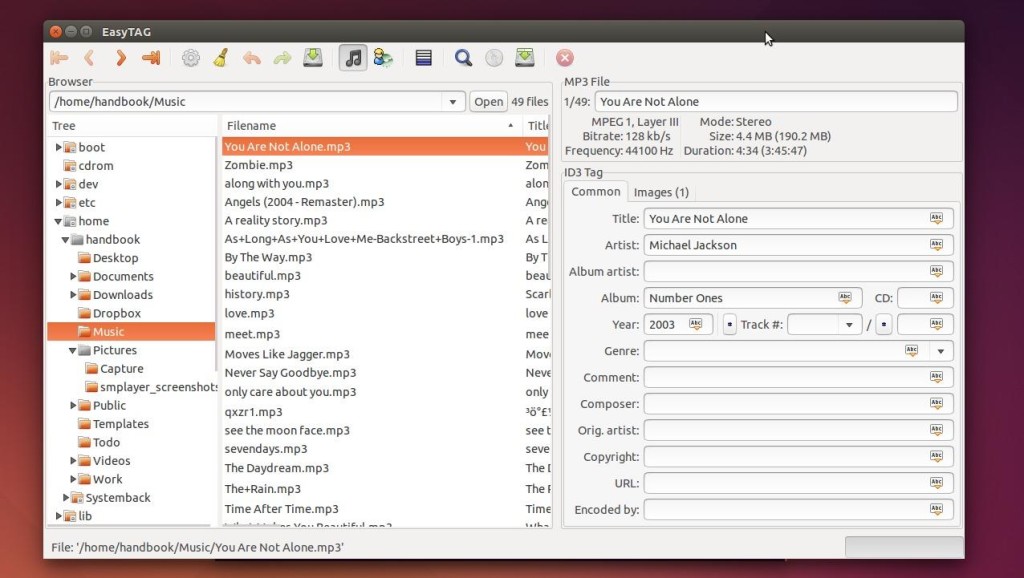
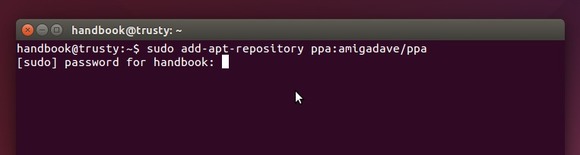










Thank you so much Ji M. It works fine. It’s so easy to use this program. Works great on Ubuntu 14.04.2 LTS amd64.
Great thanks the old easytag was corrupting my files