The first stable release of Vocal, a simple and beautiful podcast app for Linux desktop, was released a few days ago. Official installers for Ubuntu, Elementary OS, Fedora, openSUSE are available.
Vocal is a beautiful and easy to use podcast app designed for elementary OS and other GTK-based Linux desktops. Since the 1.0 release, it features:
- Audio and video podcast support
- Built-in video playback
- Automatic checking for new episodes
- Episode position saving
- Streaming and downloading support (works offline)
- Smart library management
- Automatic downloads
- Full system integration
- Library importing and exporting
- and much more!
Screenshots in eOS freya:
How to Install Vocal:
For Ubuntu 14.04, Ubuntu 15.04, Elementary OS Freya, and Linux Mint 17, you can install this podcast app either from its official PPA or by using the .deb binaries.
To install Vocal from PPA and receive future updates, open terminal from the Dash or App Menu, and run below commands one by one:
sudo add-apt-repository ppa:nathandyer/vocal-stable sudo apt-get update sudo apt-get install vocal
To grab the .deb (or .rpm) package, go to the sourceforge page.
UPDATE: For transparent background issue (but with Unity’s overlay scrollbar), run below command to edit its desktop file:
gksudo gedit /usr/share/applications/vocal.desktop
and change the line Exec=vocal to Exec=env LIBOVERLAY_SCROLLBAR=0 vocal and finally save the file. This will disable overlay scrollbar for Vocal.



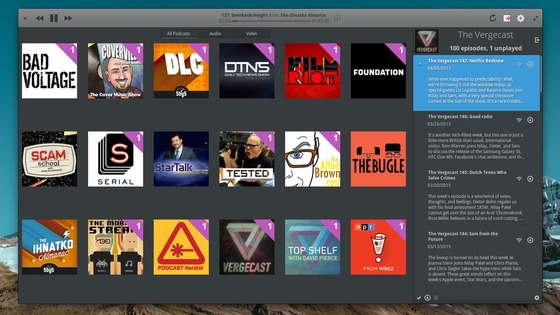

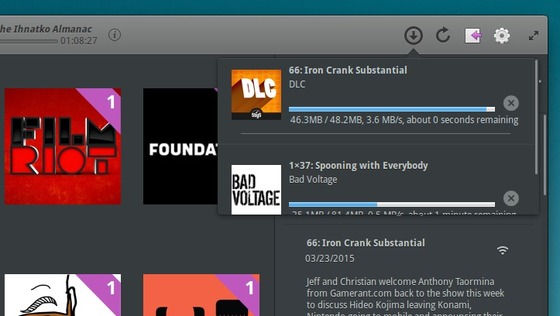
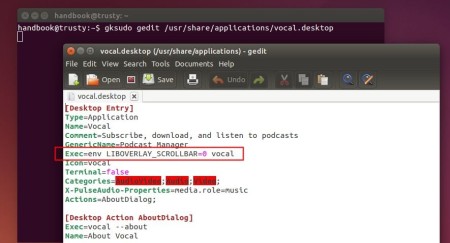










Cannot be installed on ubuntu 14.04
The following packages have unmet dependencies:
vocal : Depends: libgranite2 (>= 0.2.0) but it is not installable
Depends: libgtk-3-0 (>= 3.14) but 3.10.8-0ubuntu1.4 is to be installed
Though it’s not recommended, you can run below commands in terminal to get libgtk-3-0 (>= 3.14) and libgranite2 (>= 0.2.0) in Ubuntu 14.04 from PPAs:
After that, run above 3 commands in this tutorial to install vocal which automatically installs updated version of libgranite and libgtk-3-0 from above 2 PPAs.
Once Vocal is properly installed, you HAVE TO REMOVE these 2 PPAs via commands:
And finally refresh package cache via:
This solution solved my issue with installing Vocal on Ubuntu 14.04.
Thanks
Having same problem as Tanel
Bummer. I wanted to use Vocal on my Ubuntu 14.04. But I’m having the same problem as the others above. (^ Tanel and dccop92).
Any linux programming hero-geniuses out there who want to venture a fix, patch, workaround?