Speed Dreams is an open source 3D racing game which is initially forked from TORCS. It features high quality graphics, 3D real-time motorsport simulator for gamers and researchers, and a variety of input devices support (e.g, keyboards, mouses, joypads, joysticks, racing wheels and pedals.).
Speed Dreams works on Linux, Microsoft Windows, AmigaOS 4, AROS, MorphOS and Haiku. For Ubuntu, it can be easily installed from PlayDeb repository and below is how:
1. Add PlayDeb repository.
Open terminal from the Dash/Launcher or by pressing Ctrl+Alt+T on keyboard. When it opens, run:
echo deb http://archive.getdeb.net/ubuntu vivid-getdeb games | sudo tee /etc/apt/sources.list.d/playdeb.list
2. Import the keyring:
wget -q -O- http://archive.getdeb.net/getdeb-archive.key | sudo apt-key add -
3. Launch Synaptic Package Manager (install it from Ubuntu Software Center if need), search for install speed dreams after checking for updates:
You may install all the packages listed in the above picture to get more cars and tracks.




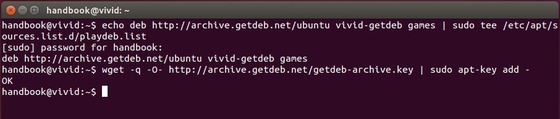
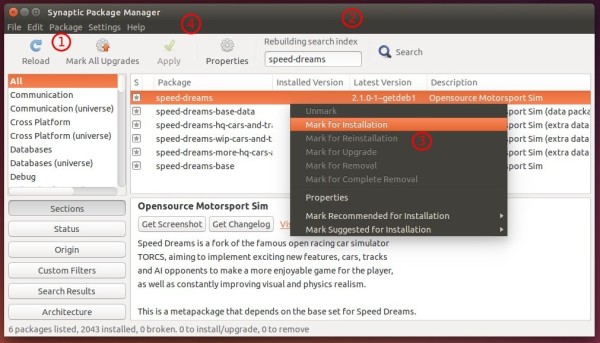










It isn’t working for me. I am using Ubuntu 15.4 version. If you know how to solve, please answer me.