NVIDIA driver 352.41 for Linux was released a few hours ago with GeForce GTX 950, Quadro M4000 and M5000 GPUs support.
The new driver also brings two important fixes:
- Fixed a bug that caused VDPAU to only display the top half of a video frame when decoding and displaying H.265/HEVC encoded video streams.
- Fixed a bug that caused the X server to crash if an OpenGL application tried to allocate a drawable when GPU-accessible memory is exhausted.
Install / Upgrade to Nvidia 352.41 in Ubuntu:
Thanks the Ubuntu community for maintaining a new NVIDIA PPA that contains the most recent Nvidia proprietary GPU drivers. So far Ubuntu 15.04, Ubuntu 15.10, and Ubuntu 14.04 are supported.
1. To add the PPA.
Open terminal from the Dash, App Launcher, or via Ctrl+Alt+T shortcut keys. When it opens, run command:
sudo add-apt-repository ppa:graphics-drivers/ppa
For those who’ve added Xorg-edgers PPA and Michael Marley’s Nvidia PPA (deprecated), remove them via:
sudo add-apt-repository --remove ppa:xorg-edgers/ppa sudo add-apt-repository --remove ppa:mamarley/nvidia
2. After that, update system cache and install new driver package via either Synaptic Package Manager after clicking Refresh button or below commands in terminal:
sudo apt-get update sudo apt-get install nvidia-352 nvidia-settings




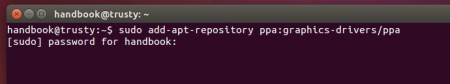









Will this work with Mint 17.2?
Thanks
Tesseract
Please tell me how to install the new 3.0.4 version of tesseract in ubuntu 14.04!
There’s no easy way to get the 3.0.4 version besides building it from the source. But there’s a PPA for the 3.05 dev release:
https://launchpad.net/~alex-p/+archive/ubuntu/notesalexp-trusty/
If you want, add the PPA via command:
Then upgrade it via Software Updater, or install it from Ubuntu Software Center after checking for updates.
Ty man, it worked!!
:D
Hello,
In my Additional Drivers I have only 3.40.76 version update not 352.41 this means this nvidia update does not support my Graphics Card so I should stay to Additional Drivers until it shows it
I follow the steps (add the ppa, update, install 352) but on the last step I just get an error:
Unable to locate package nvidia-352
I have a Titan GPU, after installed correctly. I still not have webGL. Do you have any idea why happen this?