Rhythmbox, Ubuntu’s default music player, has reached the 3.3 release recently. It brings new plugin supporting Android devices via gvfs-mtp. Encoding settings are now configurable per device type, and it can force lossless files to be transcoded.
Rhythmbox also brings translation updates and following bug-fixes:
- While extracting music from CDs, information in the “Year” field is lost
- Typos in documentation
- audioscrobbler: Fix displaying icon for libre.fm
- JSON import errors
- Sync Preferences Missing
- iradio: remove Radio GFM
- [PATCH] data: Add various mod files as supported MIME types
- Don’t handle RTL icons manually for GTK+ >= 3.12
- error: conflicting types for ‘rhythmdb_metadata_cache_purge’
- crash when adding files found during startup scan
- hangs after handling mod/xm/it (modplug) file when crossfade is enabled
- Freezing with crossfade backend and Pulseaudio with GStreamer 1.6.x
- commit 85c185d breaks compilation with -Wl,-as-needed
- Album-Art caching issue
(rhythmbox 3.3 with alternative toolbar plugin)
How to Install / Upgrade Rhythmbox 3.3 in Ubuntu:
David mohammed, a Rhythmbox plugin developer, has made the new release into PPA, available for Ubuntu 15.10, Ubuntu 15.04, Ubuntu 14.04 and their derivatives.
1. Open terminal from Unity Dash, App Launcher, or via Ctrl+Alt+T shortcut key. When it opens, paste below command and hit run:
sudo add-apt-repository ppa:fossfreedom/rhythmbox
Type in your password (no visual feedback just type in mind) when it asks and hit Enter to continue.
2. After that, do upgrade via Software Updater, or run below commands one by one:
sudo apt-get update sudo apt-get install rhythmbox
3. (Optional) To downgrade to the stock version of Rhythmbox in Ubuntu, use ppa-purge:
sudo apt-get install ppa-purge sudo ppa-purge ppa:fossfreedom/rhythmbox
via: xpress-ubuntu



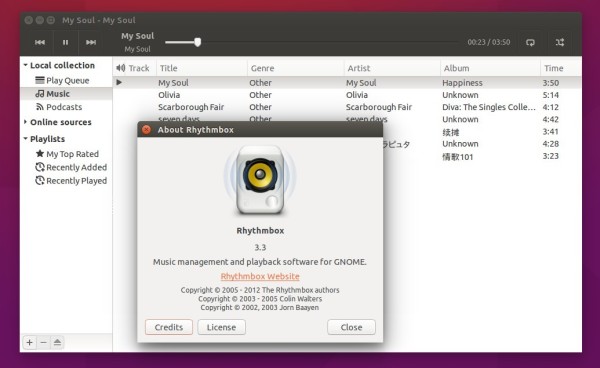
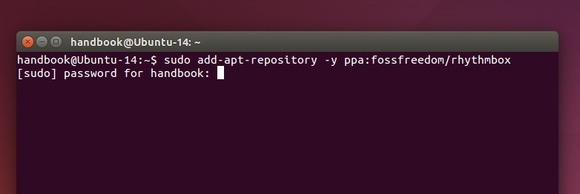









Hi Ji m. I’m so grateful with your huge help. Now I have Rhythmbox update and it works great using Ubuntu 14.04.4LTS amd64.