For users of Ubuntu 16.04 LTS who still need Ubuntu Tweak, especially for its Janitor (system cleaning) feature, a repacked of 0.8.7 release now is available in GetDeb repository.
If you have already added Getdeb App repository, just search for and install Ubuntu Tweak via your package manager or use apt install command. For those who don’t want to add the repository, follow the steps below:
1. Download the deb installer:
Ubuntu Tweak 0.8.7 for Ubuntu 16.04
2. Click install the package via Ubuntu Software.
Or open terminal (Ctrl+Alt+T), run the commands below one by one to install it via dpkg and fix dependency problem via apt:
sudo dpkg -i ~/Downloads/ubuntu-tweak_0.8.7-1~getdeb2~xenial_all.deb sudo apt-get -f install
3. (Optional) If you want to remove the tool, run the command below in terminal:
sudo apt remove ubuntu-tweak




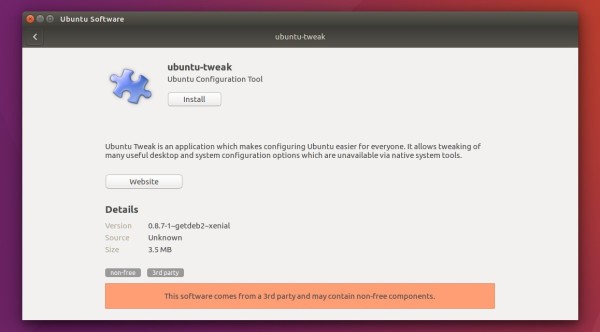








Doesn’t work on Kubuntu 16.04 like previous versions.
Perfect with Mate 16.04 LTS. Thanks!
I installed ubuntu tweak…synaptic says, “installed.” Terminal says, you already have newest version. I just can’t find it anywhere to launch it in my 16.04 system. I hate unity. Gnome classic is not enough. I’m 67. I don’t need this crap. Make it look like the desktop I started with in Ubuntu 8.10. Help…or windows here I come!
Did you try to launch it in terminal? Or log out and log in back to see if it available?
Hi Chuck.
I hate Unity too and I agree, Gnome classic is not the thing for me. I have installed Ubuntu Mate 16.04 and I’m happy with it. I also installed Ubuntu tweak, which I use nowadays for cleansing, that’s all. When my system has run for some time and has been upgraded a couple of times, it is cluttered with things that are of no use any more so I start Ubuntu tweak from the control panel and let it remove all unnecessary files from the system, including obsolete kernel versions. That’s it. From your post it seems that you expect Ubuntu tweak to provide an alternative to Unity and Gnome, which is not the case.
Install Mate as user interface and Ubuntu tweak for cleanup.
By the way, I’m 70+ and have used Linux since 1994 and I’m happy with that too. My servers (2) run Debian and my computers (3) run Ubuntu Mate 16.04.
First site after googling says ubuntu tweak will not install in 16.04. I’m running lubuntu 16.04. Finally got menu page to look like old gnome with file, edit, view, history, bookmarks, tools, help at the top. Who is the head honcho of ubuntu anyway? Does he ever communicate with non-geeks? I’ve tried my darndest to have my think pad stop hibernating. Tried all the “solutions”. Terminal does NOT like me. Too many “no such command”. And I’ll never understand the archive manager or tar.bz2. 12.04 LS ran beautifully, looked perfect, and never gave me problems. 16.04 ubuntu or lubuntu have kept me awake all week. Thanks for everyone’s kind words and suggestions. I guess speed dial wore me out after filling over 56 boxes, and then only to have Ubuntu 16.04 crash and have the hibernation mode preventing me from doing ANYTHING! The operation would not even let me use my Disc Wiper. So I had to figure a way to install Lubuntu. I’m feeling better!
Installing from .deb package failed, but adding the GetDeb repository to Software and Updates then installing in a terminal pulled in a bunch of other stuff, installed Ubuintu Tweak, and the Janitor works just fine.
works fine with linux mint mate 18 LTS, Thank You……
you’re lovely! how-to’s help me many times!
thanks a lot!
installed the icons and theme, what is the font?
Please give me step by step instructions for what to write in the grub menu that appears during installation of Ubuntu mate 16 desktop in my laptop. Thanks!
Muchas Gracias por el paquete deb ubuntu-tweak, sin el no hubiera podido instalar esta gran herramienta, desconzco si existe alguna similar.
Un saludo.
Hi!
I’ve installed Ubuntu Tweak, but it doesn’t save the settings when I change the theme and icons, can you help me?
When I open it by the terminal, it says:
PyGIWarning: Gdk was imported without specifying a version first. Use gi.require_version(‘Gdk’, ‘3.0’) before import to ensure that the right version gets loaded.
from gi.repository import GObject, Gdk, Gtk, Gio
Kernel: 4.8.0-040800-generic x86_64 (64 bit gcc: 6.2.0)
Desktop: MATE 1.12.1 (Gtk 3.18.9-1ubuntu3.1) info: mate-panel dm: lightdm
Distro: Ubuntu 16.04 xenial
Thank you!
Thank you very much.
I am using Zorin OS 12 Core and needed that Janitor Feauture after playing around with the Ultimate version and a very touchy Nvidia Graphics card that crashed all the time.
This tool is a big help for a novice like me.
Keep up the good work!