The Pepper Flash Player installer, pepperflashplugin-nonfree package, does not work any more for Chromium based browsers since Google Chrome 54 removed the latest PPAPI bundle.
For those who want to install the latest PPAPI Flash Player (so far it’s 23.0.0.185), you can download the source tarball from Adobe website and install it manually.
1. Go to link below:
Check your OS type from System Settings -> Details, then select in download page:
- Linux (64-bit) or Linux (32-bit)
- FP 23.0 PPAPI
2. Extract the downloaded .tar.gz package, and navigate to the result folder.
3. pepperflashplugin-nonfree is still required to work as a wrapper. Install it if you don’t have it via command (Press Ctrl+Alt+T to open terminal):
sudo apt install pepperflashplugin-nonfree
4. Now move the libpepflashplayer.so file from downloaded folder to /usr/lib/pepperflashplugin-nonfree directory.
You can do this via command:
sudo mv ~/Downloads/flash_player_ppapi_*/* /usr/lib/pepperflashplugin-nonfree/
Or open the “/usr/lib/pepperflashplugin-nonfree” directory via root by running command:
gksudo nautilus /usr/lib/pepperflashplugin-nonfree
Then drag and drop ALL THE FILES from Downloads folder to the directory:
Finally restart Chromium, Opera, or other based browsers and flash should work.



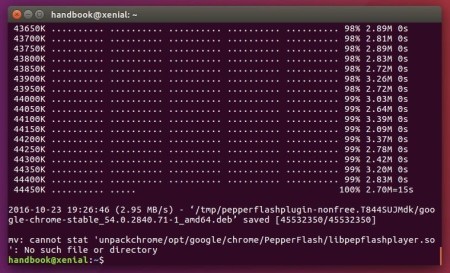

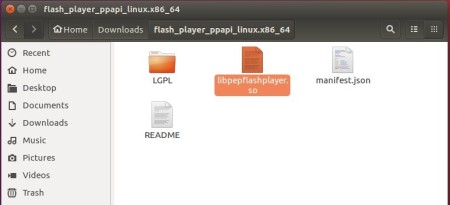
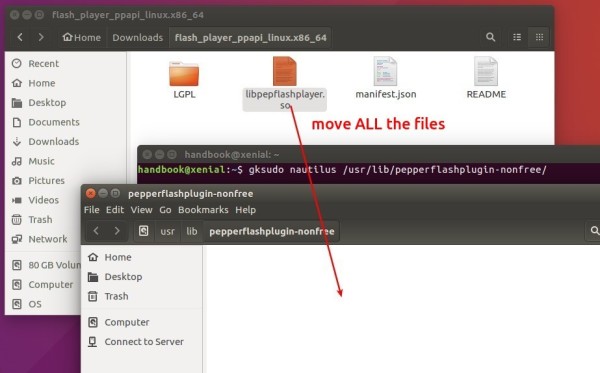








Still not working on Google Chrome 54.0.2840.71 under Elementary Loki!
Can’t use Flash content.. by the way using Firefox for use Flash shit!
This is for Chromium based browsers, for Google Chrome 54+, go to:
Find out Adobe Flash Player and click Check for updates button.
This tutorial not working anymore with lastest Opera Stable version 43.0 :(
still working. just tested.
copy all the files that is in the .tar.gz unpacked file (not just the libpepflashplayer.so file).
I also tested on the stable version of Opera 43.02442 and it is working normally. As Emo have said , you need to copy all the files to start to work .
And finally I would like to thank Jim and this blog page for this big tip , teaching us to do the right procedure installing flash player on Opera and Chromium .
Confirmed working + emo’s comment.
cant copied from downloads to /usr/lib/pepperflashplugin-nonfre directory, no permitted to paste file in this directory. solutions?
I created the folder /usr/lib/pepperflashplugin-nonfree, copied, it worked. Opera 45.