![]()
PPSSPP, a free and open-source Sony PSP emulator, has reached the 1.4 release a few days ago. Here’s how to install it in Ubuntu 14.04, Ubuntu 16.04, Ubuntu 16.10, and Ubuntu 17.04.
PPSSPP can run your PSP games on your PC in full HD resolution. It can even upscale textures that would otherwise be too blurry as they were made for the small screen of the original PSP.
All trademarks are property of their respective owners. The emulator is for educational and development purposes only and it may not be used to play games you do not legally own.
The latest PPSSPP 1.4 was released on March 31 that features:
- Support Direct3D 11 (performs better than OpenGL or D3D9 on most hardware)
- Audio quality improvement (linear interpolation)
- Hardware spline/bezier tesselation in OpenGL, D3D11 and Vulkan (…)
- Post-processing shaders in D3D11
- Prescale UV setting removed, now the default (improves perf)
- High DPI display fixes
- Various fixes for UMD switching for multi-UMD games
- New audio setting to improve compatibility with Bluetooth headsets
- Various desktop gamepad compatibility fixes
- Workaround for mipmap issue, fixing fonts in Tactics Ogre Japanese
- Assorted minor compatibility fixes, code cleanup and performance improvements
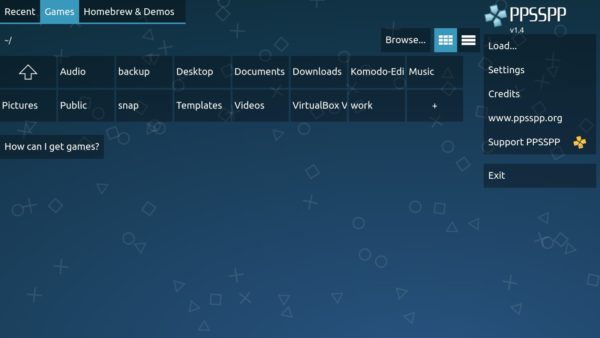
How to Install PPSSPP 1.4 in Ubuntu via PPA:
The software has an official PPA for current Ubuntu releases and derivatives. Follow the steps below one by one to add it and install PPSSPP:
1. Open terminal by pressing Ctrl+Alt+T or searching for “Terminal” from start menu. When it opens, run command:
sudo add-apt-repository ppa:ppsspp/stable
Type in your password (no visual feedback due to security reason) and hit Enter.
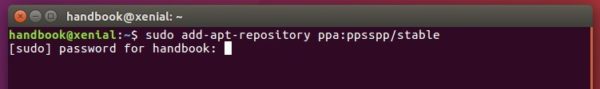
2. After adding the PPA, you can either search for install ppsspp via Synaptic Package Manager, or run following commands to update package index and install ppsspp:
sudo apt-get update sudo apt-get install ppsspp
Uninstall:
To remove the PPA, launch Software & Updates utility and navigate to Other Software tab. The PPSSPP package can be removed either via Synaptic Package Manager or by running command:
sudo apt-get remove ppsspp && sudo apt-get autoremove













Hi, there’s a way to link thy multiplayer ubuntu x android?
If the above command doesn’t work for you try addin -sdl
sudo apt-get install ppsspp-sdl