![]()
A new beta release, Skype for Linux 5.1, was announced a few hours ago.
There are many new features and improvements coming with Skype for Linux Beta 5.1. However, only following changes are mentioned in the announcement:
- Updated to Electron 1.6.2
- Improved installer scripts that register the Skype update repository for you
- Many smaller improvements and bugfixes
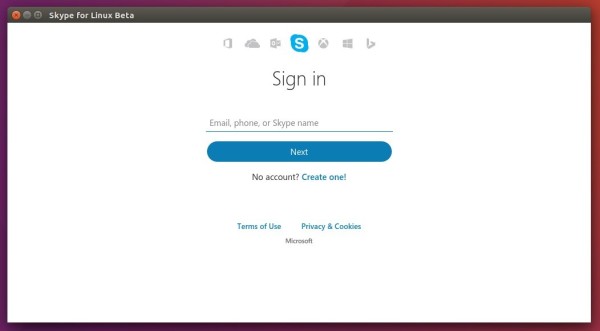
How to Install Skype 5.1 in Ubuntu / Linux Mint:
Skype website offers DEB packages for download at the link below:
You can also add the official Skype repository to install and receive updates via Software Updater utility, by following the steps below:
1. Open terminal by pressing Ctrl+Alt+T or searching for “terminal” from the Dash. When it opens, run command:
dpkg -s apt-transport-https > /dev/null || bash -c "sudo apt-get update; sudo apt-get install apt-transport-https -y"
Type in your password when it prompts and hit Enter. The command will check if the ‘apt-transport-https’ package is installed.
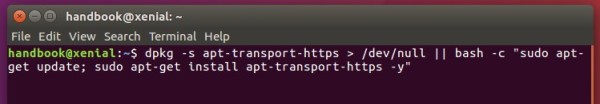
2. Run command to install the GPG key:
curl https://repo.skype.com/data/SKYPE-GPG-KEY | sudo apt-key add -
3. Add Skype repository to your system:
echo "deb [arch=amd64] https://repo.skype.com/deb stable main" | sudo tee /etc/apt/sources.list.d/skype-stable.list
After adding the repository, you can install Skype for Linux either via Synaptic Package Manager or by running command:
sudo apt-get update && sudo apt-get install skypeforlinux
And future updates will be available in Software Updater along with other system updates.
How to Uninstall:
To remove the Skype repository, go to System Settings -> Software & Updates -> Other Software tab.












