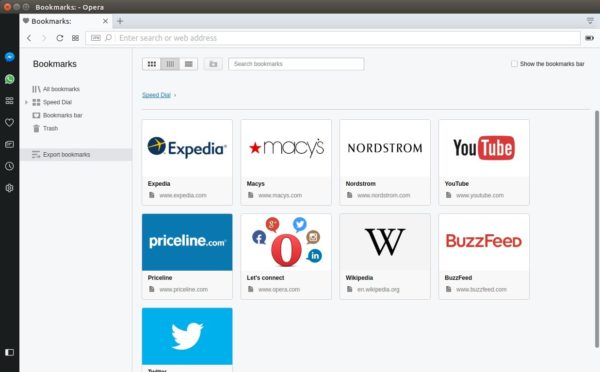![]()
Opera web browser has reached the new stable 47 release earlier today. It mainly features a handful of useful improvements.
What’s new in Opera 47:
- Ability to export everything from your Speed Dial, bookmarks bar and other folders
- Smoother background loading of news
- Opera now retains up to 32 recently closed tabs
- Video playback fixes in Windows 7 and Mac OS.
- User interface gained refined visuals for better readability.
- .scf files added to “risky file protection” for Windows.
- updated to Chromium 60.
Download / Install Opera 47:
The opera website offers official .deb binaries for Ubuntu Linux, available for download at the link below:
If you have a previous release installed, and enabled the official Opera Linux repository, upgrade it via Software Updater:
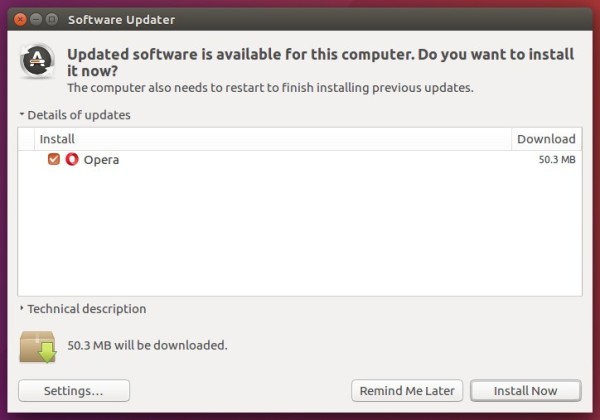
To manually add the Opera for Linux repository, open terminal via Ctrl+Alt+T or from app launcher, when it opens, run commands:
1. Add the opera repository:
sudo sh -c 'echo "deb http://deb.opera.com/opera-stable/ stable non-free" >> /etc/apt/sources.list.d/opera.list'
2. Get the key:
wget -O - http://deb.opera.com/archive.key | sudo apt-key add -
Finally either install Opera via Synaptic Package Manager or upgrade the browser via Software Updater.