![]()
Free accounting software GnuCash got a new update recently for its 2.6 stable series.
GnuCash 2.6.18 is primarily comprised of bug fixes, including 2 bugs that are six years old. They are:
- Calendar of upcoming SXes has various display issues.
- Interdependent report options fail to change state after using apply for a limited number of times.
- Set Invoice/Bill items date correctly from imported CSV.
- unifying “Clear the entry.” tooltip on Loan Repayment Calculator.
- Persian currency symbol is doubled.
- Added Catalan Accounts for the New Account Assistant
- Fixed errors from loading init.py.
- Run the python bindings tests in a CMake build.
- Implement dist, distcheck, and uninstall targets for CMake build.
How to Install GnuCash in Ubuntu:
The GetDeb repository contains the most recent GnuCash packages for Ubuntu 16.04, and Ubuntu 17.04, though the 2.6.18 is not available at the moment (Be patient, it will be available in a few days).
1. To add the repository, open terminal (Ctrl+Alt+T) and run command:
sudo sh -c 'echo "deb http://archive.getdeb.net/ubuntu $(lsb_release -sc)-getdeb apps" >> /etc/apt/sources.list.d/getdeb.list'
For Linux Mint 18.x, replace $(lsb_release -sc) in the code with xenial.
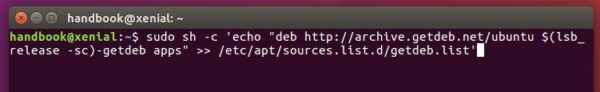
2. Then install the key so to trust the updates from the repository via command:
wget -q -O - http://archive.getdeb.net/getdeb-archive.key | sudo apt-key add -
3. Once the new release is published in that repository, use Software Updater to upgrade it:
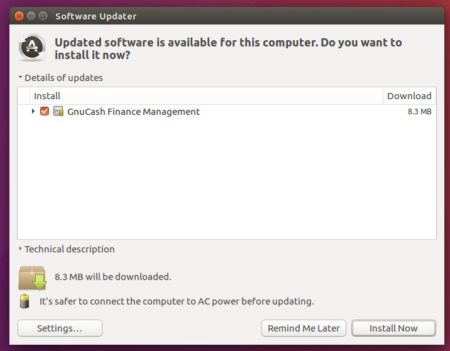
or install GnuCash for the first time via either system package manager or run commands:
sudo apt-get update sudo apt-get install gnucash
Uninstall:
To remove GnuCash financial-accounting software, either use system package manager or run command:
sudo apt-get remove --autoremove gnucash
To remove GetDeb repository, launch “Software & Updates” utility and navigate to Other Software tab.












