![]()
Opera web browser reached the new stable 48 release earlier today with new and improved features.
Opera 48 release highlights:
- Add measurement, time zone, currencies converters in Search pop up tool.
- Capture your favorite parts of the web with the Snapshot tool
- Add option to remove unwanted autocomplete suggestions in the search and address bar.
- O-Menu cleaned up
- All importing bookmarks from Edge and Yandex
- UI improvements for HiDPI displays.
- Update to Chromium version 61.
- And see the release note for more.
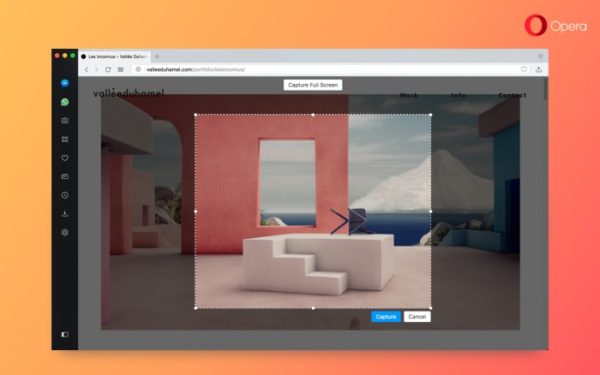
How to Install Opera 48 in Ubuntu:
The opera website offers official .deb binaries for Ubuntu Linux, available for download at the link below:
If you have a previous release installed, and enabled the official Opera Linux repository, upgrade it via Software Updater:
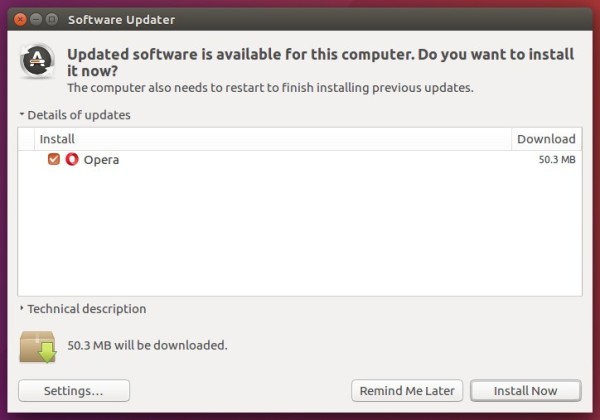
To manually add the Opera for Linux repository, open terminal via Ctrl+Alt+T or from app launcher, when it opens, run commands:
1. Add the opera repository:
sudo sh -c 'echo "deb http://deb.opera.com/opera-stable/ stable non-free" >> /etc/apt/sources.list.d/opera.list'
2. Get the key:
wget -O - http://deb.opera.com/archive.key | sudo apt-key add -
Finally either install Opera via your system package manager or upgrade the browser via Software Updater.













