![]()
Audacity, free and open-source audio editing and recording software, reached the new major 2.2.0 release a few days ago with great new features and tons of bug-fixes.
Audacity 2.2.0 release highlights:
- Four supplied user interface themes, and customizability of themes for advanced users.
- Playback of MIDI files (requires cooperating software synthesizer programs on macOs or Linux)
- Better organized menus
- Help link buttons in many dialogs lead to the relevant manual pages
- 198 bugs/annoyances in 2.1.3 fixed, most importantly
- Improved recovery from full file system errors
- Thorough update of the manual with new images, more hover texts, and more cross-references.
- Complete support for macOS 10.12 (Sierra) and 10.13 (High Sierra)
How to Install Audacity 2.2.0 in Ubuntu:
The Audacity team does not offer pre-compiled Linux binaries. Besides building from source, a third-party PPA is available with Audacity 2.2.0 for Ubuntu 16.04, Ubuntu 17.04, and Ubuntu 17.10.
1. Open terminal via Ctrl+Alt+T or by searching for ‘terminal’ from app launcher. When it opens, run command:
sudo add-apt-repository ppa:ubuntuhandbook1/audacity
Input your password (no visual feedback while typing) when it prompts and hit Enter to add the PPA.
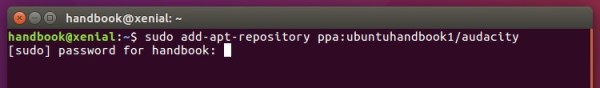
2. If you have a previous version installed, you can upgrade Audacity via Software Updater after adding the PPA.
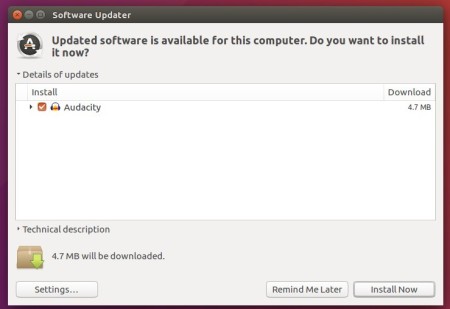
or run following commands one by one to check updates and install (or upgrade) audacity 2.2:
sudo apt-get update sudo apt-get install audacity
Uninstall:
To remove the PPA repository, launch Software & Updates utility and navigate to ‘Other Software’ tab.
To remove Audacity audio software, either use system package manager or run command in terminal:
sudo apt-get remove --autoremove audacity audacity-data



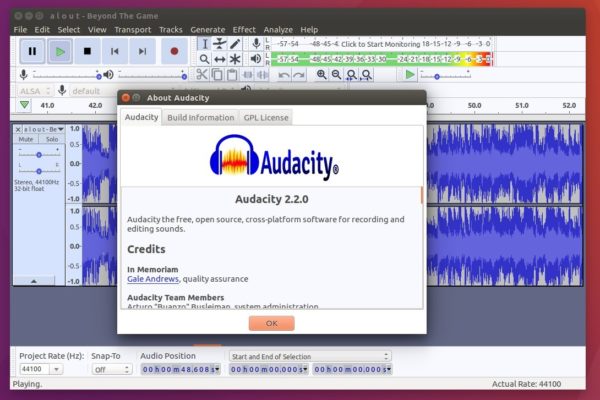








Can you also make Audacity-2.2.0 for Trusty 14.04 LTS?
Sorry can’t build for Ubuntu 14.04. There may be outdated dependency libraries. I’ll try it when I’m free.
Thanks for compiling and sharing this valuable tool with the community. It was needed.
The install suggests LADSPA but does not seem to install it. Is there a PPA for LADSPA? Or for LAME or any of the other Audacity plug-ins? Walls.
There are a few plugins available in Ubuntu repository: bs2b-ladspa, csladspa, rubberband-ladspa, guitarix-ladspa. See more: https://packages.ubuntu.com/search?keywords=ladspa
Install them either via Synaptic package manager or by running command:
Then re-launch Audacity to be able to enable the plugins.
Audacity 2.2.1 RELEASED!
Please, update builds in your PPA!