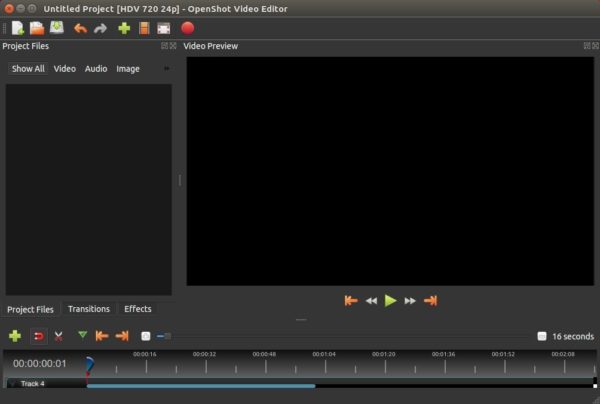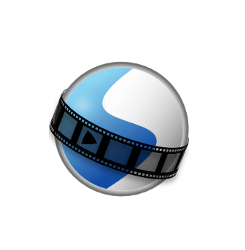
OpenShot video editor reached the 2.4.1 release two weeks ago. Now it’s finally available in PPA for Ubuntu 14.04, Ubuntu 16.04, Ubuntu 17.04.
OpenShot 2.4.1 release highlights:
- Improved image quality.
- Improved playback smoothness.
- Improved stability (especially for Windows)
- New video tutorials
- Stability improvements and more. See the release note.
How to Install OpenShot 2.4.1 in Ubuntu:
The PPA does not support Ubuntu 17.10 so far. However, a 64-bit AppImage is available for download at the link below. Just download, make executable and run the file to launch OpenShot:
For traditional packages, OpenShot’s official PPA contains the .deb packages for Ubuntu 14.04, Ubuntu 16.04, and Ubuntu 17.04:
1. Open terminal (Ctrl+Alt+T) and run command to add the PPA:
sudo add-apt-repository ppa:openshot.developers/ppa
Input your password (no visual feedback while typing) when it prompts and hit Enter.
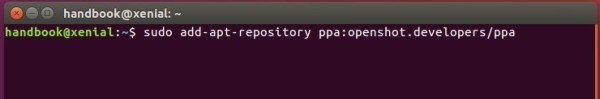
2. Then upgrade the editor via “Software Updater”, if you have a previous openshot-qt package installed.
Or run commands to check updates and install / upgrade OpenShot:
sudo apt-get update sudo apt-get install openshot-qt libopenshot*
Uninstall:
To uninstall openshot video editor, run following command in terminal:
sudo apt-get remove --autoremove openshot-qt
And remove the PPA by launching “Software & Updates” and navigating to Other Software tab.