![]()
Qmmp, a Qt-based music player with winamp or xmms like interface, reached the new major 1.2.0 (and 0.11.0 for Qt4) release with many new features, improvements, and some bug-fixes.
Changes in Qmmp 1.2.0 (0.11.0) include:
- added archive reader plugin (requires TagLib >= 1.11), file writer plugin, and icecast output plugin
- added feature to disable notifications when another application is in the full screen mode
- added cover tab to the track details dialog
- added ‘
--volume-status‘ and ‘--mute-status‘ command-line option - added feature to change user interface from command line
- added parent directory name to the title formatting fields
- added cache to the lyrics plugin
- added feature to clear window title when playback is finished
- added ‘Raise’ method implementation to the mpris plugin
- added mount point list to the file dialog (1.2.0 only)
- improved plugin API, cover cache, visualization support
- improved aac plugin, sndfile plugin, mpeg,plugin, qsui plugin, audio format determination in the ffmpeg plugin
- improved m3u, pls and xspf support
- improved DirectSound and WASAPI support
- added lame header and gapless support
- improved file type determination
- added quick search to the playlist and the file system browser
- added feature to change toolbar icon size
- added record button
- added cover image alignment
- reduced memory usage
- improved settings
- fixed memory leaks
- fixed FVWM support (0.11.0 only)
- translation updates

How to Install Qmmp 1.2.0 (0.11.0) in Ubuntu:
Qmmp has an PPA repository that offers the latest packages for Ubuntu 12.04, Ubuntu 14.04, Ubuntu 16.04, Ubuntu 17.04, Ubuntu 17.10, and their derivatives.
1. Open terminal via Ctrl+Alt+T or from app launcher, and then run command to add the PPA:
sudo add-apt-repository ppa:forkotov02/ppa
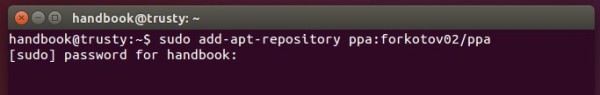
2. Then update and install Qmmp and its plugins:
sudo apt-get update sudo apt-get install qmmp qmmp-plugin-pack
The commands install Qmmp 1.2.0 (Qt5 version) in Ubuntu 16.04 & higher, and Qmmp 0.11.0 (Qt4 version) in Ubuntu 14.04 & Ubuntu 12.04.
For Ubuntu 16.04 and higher users who want to install Qmmp 0.11.0 (Qt4 version), run following commands instead:
sudo apt-get update sudo apt-get install qmmp-qt4 qmmp-plugin-pack-qt4
Uninstall:
You can manage the PPA repository via Software & Updates utility, under Other Software tab.
To remove Qmmp music player, either use your system package manager or run command:
sudo apt-get remove --autoremove qmmp qmmp-qt4 qmmp-plugin-pack qmmp-plugin-pack-qt4










