![]()
I’ve bought a cheap laptop HP 246 G6 recently. As expect, Fn + function keys are not working after installing Ubuntu 16.04 on it.
So below is the quick fix how to enable the Fn keys on this laptop which may work also on other HP essential laptops.
1. First open terminal either via Ctrl+Alt+T or by searching for ‘terminal’ from app launcher. When it opens, run command:
sudo -H gedit /etc/default/grub
Input your password (no visual feedback) when it prompts and hit Enter.
2. The command opens the grub configuration file with gedit text editor.
There find out the line says:
GRUB_CMDLINE_LINUX_DEFAULT="quiet splash"
and change it into:
GRUB_CMDLINE_LINUX_DEFAULT="quiet splash acpi_osi="
3. After saving the changes. Update grub bootloader via command and reboot:
sudo update-grub
4. If F1 to F12 function keys are working even without pressing Fn:
Restart and press F10 to go to BIOS, disable “Action Keys Mode” in System Configuration tab.



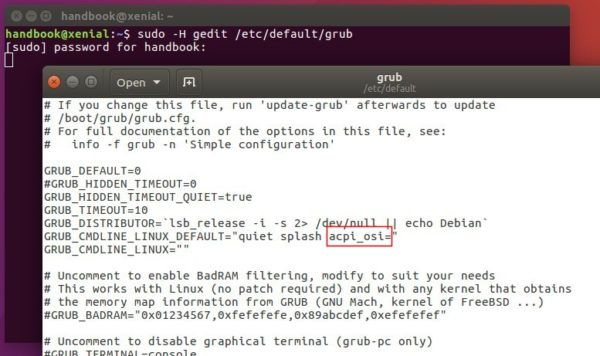
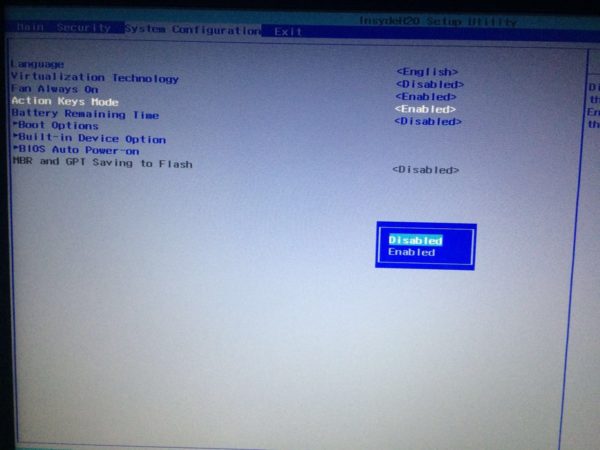









You’re a god.
You are more than brilliant.
Thank you. Worked for my HP Envy 17.