![]()
Android Studio IDE 3.1 was released a few days ago. Here’s how to install it in Ubuntu 16.04, Ubuntu 17.10, Ubuntu 18.04 easily via Snap package.
Android Studio 3.1 introduced a C++ performance profiler for trying to analyze CPU bottlenecks in application code. It also adds lint checks for the Kotlin programming language, SQL code completion support, D8 is now the default Dex compiler, a new build output window, and other enhancements.
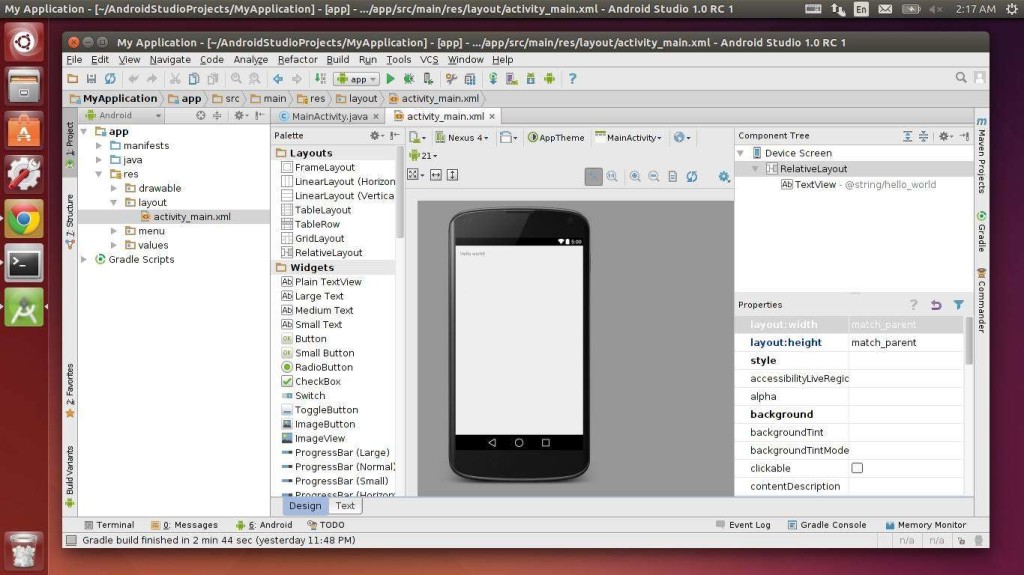
The community has built the IDE into snap, the universal Linux package format, that can be easily installed on all current Ubuntu releases.
1. For Ubuntu 14.04 and Ubuntu 16.04 users never installed a snap package, you need to install the snapd daemon while it’s not shipped by default in the two LTS.
Open terminal either via Ctrl+Alt+T or by searching ‘terminal’ from app launcher. When it opens, run command:
sudo apt-get install snapd snapd-xdg-open

2. Then launch Ubuntu Software, search for and install Android Studio.
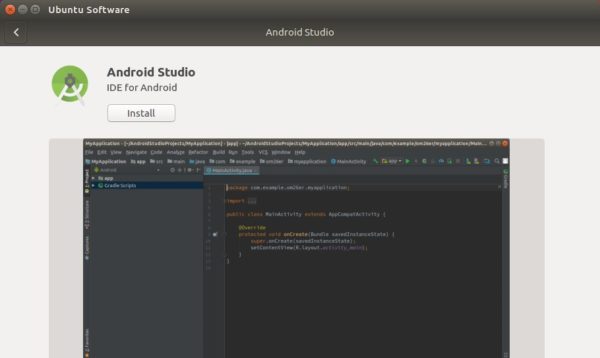
For those who prefer command console, run command in terminal to install the snap:
snap install android-studio --classic
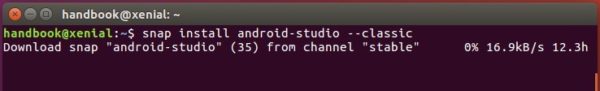
Once installed, launch the Android IDE from your application launcher (log out and log in back if you don’t see the app icon) and enjoy!











