![]()
For those still sticking to the popular screenshot tool, Shutter is available to install in Ubuntu 19.04 via a third-party PPA.
Shutter is no longer available in Ubuntu Software since Ubuntu 18.10, because some old Gnome libraries required by the screenshot tool have been removed from Ubuntu universe repositories.
If you’re just looking for an alternative, I would recommend Flameshot which can be installed from Ubuntu Software.
1. Open terminal either via Ctrl+Alt+T keyboard shortcut, or from application launcher. When it opens, run command to add the PPA:
sudo add-apt-repository ppa:linuxuprising/shutter
Type user password (no asterisk feedback due to security reason) when it prompts and hit Enter to continue.
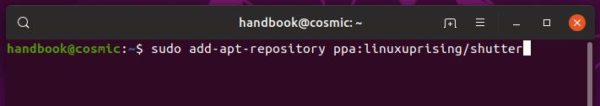
2. Then install Shutter either via Synaptic package manager or by running command in terminal:
sudo apt install shutter
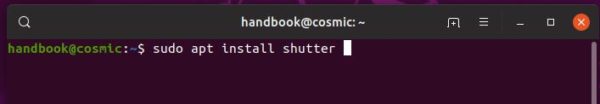
Once installed, launch it from gnome software menu and enjoy!
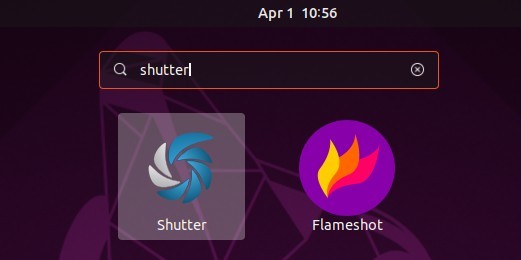
Uninstall Shutter:
To remove shutter, simply open terminal and run command:
sudo apt remove --auto-remove shutter
And remove the PPA via Software & Updates -> Other Software.
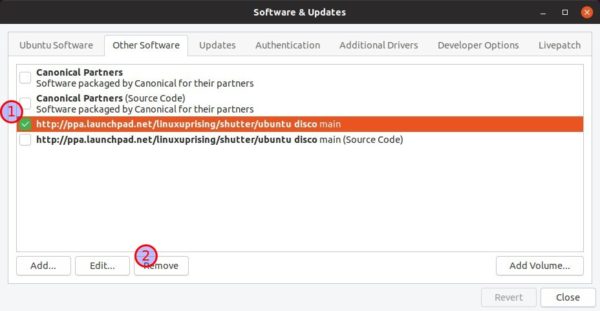













Doesn’t seem to work.
Can’t load ‘/usr/lib/x86_64-linux-gnu/perl5/5.28/auto/Gnome2/Canvas/Canvas.so’ for module Gnome2::Canvas: libgnomecanvas-2.so.0: cannot open shared object file: No such file or directory at /usr/lib/x86_64-linux-gnu/perl/5.28/DynaLoader.pm line 187.
at /usr/lib/x86_64-linux-gnu/perl5/5.28/Gnome2.pm line 10.
Compilation failed in require at /usr/lib/x86_64-linux-gnu/perl5/5.28/Gnome2.pm line 10.
BEGIN failed–compilation aborted at /usr/lib/x86_64-linux-gnu/perl5/5.28/Gnome2.pm line 10.
Compilation failed in require at /usr/bin/shutter line 37.
BEGIN failed–compilation aborted at /usr/bin/shutter line 37.
Thank you for your article, is of great help.
That worked just fine, thank you. I’ve been searching for this since I installed 19.04. Flameshot just doesn’t have the functionality I need.
I tried Flameshot for a few weeks but once you’ve taken a screenshot, that’s it, Flameshot loses interest like an absentee father. deepin-screenshot is also very much like this.
Having a tool that can take a screenshot, keep a list of screenshots and let you make simple edits and annotations as Shutter does, lends itself to a much more efficient workflow. No, I don’t want to fire up Krita or the Gimp to add a highlight to a screenshot. If Flameshot ever adds a post-screenshot UI then I will certainly give it another go, because it can’t be too long before Shutter succumbs to bit-rot :-(
Shutter is now safely installed again thanks to this article and the linuxuprising PPA!
Thank you Ji! This is exactly what I’ve been looking for. Ever since switching to Flameshot, it has some great features, but there’s so many more in shutter that I’ve been missing. A great screenshot tool is something I use everyday, so thank you for your help! :-)
thanks you really save me
All those dependencies JUST for shutter!?
finally after a long wait because the previous shuter didn’t work on ubuntu before due to display problems
Awesome Thanks for saving my time ;) . Works like a charm.