![]()
The latest STABLE release of Plex media server is finally available to install in Ubuntu 16.04, Ubuntu 18.04, and higher easily via Snap package.
The official Plex media server snap is available in BETA channel for quite a long period of time. By releasing version 1.15.2.793, the snap package finally goes stable.
Plex magically organizes your media libraries and streams them to any device – including all your video, music, and photo libraries. With a Plex Pass, supported tuner, and digital antenna, you can also watch and record FREE over-the-air broadcast TV, including major networks. You can also enjoy podcasts Plus Plex News – the most balanced and comprehensive personalized video newsfeed out there. Try Plex FREE!

Install Plex Media Server in Ubuntu 18.04
To install the snap package in Ubuntu 18.04 and higher, simply open Ubuntu Software, search for and install plex:

Install Plex Media Server in Ubuntu 16.04
To install it in Ubuntu 16.04, first make sure snapd daemon is installed by running command in terminal (open terminal via Ctrl+Alt+T):
sudo apt-get install snapd
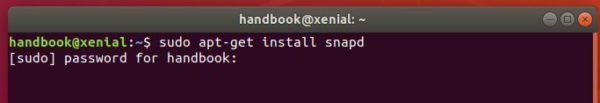
Then run command to install the snap package:
sudo snap install plexmediaserver
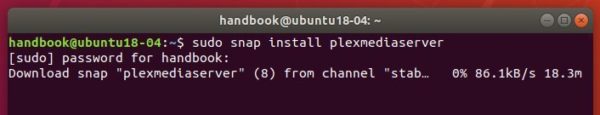
Once installed, the service starts automatically and silently in background with root user.
Open your web browser and go to http://localhost:32401, sign up and start indexing and sorting your media files for easy access.
Uninstall:
To remove Plex media server, depend on your Ubuntu version either use Ubuntu Software or run command in terminal:
sudo snap remove plexmediaserver












