![]()
Xsnow, let it snow on your desktop, now is working on Gnome, KDE, FVWM desktop in Ubuntu 18.04 and higher.
Xsnow is a handy command tool that brings Christmas to your desktop. However, it does not work properly in Ubuntu since Ubuntu 12.04 Precise.
Now a brand new Xsnow based on the original xsnow-1.42 is available to work on many desktop environments, and a simple graphical interface is available for those who are not familiar with command line.
Finally, a working xsnow for Gnome, KDE, etc. Based on the original xsnow-1.42 created by Rick Jansen, after the xsnow-2019 conference in Antas (Spain) we now have available a xsnow that works on many desktop environments, even Raspian. By request of many beta-testers, a graphical front end has been created as well.
For Ubuntu 18.04, Ubuntu 18.10, Ubuntu 19.04, and higher, download the package from the link below:
Select download i386.deb for 32-bit OS, amd64.deb for 64-bit OS, or armhf.deb for Raspberry pi.
Then double-click to install via Ubuntu Software, or run command in terminal (Ctrl+Alt+T):
sudo dpkg -i ~/Downloads/xsnow_*.deb
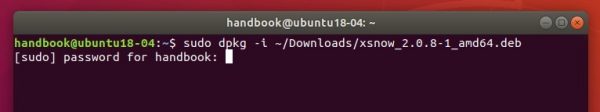
Once installed, launch the tool from your application menu and enjoy!

(Optional) To remove the tool, simply run command in terminal:
sudo apt remove xsnow



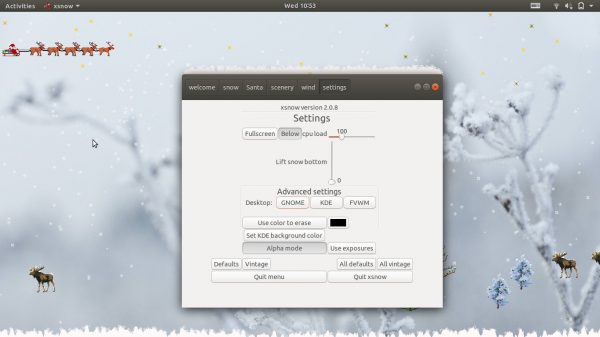










Hello Ji m,
thank you for mentioning xsnow for ubuntu 18.04 and higher!
One little remark: nowadays it is more convenient to install a debian package like:
apt install ./xsnow_2.0.11-1_amd64.deb
( do not forget the ‘./’) Dependencies are automatically resolved this way.
Regards,
Willem