
Open source painting software Pinta 1.7 was released a few days ago. Here’s how to install it in Ubuntu 20.04 and Ubuntu 18.04.
Pinta 1.7 is the first release in over 5 years. Release highlights include:
- Added a tab view to switch between images.
- Rotate / Zoom dialog now supports zooming and panning
- Added a Smooth Erase tool
- The Pencil tool can switch between different blend modes.
- Added support for JASC PaintShop Pro palette files.
- The transform tools can now rotate in fixed increments by holding Shift.
- The Move Selected tool can now scale by holding Ctrl.
- Dragging and dropping a URL (e.g. image from a web browser) to download and open the image
- Rewritten user guide.
- See release note for details.
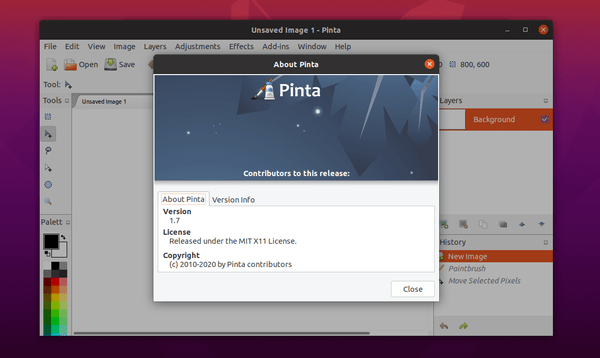
How to Install Pinta 1.7 in Ubuntu:
The Pinta official PPA has made the packages for Ubuntu 18.04, Ubuntu 20.04, Linux Mint 19,x and 20.
1. Open terminal from system application menu, and run command to add the PPA:
sudo add-apt-repository ppa:pinta-maintainers/pinta-stable
Type user password (no asterisk feedback) when it prompts and hit Enter to continue.
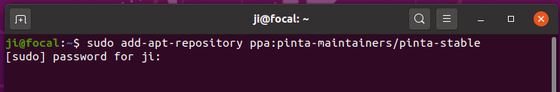
2. Then you can upgrade Pinta from an old release via Software Updater (Update Manager):
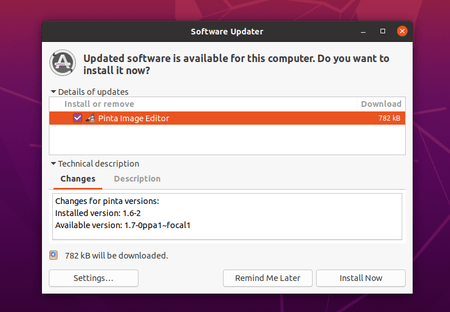
or run apt command in terminal to install or upgrade the software:
sudo apt update sudo apt install pinta
Uninstall:
To remove the PPA repository, either use Software & Updates -> Other Software, or run command:
sudo add-apt-repository --remove ppa:pinta-maintainers/pinta-stable
And remove Pinta if you want via command:
sudo apt remove --autoremove pinta








Nice!
Now Pinta 1.7 snap package is available from official web page:
https://www.pinta-project.com/releases/
Instructions:
Install Pinta 1.7: sudo snap install pinta-james-carroll
Run Pinta 1.7: pinta-james-carroll.pinta
N: Skipping acquire of configured file ‘main/binary-i386/Packages’ as repository ‘https://download.mono-project.com/repo/ubuntu stable-focal InRelease’ doesn’t support architecture ‘i386’
I have ubuntu 20.04