![]()
The Tilix terminal emulator released version 1.9.4 a few days ago. Here’s how to install it in Ubuntu 20.04, Ubuntu 20.10 via PPA.
Tilix, formerly Terminix, is a free and open-source terminal emulator that uses the VTE GTK+ 3 widget. It features terminal screen splitting and drop-down mode support.
After one year and a half of development, it finally announced the new release with minimal maintenance. And Tilix is looking for maintainers!
What’s new in Tilix 1.9.4:
- Actually install Yaru color scheme
- Give every tab the ${title} (instead of “Default”)
- Add option to strip trailing whitespace on paste.
- Add shortcut to “Unselect all”
- Update metainfo data
- Update to GtkD 3.9.0.
- Bump minimum VTE version to 0.46
- And various bug-fixes.
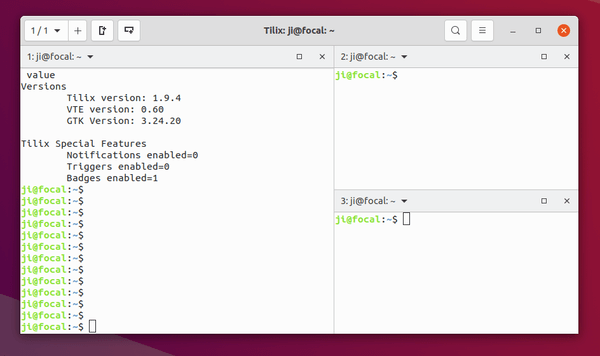
How to Install Tilix via Ubuntu PPA:
For request, you can now install the new release packages from the unofficial PPA, by doing the steps one by one:
1.) Open terminal from system app launcher and run command to add the PPA:
sudo add-apt-repository ppa:ubuntuhandbook1/tilix
Type your login password if asks, while no asterisk feedback, and hit Enter to continue.
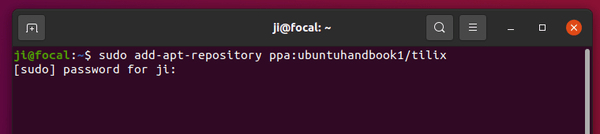
2.) Then either install the terminal via command:
sudo apt install tilix
or upgrade via Software Updater if an old version was installed.
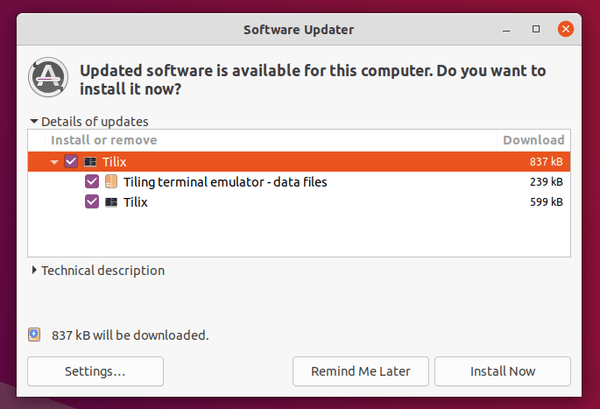
Uninstall Tilix:
To remove the Ubuntu PPA, either run command in a terminal window:
sudo add-apt-repository --remove ppa:ubuntuhandbook1/tilix
or use Software & Updates utility with Other Software tab.
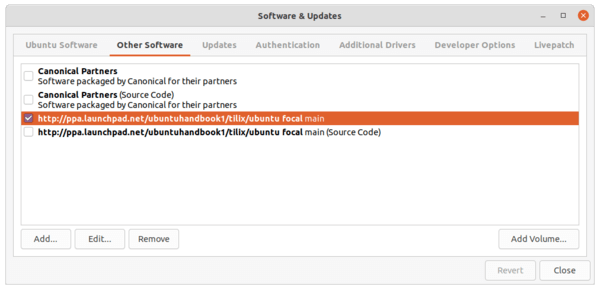
You can alternatively purge the Ubuntu PPA, which also downgrade the terminal emulator package to the stock version. To do so, run command:
sudo apt install ppa-purge && sudo ppa-purge ppa:ubuntuhandbook1/tilix
And to remove Tilix, run command:
sudo apt remove tilix












