![]()
Warzone 2100, real-time tactics hybrid computer game, released version 4.0.0 a few days ago with tons of changes.
The new release of the open-source 3D real-time strategy game features new graphics backend support:
- New support for Vulkan 1.0+, OpenGL ES 3.0 / 2.0, DirectX (via libANGLE, OpenGL ES -> DirectX), Metal (via MoltenVK, Vulkan -> Metal)
- In addition to the existing support for OpenGL 3.0+ Core Profile, OpenGL 2.1 Compatibility Profile
Other features include:
- New “Factions” for multiplayer / skirmish
- Higher-res terrain textures, backdrops
- New Music Manager, + Lupus-Mechanicus’s new soundtrack album
- Support for “script-generated” / “random” maps (and two new built-in maps that take advantage of this: 6p-Entropy and 10p-Waterloop)
- Scrollable room chat, and many other UI / widget improvements
- Updated / smarter AI bots (Bonecrusher, Cobra)
- New “headless” mode (for
--autogame,--autohost,--skirmish) - JS API enhancements, + a new “Script Debugger”
- Removal of Qt as a dependency, + a new embedded JS engine: QuickJS
- Quality-of-Life / smoothness improvements
- Hundreds of bug fixes
For more details, see the ChangeLog file in the github project page.
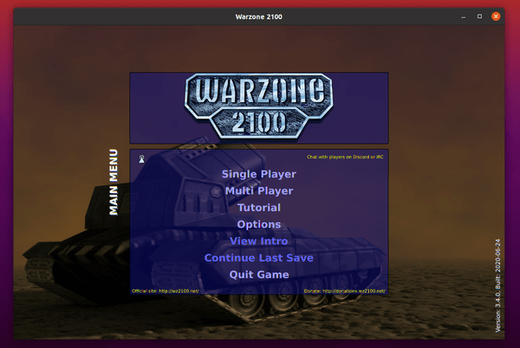
How to Install Warzone 2100 4.0.0 in Ubuntu:
The game offers official Snap package, which can be easily installed from Ubuntu Software:
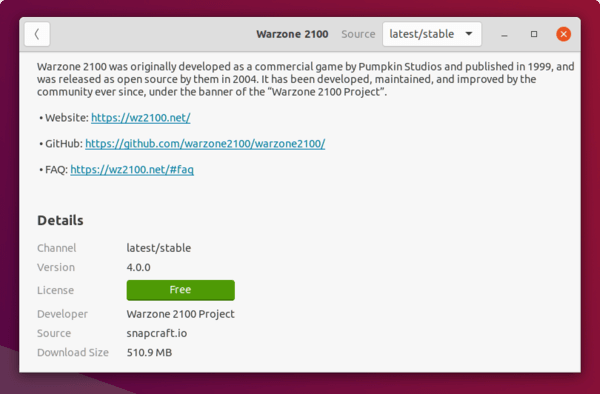
Don’t like the containerized software package? For Ubuntu 18.04, Ubuntu 20.04, Linux Mint 19/20, and based systems, grab the classic DEB package from the link below:
Then open terminal from system app launcher, and run command to install the deb package:
sudo apt install ./Downloads/warzone2100*.deb












