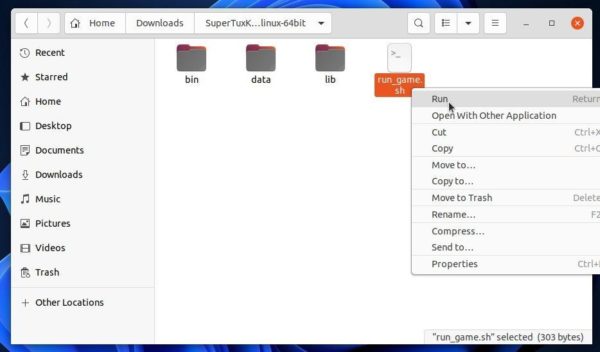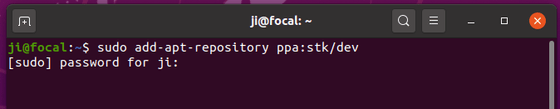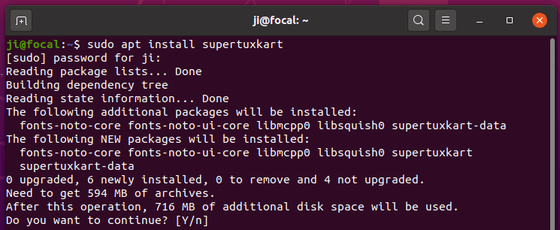The popular kart racing game SuperTuxKart 1.3 finally goes stable! Here’s how to install it in Ubuntu 18.04, Ubuntu 20.04, and Ubuntu 21.04.
After a year of development, the game now is ported to Switch though you need to have Homebrew installed. So the 3D open-source arcade racer now works on Windows, Linux, macOS, Android, iOS (beta), and Nintendo Switch.
Thanks to SDL2 and Mary, there’s an option to enable force feedback. You can find it in ‘Options -> Controls’ if you have a controller that support the feature.
The graphics settings now provides “render resolution” option. With it, the resolution can be lowered by up to 50% to get better frame rates.
Other changes in SuperTuxKart 1.3 include:
- URLs in text on STK UI are now clickable.
- Lap line extensions to make sure the lap counting still takes place even if you drive a little bit off the road.
- New high scores selection screen
- updated SuperTuxKart Blender scripts
- New Arenas and Karts:
- Ancient Colosseum Labyrinth – new battle arena in a dark environment inspired by the Rome colosseum.
- Alien Signal – arena based on a real location of the SETI program.
- Sara the Racer replaced by the cute Pepper from Pepper&Carrot.
- Gnu has got a new look, Adiumy and Emule also got a makeover.
See SuperTuxKart 1.3 in video:
How to Get SuperTuxKart 1.3 RC:
Linux Tarball:
Users can grab the Linux tar bar from the github release page (under assets):
Then extract, right-click on the “run_game.sh” file and select Run to launch the game.
Ubuntu PPA:
The racing game has an official Ubuntu PPA that contains packages for Ubuntu 18.04, Ubuntu 20.04, Ubuntu 21.04, Ubuntu 21.10, and their based systems, e.g., Linux Mint 20 and Zorin OS 16.
1.) To add the PPA. Open terminal by either pressing Ctrl+Alt+T on keyboard or searching from the activities overview screen. When it opens, run command:
sudo add-apt-repository ppa:stk/dev
2.) Next, update the system package cache. This is done automatically in Ubuntu 20.04 and higher, though Ubuntu 18.04 and some Ubuntu based systems need to run this command manually:
sudo apt update
3.) Finally, install the game package via apt command:
sudo apt install supertuxkart
How to Remove SuperTuxkart:
To remove kart racing game, simply run the apt command with remove flag in terminal window:
sudo apt remove --autoremove supertuxkart supertuxkart-data
And remove the Ubuntu PPA using command:
sudo add-apt-repository --remove ppa:stk/dev