Want some cool desktop animations? the ‘Burn My Windows’ extension added some more animation effects for Ubuntu 20.04+, Fedora workstation, and other Linux with GNOME 3.36+.
Previously when user clicks to close an app window, the extension applies a burning window down effect.
Now, more effects have been added to disintegrate your apps in Ubuntu Linux with style. They are: ‘Energize’, ‘TV Effect’, ‘Wisps’, ‘Matrix’, and ‘T-Rex-Attack’.
See the short videos for new effects when closing app windows:
There’s also new “Broken Glass” effect in upcoming release to shatter your windows into a shower sharp shards!
For each animation, there’s a setting page to change the animation speed, scale, color, etc.
Install Burn Windows Effect:
1. Ubuntu user needs to first press Ctrl+Alt+T on keyboard to open terminal, and run command to install the ‘chrome-gnome-shell’ package:
sudo apt install chrome-gnome-shell gnome-shell-extension-prefs
Also install ‘gnome-shell-extension-prefs’ package for the settings dialog:
2. In your web browser, go to the extension web page and turn on the toggle icon to install it:
NOTE: Ubuntu 21.10 has Firefox as Snap package by default, which does not support installing Gnome Extensions so far. Use another browser or install Firefox as native DEB.
Don’t see the toggle icon? Use the ‘Click here to install browser extension‘ link to install browser extension and refresh the page.
After installation, search for and open ‘Gnome Extensions‘ app from activities overview screen:
When the app opens, click the gear button for ‘Burn My Windows’ and select your favorite animation!




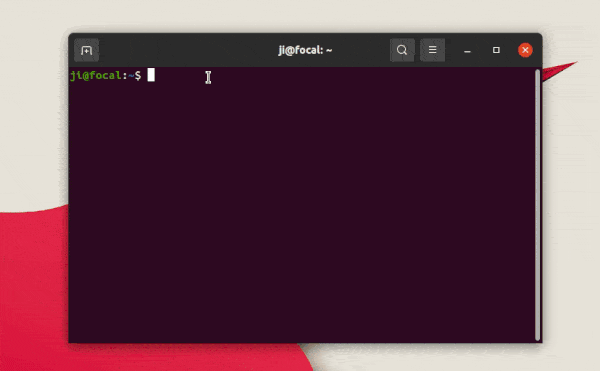
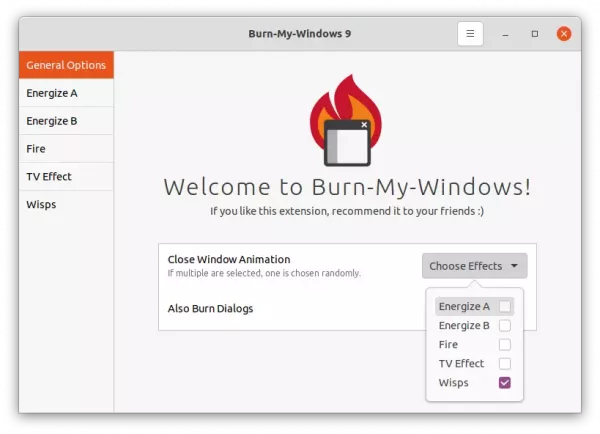
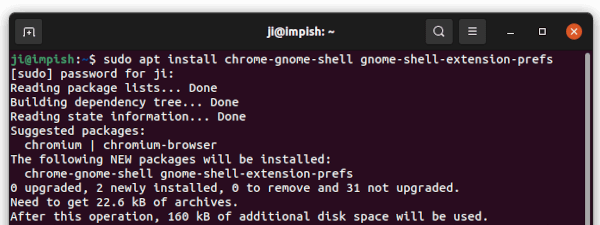
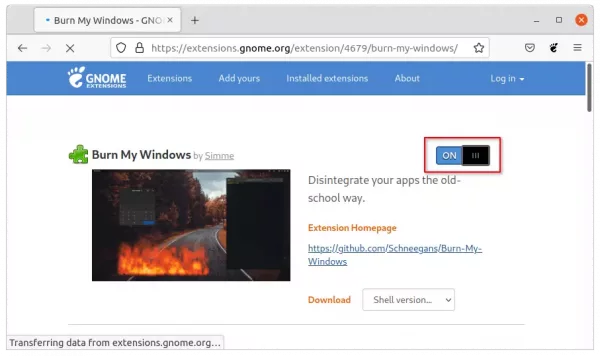
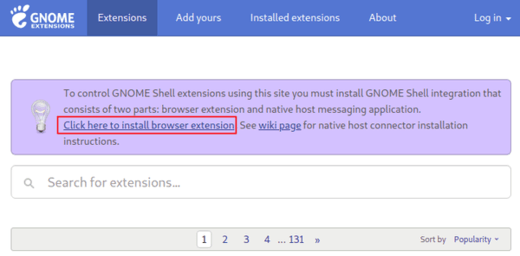
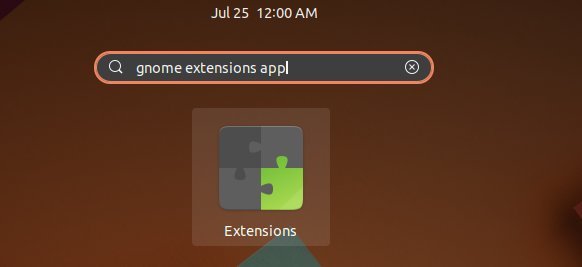









Thanks I love this! Is there anything like this for Windows 10?