For Linux users want to configure the boot menu screen, Grub Customizer is always a good choice for beginners.
I’ve written quite a few tutorials about the default boot-loader, which is called Grub, including set default OS to boot, install themes, add kernel parameters for hibernate, custom screen resolution, etc. All of them can be done via Grub-Customizer besides editing the configuration file.
Why Grub Customizer Removed from Ubuntu Repository:
Grub Customizer is removed from Ubuntu 22.04 repository due to its broken logic issue. See this bug for details
However, there are some customizations that are apparently not doable by simply editing the existing configuration scripts. For those, the program moves all existing conf scripts out of the way, and instead installs “proxy scripts” written in a custom language that basically filter the output of the original scripts…
In general, Grub Customizer works for what it does, but it has logic issue about how it do the customizations that might cause issues (especially for upgrading system). So Ubuntu developer team remove the package from the universe repository.
How to Install Grub Customizer via PPA in Ubuntu 22.04/24.04
The software developer has updated the app claimed that the bug mentioned above has been fixed. And, the package has been published in its official Ubuntu PPA.
1. Add Grub Customizer PPA
Firstly, press Ctrl+Alt+T on keyboard to open terminal. When it opens, run the command below to add the PPA:
sudo add-apt-repository ppa:danielrichter2007/grub-customizer
Type user password when it asks (no asterisk feedback), then hit Enter to continue.
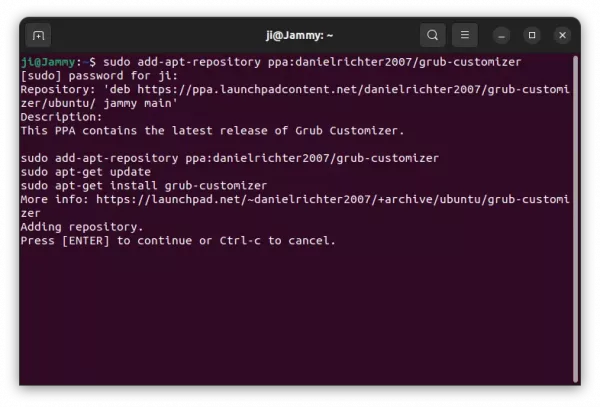
2. Add Grub Customizer PPA
After adding the PPA, you may run the apt command to install the tool in Ubuntu:
sudo apt install grub-customizer
NOTE: For Ubuntu based system, it may need to run sudo apt update to update package cache first.
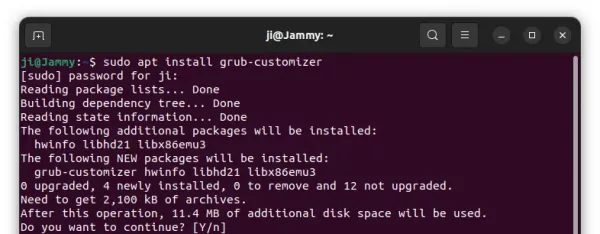
Once installed, click on top-left ‘Activities‘ then search for and open the tool.
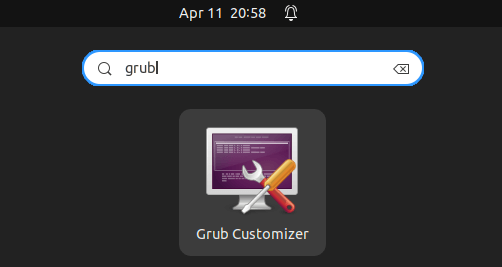
Configuring boot menu requires root (administrator) permission, so it will ask for password authentication on app start.
In the first tab, you may edit the text to display, add, remove, and/or re-arrange the menu entries.
For dual-boot or multi-boot machine, it’s possible to select which entry as default under General settings page. There are as well menu visibility and kernel parameters options (see the first screenshot).
Just like editing ‘/etc/default/grub‘ files, the bottom-right ‘advanced settings‘ button adds ability to add/edit/remove more rules.
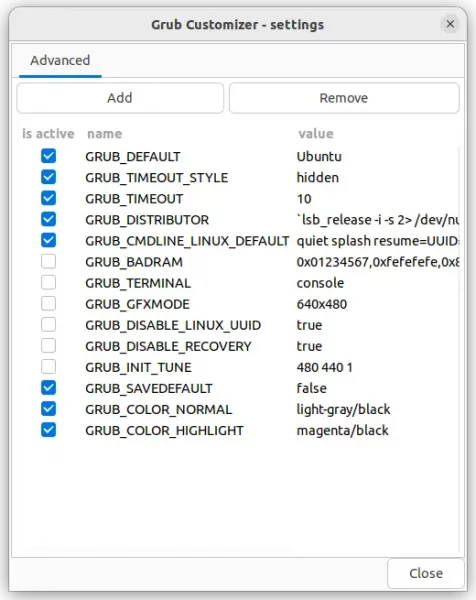
And, ‘Appearance settings’ page offers options to configure text font, background, themes etc. Though, I prefer to install themes directly via source tarball (find Grub Themes here).
After configuration, remember to click ‘save‘ button to apply changes. That’s all.



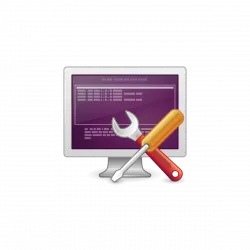
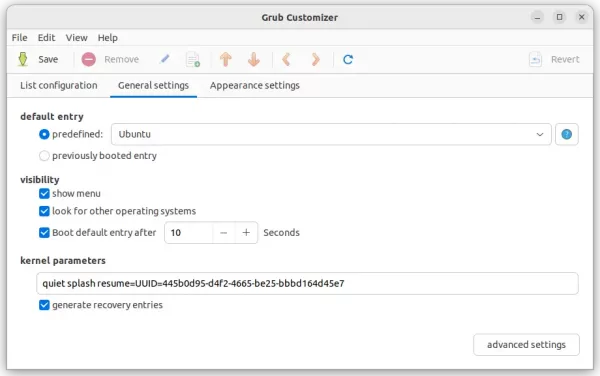
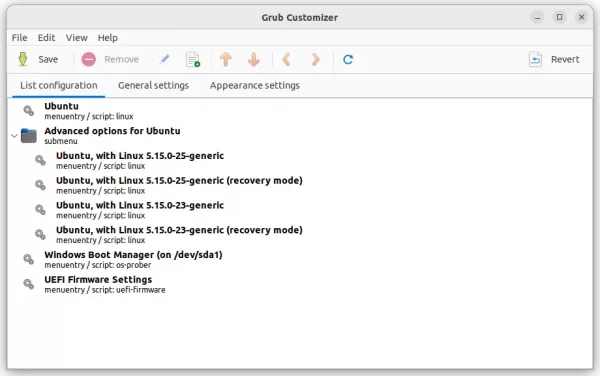
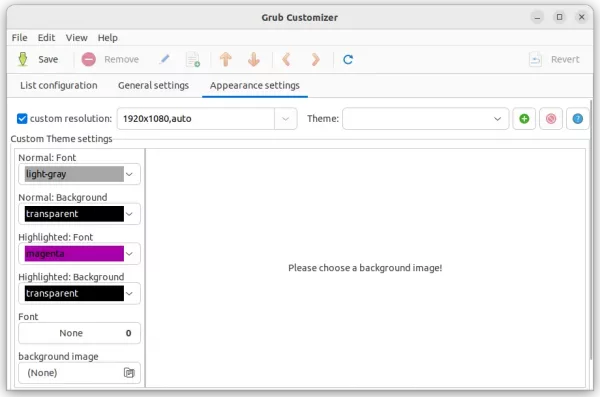









Your comment will appear after being approved.
Estar agradesido por vuestro programa
Not working in latest Xubuntu 22.04 LTS, error “command not found”
Do update the package for a fresh Ubuntu, by running command in terminal:
unable to find grub-customizer
installed version 5.2.3 a few minutes ago and working great with Kubuntu 22.04.3, dual boot Win 10 / Linux, SSD with GPT partition table and mainboard Gigabyte A320M-S2H V2 with UEFI settings.
many thanks!
grub-customizer ist NOT in Ubuntu 22.04. !
So how to customize startup? how to edit grub?
Edit the “/etc/default/grub” file can do the most settings, and apply change via
sudo update-grub. See the wiki. Though, it’s not friendly for beginners.It didn’t work for me: :( :( :(
—8x—
wapy@SSD-6-H310M:~$ sudo apt update && sudo apt install grub-customizer
[sudo] password for wapy:
Hit:1 http://security.ubuntu.com/ubuntu jammy-security InRelease
Hit:2 http://py.archive.ubuntu.com/ubuntu jammy InRelease
Hit:3 http://py.archive.ubuntu.com/ubuntu jammy-updates InRelease
Hit:4 http://py.archive.ubuntu.com/ubuntu jammy-backports InRelease
Reading package lists… Done
Building dependency tree… Done
Reading state information… Done
11 packages can be upgraded. Run ‘apt list –upgradable’ to see them.
Reading package lists… Done
Building dependency tree… Done
Reading state information… Done
E: Unable to locate package grub-customizer <<<<<<<!!!!!!!!!!!!!<<<<<<<<!!!!!!!!!
wapy@SSD-6-H310M:~$
—x8—
‘Grub-Customizer’ is still in 22.10. It was in 22.04 too. I just upgraded from .04 to .10 and it’s still available.
Grub isn’t recognizing my Win10 HDD for some reason. I used to. Back in 21.04, .10 it did fine. Now, it’s not in the boot list.
According to https://launchpad.net/ubuntu/+source/grub-customizer, grub-customizer is no longer in the official repositories, but some flavor may still provide the package.
Since Grub 2.06, the boot-loader does no longer read Windows dual-boot out-of-the-box. But, add (or set) “GRUB_DISABLE_OS_PROBER=false” in
/etc/default/gruband then update viasudo update-grubdo the trick.Thank you Ji m, that editing advice worked great. Grub now shows Win10 as a choice.
Thanks mate, works perfectly
After installing grub-customiser on Ubuntu 22.04 I get the message ‘grub-mkconfig konnte nicht erfolgreich ausgeführt werden:
Fehlermeldung :
/usr/sbin/grub-probe :kanonischer Pfad von “/cow” konnte nicht ermittelt werden.
Hier die Installation :
$ sudo add-apt-repository ppa:danielrichter2007/grub-customizer
Repository: »deb https://ppa.launchpadcontent.net/danielrichter2007/grub-customizer/ubuntu/ jammy main«
Beschreibung:
This PPA contains the latest release of Grub Customizer.
sudo add-apt-repository ppa:danielrichter2007/grub-customizer
sudo apt-get update
sudo apt-get install grub-customizer
Weitere Informationen: https://launchpad.net/~danielrichter2007/+archive/ubuntu/grub-customizer
Füge Repository hinzu.
Zum Fortsetzen [ENTER] drücken oder Strg-c zum Abbrechen.
Adding deb entry to /etc/apt/sources.list.d/danielrichter2007-ubuntu-grub-customizer-jammy.list
Adding disabled deb-src entry to /etc/apt/sources.list.d/danielrichter2007-ubuntu-grub-customizer-jammy.list
Adding key to /etc/apt/trusted.gpg.d/danielrichter2007-ubuntu-grub-customizer.gpg with fingerprint 59DAD276B942642B1BBD0EACA8AA1FAA3F055C03
Ign:1 cdrom://Ubuntu 22.04.3 LTS _Jammy Jellyfish_ – Release amd64 (20230807.2) jammy InRelease
OK:2 cdrom://Ubuntu 22.04.3 LTS _Jammy Jellyfish_ – Release amd64 (20230807.2) jammy Release
OK:4 http://security.ubuntu.com/ubuntu jammy-security InRelease
OK:5 http://archive.ubuntu.com/ubuntu jammy InRelease
Holen:6 https://ppa.launchpadcontent.net/danielrichter2007/grub-customizer/ubuntu jammy InRelease [17,6 kB]
OK:7 http://archive.ubuntu.com/ubuntu jammy-updates InRelease
Holen:8 https://ppa.launchpadcontent.net/danielrichter2007/grub-customizer/ubuntu jammy/main amd64 Packages [692 B]
Holen:9 https://ppa.launchpadcontent.net/danielrichter2007/grub-customizer/ubuntu jammy/main Translation-en [356 B]
Es wurden 18,6 kB in 1 s geholt (35,1 kB/s).
Paketlisten werden gelesen… Fertig
ubuntu@ubuntu:~$ sudo apt install grub-customizer
Paketlisten werden gelesen… Fertig
Abhängigkeitsbaum wird aufgebaut… Fertig
Statusinformationen werden eingelesen… Fertig
Empfohlene Pakete:
hwinfo
Die folgenden NEUEN Pakete werden installiert:
grub-customizer
0 aktualisiert, 1 neu installiert, 0 zu entfernen und 178 nicht aktualisiert.
Es müssen 1.488 kB an Archiven heruntergeladen werden.
Nach dieser Operation werden 9.097 kB Plattenplatz zusätzlich benutzt.
Holen:1 https://ppa.launchpadcontent.net/danielrichter2007/grub-customizer/ubuntu jammy/main amd64 grub-customizer amd64 5.2.4-0ubuntu1~ppa1j [1.488 kB]
Es wurden 1.488 kB in 0 s geholt (3.192 kB/s).
Vormals nicht ausgewähltes Paket grub-customizer wird gewählt.
(Lese Datenbank … 207609 Dateien und Verzeichnisse sind derzeit installiert.)
Vorbereitung zum Entpacken von …/grub-customizer_5.2.4-0ubuntu1~ppa1j_amd64.de
b …
Entpacken von grub-customizer (5.2.4-0ubuntu1~ppa1j) …
grub-customizer (5.2.4-0ubuntu1~ppa1j) wird eingerichtet …
Trigger für mailcap (3.70+nmu1ubuntu1) werden verarbeitet …
Trigger für desktop-file-utils (0.26-1ubuntu3) werden verarbeitet …
Trigger für hicolor-icon-theme (0.17-2) werden verarbeitet …
Trigger für gnome-menus (3.36.0-1ubuntu3) werden verarbeitet …
Trigger für man-db (2.10.2-1) werden verarbeitet …
ubuntu@ubuntu:~$
ubuntu@ubuntu:~$
The installation is on an usb-Stick. Please Help
Gracias. perfecto. thanks . excellet
Hello,
I have an Uefi configuration entry in the Grub2 boot selection configuration list displayed by Grub customizer.
However, the Harddisk was originally of MBR type.
Does a Grub 2 Uefi configuration entry by design in MBR type disks or does something went wrong?
Thank you very much.