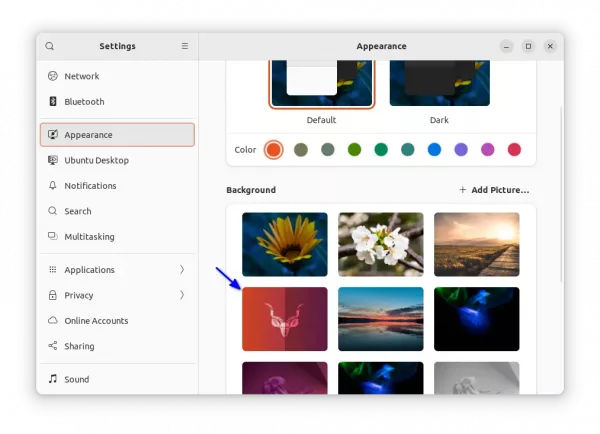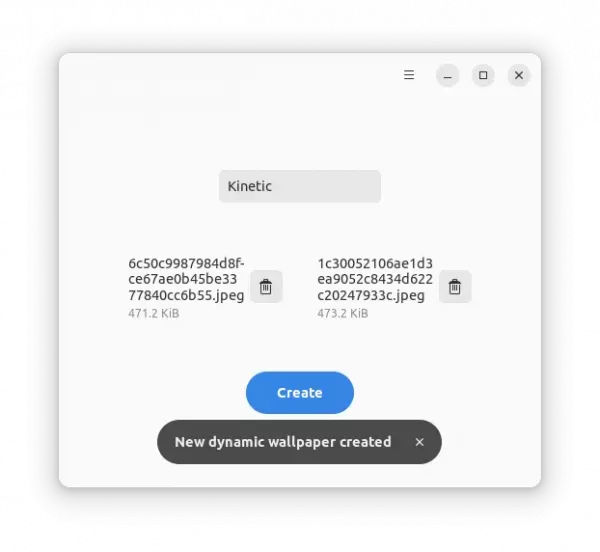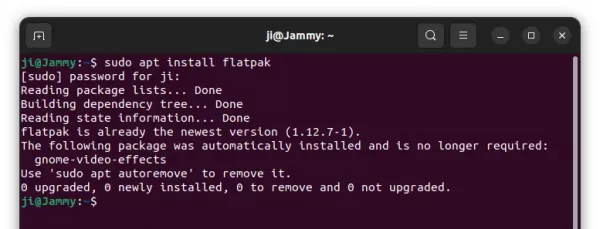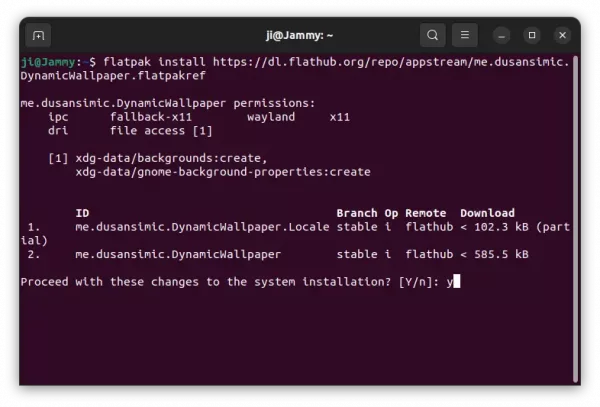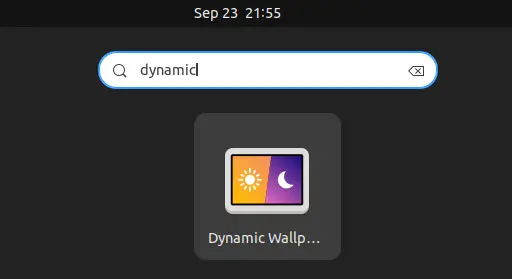Got photo images in both light and dark style? There’s a super simple application to set them as dynamic wallpapers in GNOME 42+ desktop.
As you may know, GNOME 42+ support light and dark wallpapers that change automatically depends on system color scheme. Ubuntu 22.04 does not support the feature, but in upcoming Ubuntu 22.10 you may add your own ones into wallpaper selection dialog:
It’s easy to group your light and dark photo images as a single wallpaper selection. Just create a XML file under “.local/share/gnome-background-properties” (create folder if not exist), and write following rules:
<?xml version="1.0"?>
<!DOCTYPE wallpapers SYSTEM "gnome-wp-list.dtd">
<wallpapers>
<wallpaper deleted="false">
<name>TYPE_NAME_HERE</name>
<filename>/PATH/TO/PICTURE_LIGHT</filename>
<filename-dark>/PATH/TO/PICTURE_DARK</filename-dark>
<options>zoom</options>
<shade_type>solid</shade_type>
<pcolor>#3465a4</pcolor>
<scolor>#000000</scolor>
</wallpaper>
</wallpapers>
It will then be available in the “Appearance” settings pages (Ubuntu 22.10 will merge ‘Background’ into ‘Appearance’).
To make life easier, a stupid simple application called “Dynamic Wallpaper” is created to do the job. With it, you may just type a name, select the 2 photo images and click “Create” button.
As mentioned above, it automatically creates a XML file with the name you typed, and saves to “.local/share/gnome-background-properties” directory. It also makes a copy of the photo images into “.local/share/backgrounds“, and refers to them in the XML file.
When done, you may go to “Appearance” in GNOME Control Center (aka “Settings” utility) to select that wallpapers.
How to Install the “Dynamic Wallpaper” app
The tool is available to install as Flatpak package, that works in Ubuntu 22.10+, Fedora 36+, Arch and Manjaro Linux with GNOME Desktop.
1. First, search for and open terminal from ‘Activities’ overview (or press Ctrl+Alt+T on Ubuntu). When it opens, run command to install Flatpak daemon:
sudo apt install flatpak
2. Next, run the command below to install the tool:
flatpak install https://dl.flathub.org/repo/appstream/me.dusansimic.DynamicWallpaper.flatpakref
If you’re first time installing a Flatpak package, there will be also hundred MB run-time libraries to install.
Finally, click the top-left corner ‘Activities’, then search for and open the application:
Uninstall:
To remove the tool, open terminal and run command:
flatpak uninstall --delete-data me.dusansimic.DynamicWallpaper
And clear useless libraries via flatpak uninstall --unused.