Linux Kernel 6.0 was released hours ago! Here are the new features and how to install instructions for Ubuntu 22.04.
“So, as is hopefully clear to everybody, the major version number change is more about me running out of fingers and toes than it is about any big fundamental changes.” Linus Torvalds announced.
New Features in Linux Kernel 6.0
The new kernel introduced experimental support of Intel’s A750 and A770 graphics card, using i915 DRM kernel driver with “force_probe” option. PCI support for LoongArch CPU architecture from China and OpenRISC architecture.
The release also added audio driver for Intel Meteor Lake, AMD Raphael and Jadeite, V3D Direct Rendering Manager (DRM) driver for Raspberry Pi 4, and Intel Software Guard Extensions (SGX) support.
Other changes include:
- Support Lenovo ThinkPad X13s Arm laptop
- Low-memory mode support for F2FS file system.
- Habana Labs Gaudi2 Support
- XP-PEN Deco L Drawing Tablet support.
- Fix touchpad & keyboard issues after suspend for many TUXEDO laptops
How to Install Linux Kernel 6.0 in Ubuntu:
NOTE: Mainline Kernel packages are neither officially supported and nor appropriate for production use. Install it only for testing or certain use.
Ubuntu builds the latest Kernel packages via Mainline Kernel PPA. For Linux Kernel 6.0, download the packages from the link below:
Select download amd64 packages for modern 64-bit PC/laptop, or armhf/arm64 for ARM devices such as Apple Silicon and Raspberry Pi. And, install them one by one in the turns below:
- linux-headers-6.0.0-060000_***_all.deb
- linux-headers-6.0.0-060000-generic_***.deb
- linux-modules-6.0.0-060000-generic_***.deb
- linux-image-unsigned-6.0.0-060000-generic_***.deb
To download & install the packages from command line, open terminal (or connect to console) and run the commands below one by one (for 64-bit only):
wget -c https://kernel.ubuntu.com/~kernel-ppa/mainline/v6.0/amd64/linux-headers-6.0.0-060000_6.0.0-060000.202210022231_all.deb wget -c https://kernel.ubuntu.com/~kernel-ppa/mainline/v6.0/amd64/linux-headers-6.0.0-060000-generic_6.0.0-060000.202210022231_amd64.deb wget -c https://kernel.ubuntu.com/~kernel-ppa/mainline/v6.0/amd64/linux-modules-6.0.0-060000-generic_6.0.0-060000.202210022231_amd64.deb wget -c https://kernel.ubuntu.com/~kernel-ppa/mainline/v6.0/amd64/linux-image-unsigned-6.0.0-060000-generic_6.0.0-060000.202210022231_amd64.deb sudo apt install ./linux-*.deb
After installing the Kernel packages, restart your machine and enjoy!
Uninstall:
To restore the previous Kernel, start or restart your machine. In the system boot-menu, go to “Advanced” and select booting the previous kernel.
After booting the old kernel, run command below to remove Linux 6.0:
sudo apt remove linux-headers-6.0.0* linux-modules-6.0.0* linux-image-unsigned-6.0.0*




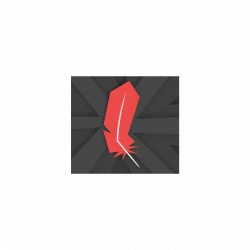






Nice guide. But can you install VirtualBox with the new kernel? I got errors when doing so.
Try the latest VBox 6.1.40 or 7.0 series from https://www.virtualbox.org/wiki/Downloads.
Kernel 6.0 is running good in my case in guest OS. But, I didn’t try it out in a host.