Want to display your username in the top panel? It’s easy to do this job in Ubuntu, Fedora Workstation and other Linux with GNOME Desktop via an extension.
After following this tutorial, you’ll see your username appear in the far right corner in top panel, just like the screenshot below shows you:
1. First, open Ubuntu Software, search for and install Extension Manager app.
2. Then, press Super (Windows Logo) key on keyboard to open the overview screen. Search for and launch Extension Manager.
3. When the tool opens, navigate to ‘Browse‘ tab. Finally, search for and click install “Add Username to Top Panel” extension. The extension so far supports for GNOME from v3.12 to 46. Meaning almost all Linux with recent GNOME are supported!
After installation, your username should appear immediately on top panel. To remove it, go back “Installed” tab, then either turn off or remove the extension.
For other Linux, e.g., Fedora Workstation, Arch, Debian, RockyLinux with GNOME, go to this page in web browser and use the ON/OFF switch to install it.
Another Choice: The extension mentioned above, so far does NOT support placing user-name to the extreme right. As workaround, you may search & install “Whoami in top bar” extension instead. Which, supports GNOME 45/46 so far (Ubuntu 24.04, Fedora Workstation 39/40).
After installed the extension, switch back to “Installed” tab, then you may click the setting icon for that extension to configure the position to left, center, or right, as well as relative position.



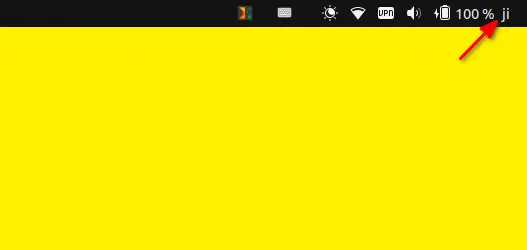
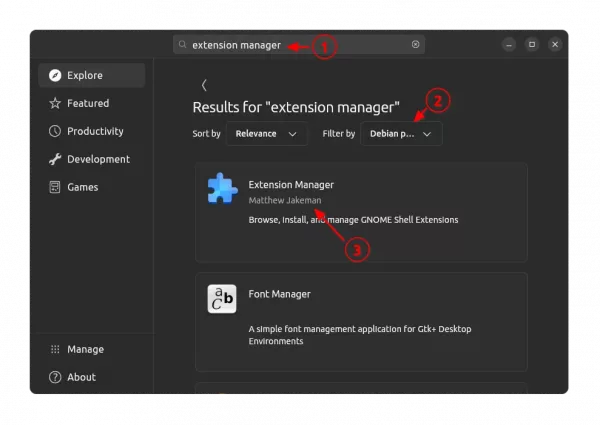
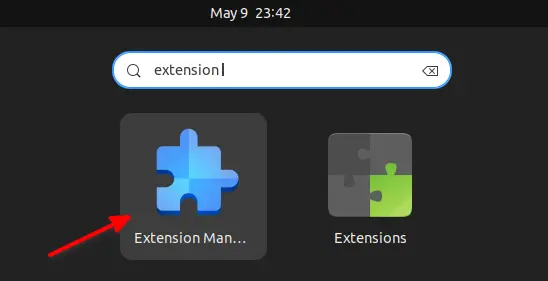
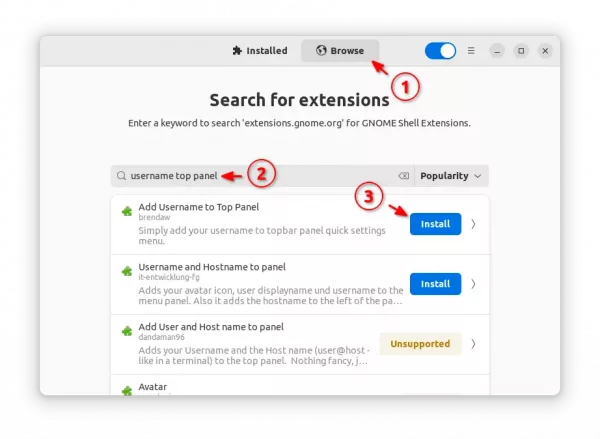
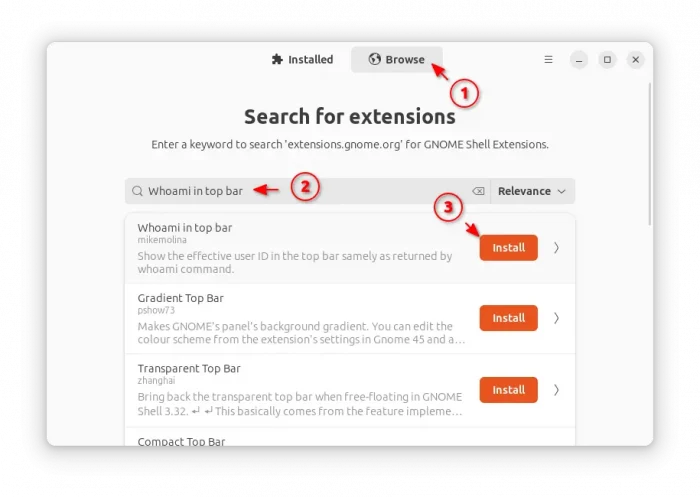
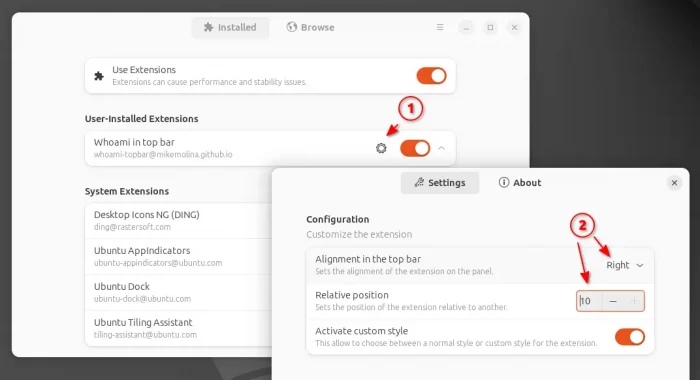









Thanks, but all these extensions are not really on the extreme right side of the screen and are not correctly implemented. You should look at this extension: https://extensions.gnome.org/extension/7904/username-in-top-panel-right-side/ , which does a better job!