The popular FFmpeg multimedia library announced the new major 6.0 (updated to v6.1). Here are the new features and how to install guide for Ubuntu 22.04, Ubuntu 20.04, and Ubuntu 18.04.
FFmpeg 6.0, code name “Von Neumann”, features new decoders support, including Bonk, Micronas SC-4, APAC, ViewQuest VQC, RKA, Radiance, WavArc, CBD2 DPCM and a few ADPCM formats.
There are also QSV and NVenc AV1 encoding, VAAPI and QSV decoding and encoding for 10/12bit 422, 10/12bit 444 HEVC and VP9.
Other changes FFmpeg 6.0 include:
- New audio and video filters, such as adrc, afdelaysrc, corr, showcwt, backgroundkey, a3dscope, ddagrab, ssim360, hstack_qsv, vstack_qsv and xstack_qsv filters
- Radiance HDR image support
- Add new mode to cropdetect filter to detect crop-area based on motion vectors and edges
- WBMP (Wireless Application Protocol Bitmap) image format
- LAF, SDNS demuxer
- DTS to PTS reorder bsf
- backgroundkey filter, showcwt multimedia filter
- hstack_vaapi, vstack_vaapi and xstack_vaapi filters
- MediaCodec decoder via NDKMediaCodec and encoder
- oneVPL support for QSV
- ffmpeg CLI new options: -stats_enc_pre[_fmt], -stats_enc_post[_fmt], -stats_mux_pre[_fmt]
- media100 to mjpegb bsf
- ffmpeg CLI new option: -fix_sub_duration_heartbeat
- CrystalHD decoders deprecated
- RKA, WavArc, XMD ADPCM, WADY DPCM decoder and demuxer
- filtergraph syntax in ffmpeg CLI now supports passing file contents as option values
NOTE: Upgrade FFmpeg library in Ubuntu may break other apps and/or run into dependency issue!! You must know how to restore. And don’t do it in production machine!!
How to Install FFmpeg (6.1 Updated) via PPA in Ubuntu:
As many users reported, the Rob Savoury’s PPA seems broken due to dependency issue.
So, I upload the FFmpeg 6 and its dependency libraries into this unofficial PPA for those need FFmpeg 6.
NOTE: 1. The PPA so far is for Ubuntu 22.04 only!
NOTE: 2. The packages seem working good in my case. But it may or may not work for you! Use it at your own risk!
1. First, press Ctrl+Alt+T on keyboard to open a terminal window. When it opens, run command to add the PPA:
sudo add-apt-repository ppa:ubuntuhandbook1/ffmpeg6
Type user password (no asterisk feedback) when it asks and hit Enter to continue.
2. For Linux Mint 21, you need to manually refresh package cache after adding PPA. To do so, run command:
sudo apt update
3. Finally, run the command below to either install or upgrade to FFmpeg 6.1:
sudo apt install ffmpeg
In case of in-complete installation, it’s HIGHLY recommend to run sudo apt upgrade to upgrade all the packages to the latest versions.
4. After installation, run the command below in terminal to verify:
ffmpeg --version
How to Downgrade FFmpeg library:
In case you want to downgrade the FFmpeg library to the stock version available in system repository. Open terminal and run command:
sudo apt install ppa-purge && sudo ppa-purge ppa:ubuntuhandbook1/ffmpeg6
NOTE: Keep an eye on terminal output before answering yes to confirm! It MAY remove some other useful app packages.




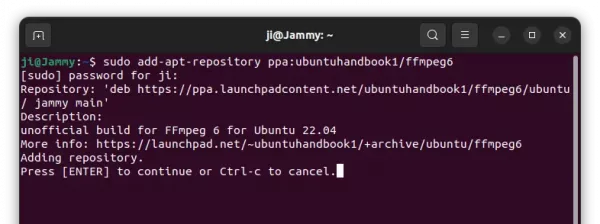
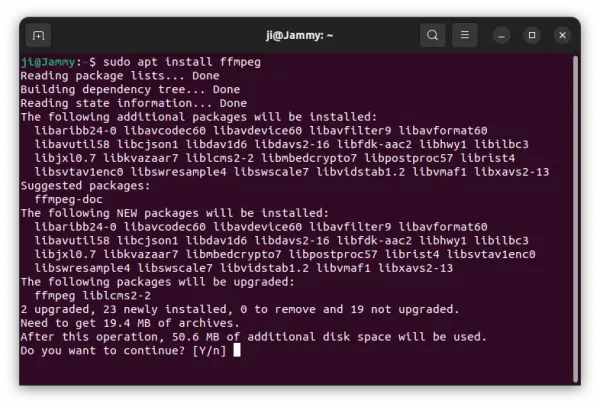
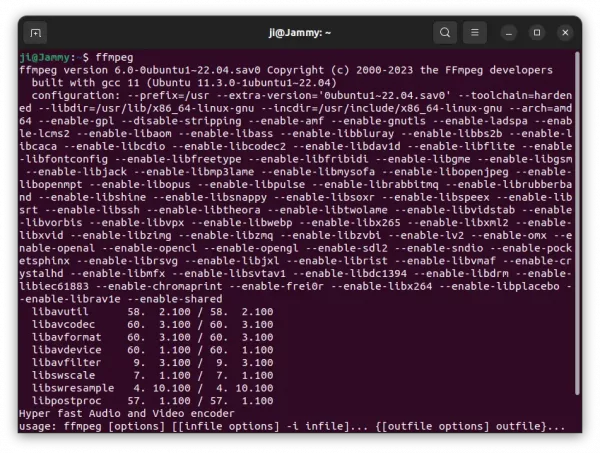









Doesn’t work on Ubunnutu 22.10, the distribution is not supported yet :-(
Work on linux mint tina 32bits (bionic 18.04lts). Perfect
Anyone able to get this to work in a docker container yet? Using Ubuntu 22.04 but I’m getting an unmet dependencies error. Same thing is now happening with the 5.1.2 version that used to work so no new ffmpeg docker images :(
hosed 2 systems with this err…
The following packages have unmet dependencies:
ffmpeg : Depends: libavcodec60 (= 7:6.0-0ubuntu1~22.04.sav1)
Depends: libavfilter9 (= 7:6.0-0ubuntu1~22.04.sav1)
Depends: libavformat60 (= 7:6.0-0ubuntu1~22.04.sav1)
libavdevice60 : Depends: libavcodec60 (= 7:6.0-0ubuntu1~22.04.sav1)
Depends: libavfilter9 (= 7:6.0-0ubuntu1~22.04.sav1)
Depends: libavformat60 (= 7:6.0-0ubuntu1~22.04.sav1)
E: Unable to correct problems, you have held broken packages.
thanks god for vmware snapshots! i’ll try again later when it’s fixed.
Same issue here on Ubuntu 22.04
ffmpeg : Depends: libavcodec60 (= 7:6.0-0ubuntu1~22.04.sav1)
Depends: libavfilter9 (= 7:6.0-0ubuntu1~22.04.sav1)
Depends: libavformat60 (= 7:6.0-0ubuntu1~22.04.sav1)
libavdevice60 : Depends: libavcodec60 (= 7:6.0-0ubuntu1~22.04.sav1)
Depends: libavfilter9 (= 7:6.0-0ubuntu1~22.04.sav1)
Depends: libavformat60 (= 7:6.0-0ubuntu1~22.04.sav1)
Similar problems on a Ubuntu 20.04 setup, Various unmet dependencies as mentioned by the previous 2 posters.
Not able to install on Ubuntu 18.04 LTS:
sudo apt install ffmpeg
Reading package lists… Done
Building dependency tree
Reading state information… Done
Some packages could not be installed. This may mean that you have
requested an impossible situation or if you are using the unstable
distribution that some required packages have not yet been created
or been moved out of Incoming.
The following information may help to resolve the situation:
The following packages have unmet dependencies:
ffmpeg : Depends: libavcodec60 (= 7:6.0-0ubuntu1~18.04.sav1)
Depends: libavdevice60 (= 7:6.0-0ubuntu1~18.04.sav1) but it is not going to be installed
Depends: libavfilter9 (= 7:6.0-0ubuntu1~18.04.sav1)
Depends: libavformat60 (= 7:6.0-0ubuntu1~18.04.sav1)
E: Unable to correct problems, you have held broken packages.
Install problem on ubuntu 22.04
The following packages have unmet dependencies:
ffmpeg : Depends: libavcodec60 (= 7:6.0-0ubuntu1~22.04.sav1.1)
Depends: libavfilter9 (= 7:6.0-0ubuntu1~22.04.sav1.1)
Depends: libavformat60 (= 7:6.0-0ubuntu1~22.04.sav1.1)
libavdevice60 : Depends: libavcodec60 (= 7:6.0-0ubuntu1~22.04.sav1.1)
Depends: libavfilter9 (= 7:6.0-0ubuntu1~22.04.sav1.1)
Depends: libavformat60 (= 7:6.0-0ubuntu1~22.04.sav1.1)
E: Unable to correct problems, you have held broken packages.
Just recently found out this is due to the creator making the PPAs for ffmpeg private. You now need to pay in order to access them as per his announcements on his launchpad account and patreon (search for savoury1 and you can find them). He’s pretty quick to set you up with access once you’ve donated, you just may need to reconfigure some things depending on how you’re consuming the packages.
Unfortunately I am not able to get your instructions working:
The following information may help to resolve the situation:
The following packages have unmet dependencies:
ffmpeg : Depends: libavcodec60 (= 7:6.0-0ubuntu1~22.04.sav1.1)
Depends: libavfilter9 (= 7:6.0-0ubuntu1~22.04.sav1.1)
Depends: libavformat60 (= 7:6.0-0ubuntu1~22.04.sav1.1)
libavdevice60 : Depends: libavcodec60 (= 7:6.0-0ubuntu1~22.04.sav1.1)
Depends: libavfilter9 (= 7:6.0-0ubuntu1~22.04.sav1.1)
Depends: libavformat60 (= 7:6.0-0ubuntu1~22.04.sav1.1)
E: Unable to correct problems, you have held broken packages.
that ppa is already dead.
Simple and easy, just compile ffmpeg by yourself
https://gist.github.com/Brainiarc7/3f7695ac2a0905b05c5b
DO NOT TRY THIS! It completely broke my system and was a giant pain to fix. The guy now wants money to enable a required PPA to make it work. Completely ridiculous!
I followed this how-to without reading the comments session =( Does Anyone knows how I undo it? I tried and now I’m getting this E: Unable to locate package ffmepg
I wouldn’t do this. Savoury1’s ffmpeg6 ppa has dependencies on his ffmpeg4 ppa and his new, private ffmpeg ppa (which you must now pay for to get access to). That’s three ppa’s that are now required, ugh. This caused me many hours or investigation due to dependency issues when trying to upgrade some ffmpeg-related packages and trying to upgrade the OS. Eventually I just did a full clean install of my OS. Best to install a static build or build ffmpeg yourself (more work at first but less hassle in the long run).
Personally, I don’t like Savoury1’s PPA too. Because his PPAs mostly have dependent on other PPAs, which MAY run into dependency hell.
However, besides building from the source, the PPA could be the only choice so far to get the most recent FFmpeg library. So, may be I need to do a bit more HIGHLIGHT on the notice of the risk!
Don’t do this!
Following this advice rendered my system unstable. apt-get can’t resolve dependencies anymore :-(.
Thanks for giving us this PPA so we can remove Savoury1’s ffmpeg PPAs. I hope you can also provide us with updated VLC and HandBrake PPAs so we don’t need to depend on Savoury1’s ones.
Hi there, just tried your ffmpeg6 ppa as a replacement for the mess savoury1 left. Unfortunately the absence of a i386 package of lcms2 breaks dependencies for the winehq ppa wich is quite common. Is it possible for you to fix this? Peace
Thanks for reporting this! I’ll try to rebuild the lcms2 package in the PPA with i386 support, to see if it will fix the dependency issue.
Awesome! Worked as of today on a Ubuntu server 22.04
Thank you!