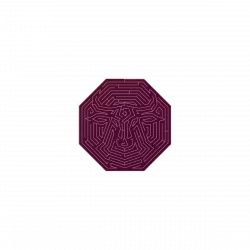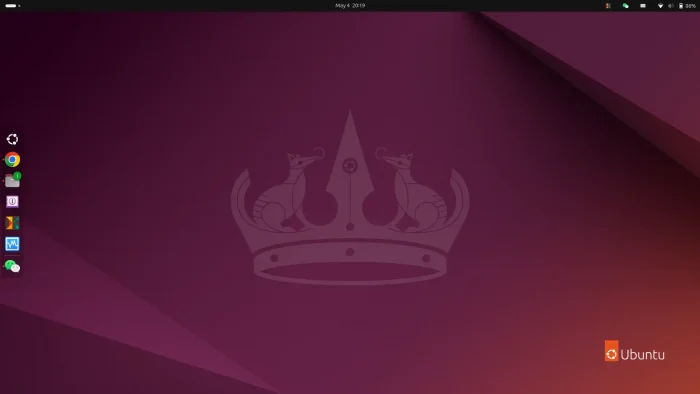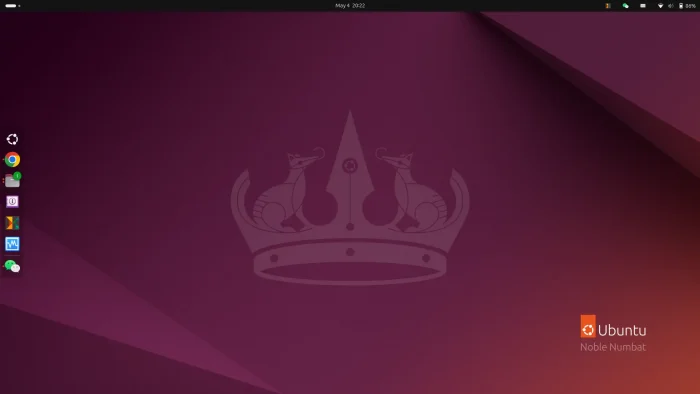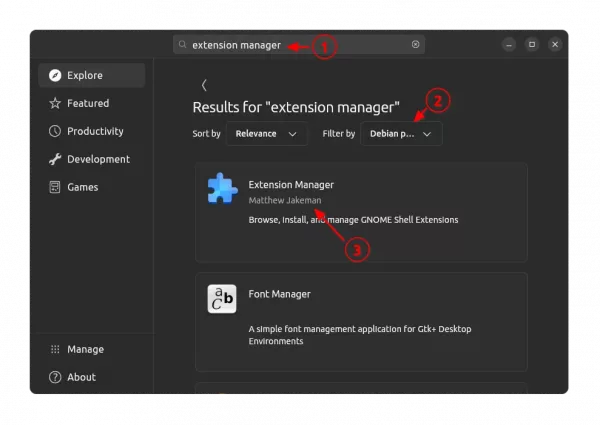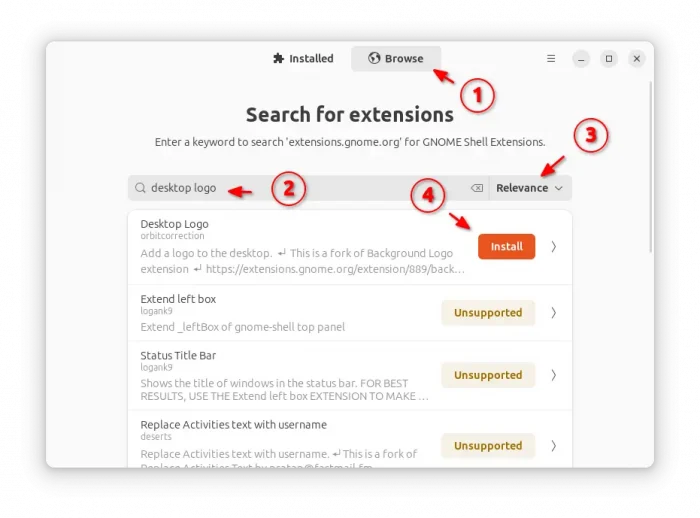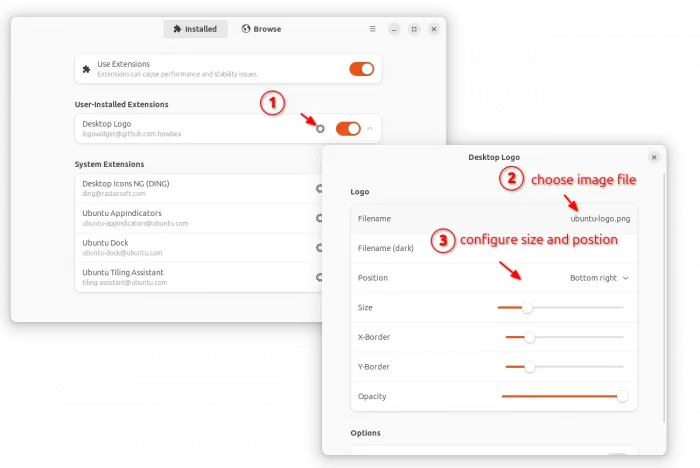Fedora workstation displays Fedora logo on the desktop for the default wallpaper, now there’s an extension that can do the similar job in Ubuntu Desktop, Arch, and Manjaro Linux with GNOME 42 ~ 46.
It’s “Desktop Logo”, which allows to add any user selected image into desktop as background logo, resize and place it in top-left, top-center, top-right, center, bottom-left, bottom-center, or bottom-right of screen.
Along with Activate Gnome, user can put both image and custom text in desktop as background logo/text. See the screenshot below.
Enable background logo in GNOME.
Ubuntu 22.04+ users can firstly search for and install “Extension Manager” from App Center (or Ubuntu Software).
Then, launch “Extension Manager”, navigate to Browse tab, finally search and install the Desktop Logo extension.
After installation, navigate back to “Installed” tab, click settings icon for the newly installed extension to open the configuration page.
Finally, choose logo image file (Tips: for Ubuntu logo, choose /usr/share/plymouth/ubuntu-logo.png), set position, size, opacity, etc and enjoy!
For Arch,Manjaro Linux, etc with GNOME, just open the link below to visit the extension page in EGO:
The, use the ON/OFF switch to install the extension, and install “Gnome Extensions” app to configure it.
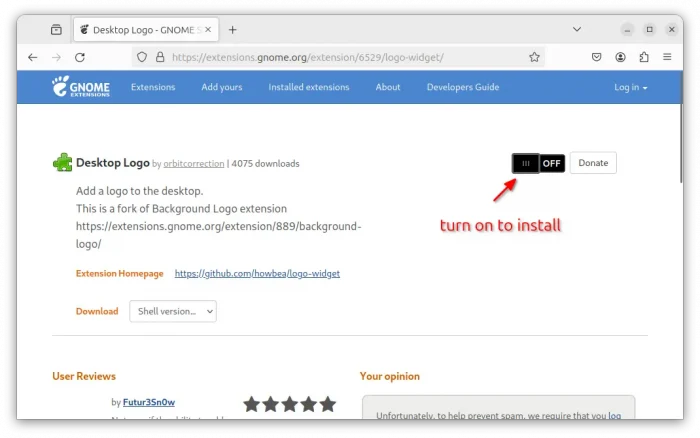
If you don’t see the ON/OFF switch, click the link in the page to install browser extension and refresh!