There are so many tutorials teaching how to install the latest Kernel, while, this one is going to show you how to downgrade to the original GA (General Availability) Kernel 5.15 in Ubuntu 22.04.
The GA Kernel is shipped by default in the first stable release of Ubuntu 22.04. By rolling out Ubuntu 22.04.1, 22.04.2, and 22.04.3, it now has Kernel 6.2 as default (next should be 6.5 in 22.04.4).
Don’t know why, but someone asked how to revert back the original Kernel 5.15. So, here’s the quick tips show you how.
Install GA Kernel in Ubuntu:
All current Ubuntu releases, including the next Ubuntu 24.04 Noble, include linux-image-generic package in system repositories for the Generic Linux kernel.
Simply press Ctrl+Alt+T on keyboard to open terminal. Then, run command to install it:
sudo apt install linux-image-generic
Run sudo apt update if the command above does not work.
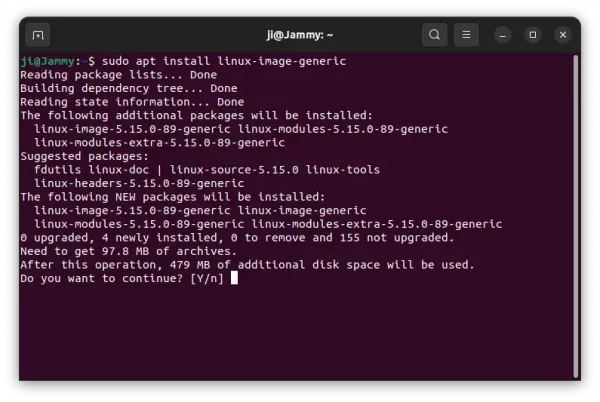
Boot Your Ubuntu with Kernel 5.15
After installing the kernel package, you have to either set it as default in boot-menu or remove the HWE 6.2 Kernel.
Firstly, boot/reboot your machine, press Esc while booting to show the Grub menu. Then, select boot the Kernel 5.15 from “Advanced options for Ubuntu” -> “Ubuntu, with Linux 5.15.0-xx-generic”.
After booted into Ubuntu and logged in, verify by running command in terminal window (Ctrl+Alt+T):
uname -a
To make it default, either remove the HWE kernel by running command:
sudo apt remove --autoremove linux-image-generic-hwe-22.04
Or, use Grub Customizer to set default boot entry under ‘General settings’ tab. See how to install Grub Customizer in Ubuntu.



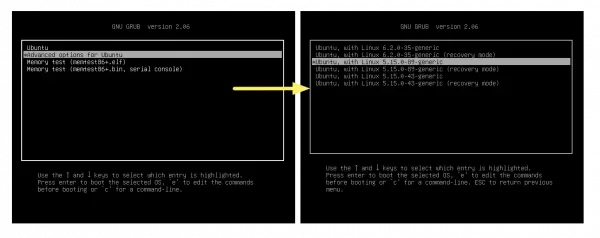
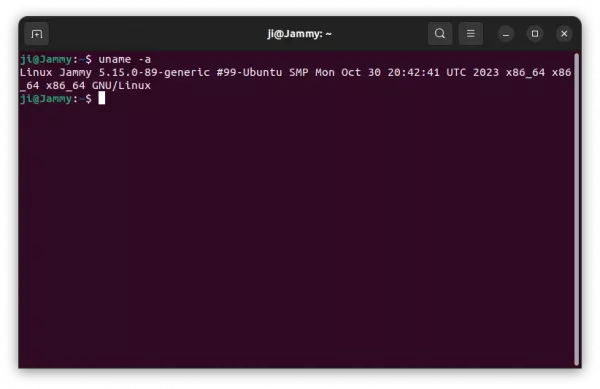
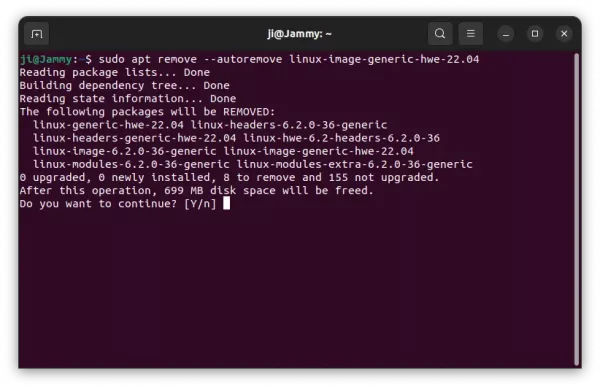
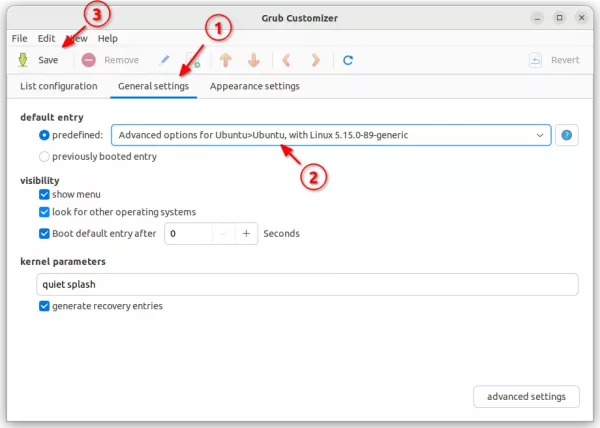









Hi Ji m,
you are my hero!
have installed Kubuntu 22.04.3 LTS, 23.10 and 23.04. Always was the kernel 6.x and no HDMI Soundcard detected.
So, I reinstalled 22.04.3. LTS and with your guide made a Kernel “Downgrade” to 5.15.0-91, et voila, HDMI Soundcard is present again.
Regards Michael