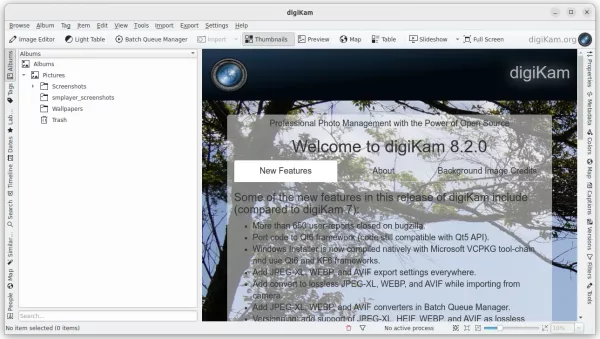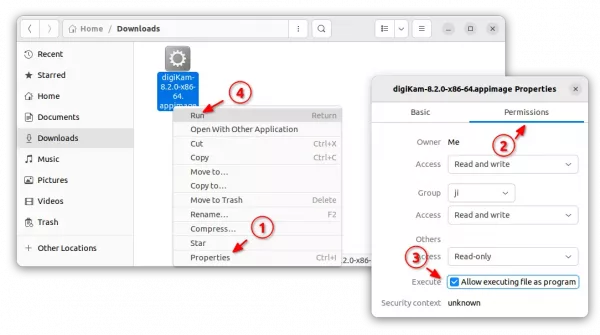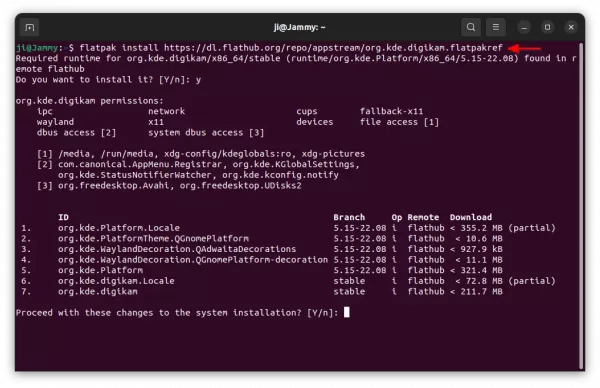digiKam, KDE’s photo management software, released version 8.2.0 this Sunday.
The new release includes most recent Libraw library, updates runtime libraries to Qt 5.15.11, KDE frameworks 5.110, Exiftool 12.70, and Exiv2 28.1.
For Windows user, digiKam now has new Windows installer compiled under Windows with VCPKG tool-chain and based on Qt6 and KF6 frameworks.
Besides toolkit updates, digiKam 8.2.0 also has about 250 bug-fixes. They include slow Geolocate, tags not saving on exit, failed to database creation on MariaDB, slideshow does not prevent monitor turning off, various crashes, and other bugs. See NEWS file for more details.
Get digiKam 8.2.0
The software provides official packages for Linux, Windows, and MacOS, available to download at the link below:
For Linux, it’ non-install AppImage. Just download it, add executable permission, and run it to launch the photo manager.
digiKam is also available to install as Flatpak package. Linux Mint 21 can directly search for & install it from Software Manager.
While, Debian/Ubuntu users can install it via:
- First, press Ctrl+Alt+T on keyboard to open terminal. When it opens, run command to install the daemon package:
sudo apt install flatpak
- Then, install digiKam as Flatpak by running command:
flatpak install https://dl.flathub.org/repo/appstream/org.kde.digikam.flatpakref
Uninstall:
To uninstall the Flatpak package, open terminal and run command:
flatpak uninstall --delete-data org.kde.digikam
Also run flatpak uninstall --unused to remove useless run-time libraries.