Firefox web browser announced the new monthly 121.0 release this Tuesday!
For Linux, the release finally default to Wayland session when available, meaning for Ubuntu 22.04 and higher (exclude Snap), Fedora Workstation, and other Linux with recent GNOME Desktop.
With Wayland, it has better support for touchscreen & touchpad.
User can use 2-finger swipe left/right to navigate forward and backward, and 2-finger pinch gesture to zoom in/out. It as well has per-monitor DPI settings, better graphics performance, and more.
Sadly, this feature does NOT enabled for Firefox Snap in my case for Ubuntu. User can choose to either install Firefox as .deb package, or manually enable Wayland support for the Snap pacakge.
Besides Wayland for Linux, Firefox 121.0 also adds Voice Control commands support on macOS systems, and prompts Windows users to install the Microsoft AV1 Video Extension to enable hardware decoding support.
Other features in Firefox 121.0 include:
- Option to force links to always be underlined
- New PDF viewer floating button to simplify deleting drawings, text, and images.
- Option to disable the debugger; keyword on the current page.
- Support
:has()selector, the hanging and each-line keywords, balance keyword, lazy loading iframes. - tail call elimination support in WebAssembly language
- Various security fixes.
How to Get Firefox 121.0
Most Linux that pre-installs Firefox, will build the latest package soon and publish into system repositories.
For Ubuntu, the snap package has been updated to v121.0. It should update to the new release automatically.
If NOT, press Ctrl+Alt+T on keyboard to open terminal, and run command to do the update manually.
snap refresh firefox
For the portable Linux tarball, as well as the official release note, go to the link below:



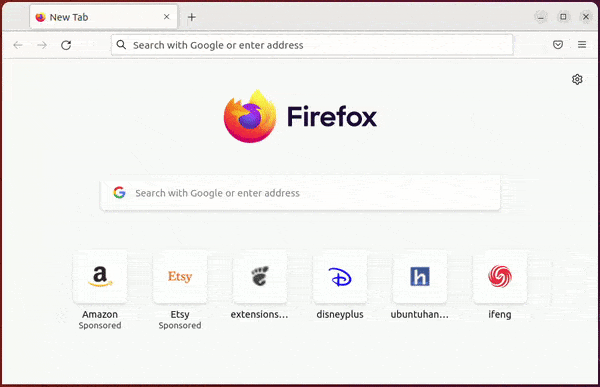












Well, I use snap version on ubuntu 22.04 and wayland is enabled just fine.
Thanks for your feedback. I’ll try the snap again later.
Update: it’s my fault. Wayland enabled by default after a refresh of Firefox package again.