Got local music files in your Ubuntu PC/laptop? Here’s how to transfer them to your iPhone.
It’s NOT hard to install iTunes in Ubuntu using Wine in today’s Linux. However, iTunes running in wine does not detect my iPhone, at least in my case in 22.04.
If you just want to transfer music from PC to your iOS device, then you don’t have to struggle with iTunes in Linux. There are easy alternatives! And, VLC is a very popular one of them.
This tutorial is tested on iPhone with iOS 16.1.1, and Ubuntu 22.04 with default GNOME.
Transfer Music from PC to iOS via VLC
1. First, go to “App Store” and install the free open-source VLC media player in your iPhone or other iOS device.
2. Not sure if it required, but you may launch VLC in iOS for the first time to generate app folder.
3. Now, connect your iPhone or other iOS device into Ubuntu. Then, open “Files” and go to the mounted folder from left panel.
In my case, it’s a phone icon with text “Document on iphone”. In that folder, click VLC icon. Finally, drag’n’drop your music files into the VLC sub-folder.
When done, you can now open VLC in iphone/iOS, and find out the local music files under “Audio” bottom tab.
4. (Optional) If you want to use Apple Music or other app for music playback, then you can save songs to files.
First, navigate to “Songs” tab in VLC. Then, tap top right “circle with 3 dots” icon, and click “Select” to choose all the files.
Finally, use the bottom right icon to open menu to “Save to Files” for all selected music files.




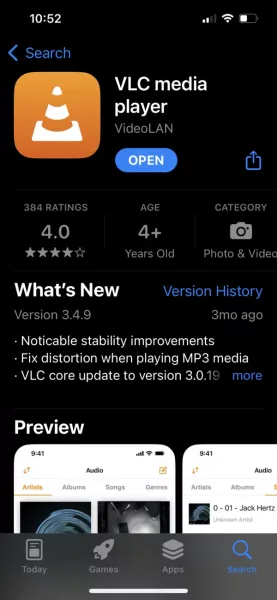
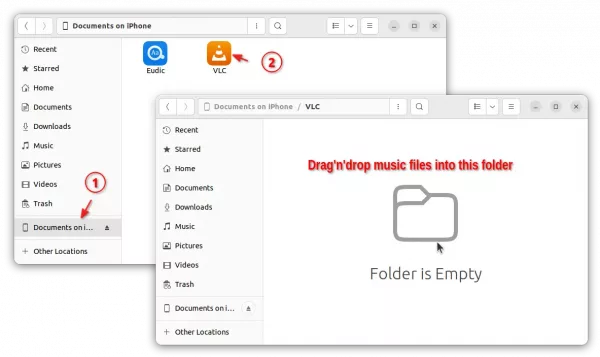
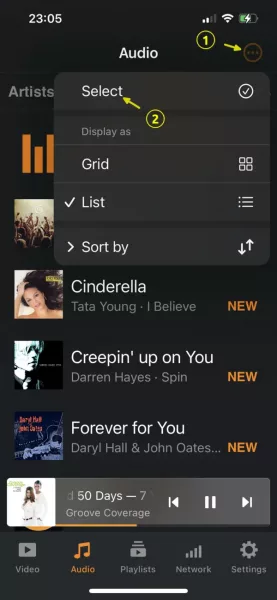
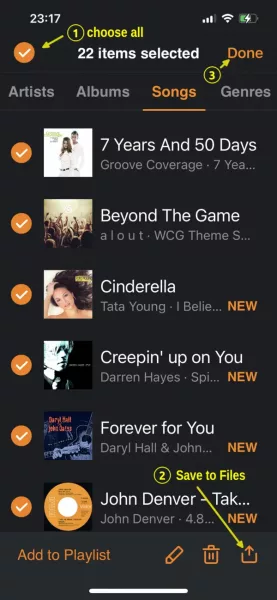









I just saw this page so I will try that
https://ubuntuhandbook.org/index.php/2022/06/import-photo-iphone-ubuntu/amp/
thanx.