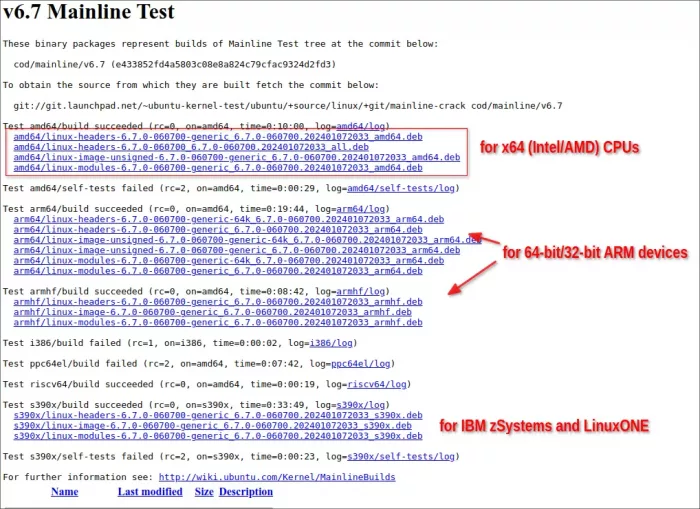Linux Kernel 6.7 is finally released! Linus Torvalds announced the release on Sunday night:
So we had a little bit more going on last week compared to the holiday week before that, but certainly not enough to make me think we’d want
to delay this any further.End result: 6.7 is (in number of commits: over 17k non-merge commits, with 1k+ merges) one of the largest kernel releases we’ve ever had, but the extra rc8 week was purely due to timing with the holidays, not about any difficulties with the larger release.
The new Kernel release has many new and improved hardware support!
For Intel, the Turbostat command utility now supports Lunar Lake and Arrow Lake (15th gen) processors; LPSS (Low-Power Sub-System) driver now support Lunar Lake M processors; The Meteor Lake (14th gen mobile processors) graphics support now considered stable.
All the newest AMD Radeon RDNA2 and RDNA3 GPUs with Display Core Next 3.0 has Seamless Boot enabled.
And, NVIDIA has GSP support in the open-source Nouveau driver for initial GeForce RTX 40 acceleration support and improved RTX 20/30 series hardware support.
The release also improved RISC-V support with optimized TLB flushing and software shadow call stacks, added new Arm and RISC-V SoC support, and initial KVM support for LoongArch virtualization.
Other changes include:
ia32_emulationboot time flag (value 0 or 1) to disable/enable legacy 32-bit programs support.- Sensor support for ASUS ROG CROSSHAIR X670E GENE and ASRock X670E Taichi.
- DisplayPort Alternate Mode 2.1 support for USB/Thunderbolt.
- Fix for Dell Pro Wireless Keyboard and Mouse KM5221W.
- Suspend/resume issue fix for Lenovo USB ThinkPad Compact keyboards.
- ASUS Screenpad support.
- Cooler Boost support for MSI laptops
How to Get Linux Kernel 6.7
For the source code, simply go to Kernel.org via the link button below:
For Ubuntu 23.10 and Ubuntu 24.04 (dev build), user can simply download & install the .deb packages from Kernel Mainline PPA:
Depends on your CPU architecture type, select download amd64 packages for modern Intel/AMD, arm64/armhf for ARM devices such as Apple Silicon & Raspberry Pi, or s390x for IBM zsystems and LinuxONE.
Then, right-click on the downloads folder, and select “Open in Terminal”. Finally, run single command to install all the downloaded .deb packages:
sudo apt install ./linux-*-6.7.0*.deb
For Ubuntu 22.04 and Ubuntu 20.04 users who want to try out the new Kernel, keep an eye on this repository. As usual, it will update with new kernel in next week when Kernel 6.7 marked as stable in kernel.org.