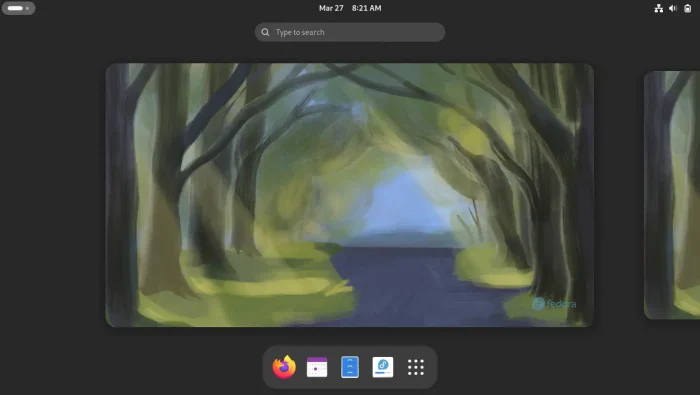Fedora Linux announced the Beta release of the next version 40 one day ago on Tuesday!
Fedora is a popular free open-source Linux Distribution owned by Red Hat, which acts as an upstream release for CentOS Stream and RHEL. It features Iot, Cloud, Server, CoreOS, and Workstation defaults to GNOME (and other Desktops as spins).
Like Ubuntu, Fedora has 2 releases every year, but each has only about 13 months support! The next is Fedora 40, which now is in Beta stage!
Fedora 40 Beta now includes PyTorch machine learning library in system repository (not installed by default), though it so far support CPU only.
The IoT now uses ostree native containers, or “bootable containers”. And, it revived “Atomic Desktop”, an automatically-updating, minimal operating system for running containerized workloads (meaning Flatpak apps).
Fedora 40 workstation ships with GNOME 46 with following new features:
- New Global Search feature in Files app.
- Online account with Microsoft OneDrive support.
- Headless remote login through RDP.
- Variable Refresh Rate.
- And more, see the GNOME 46 release note for details.
The KDE spin now features KDE Plasma 6 with Wayland only (X11-native apps will still run under Wayland). The new desktop features:
- Combine Overview and Desktop Grid into new overview effect.
- partial support for High Dynamic Range (HDR)
- Floating panel by default.
- Bring back cube effect.
- New defaults:
- single-click to select, double-click to open files/folders;
- enable tap-to-click by default.
- wayland session by default.
- “Thumbnail Grid” is the new default Task Switcher style
- For more, see the KDE 6.0 release note.
There are as well toolchain updates, including AMD ROCm accelerator framework 6, LLVM 18, GCC 14.
Get Fedora 40 Beta
For the official announcement and download links, go to Fedora website: