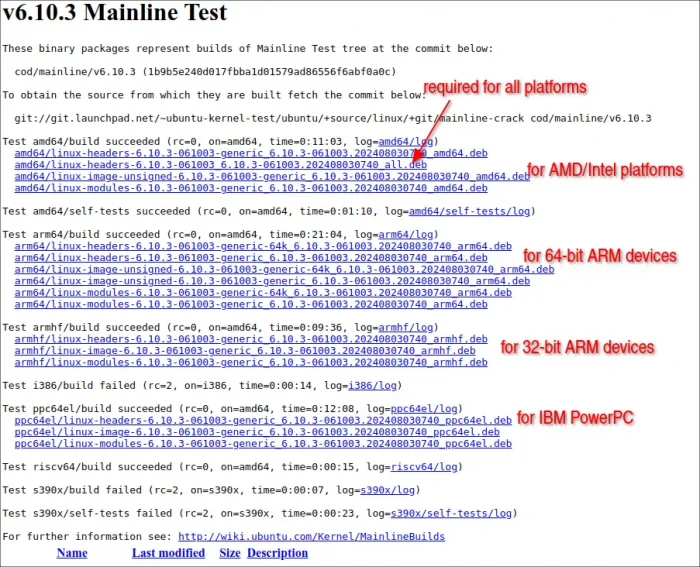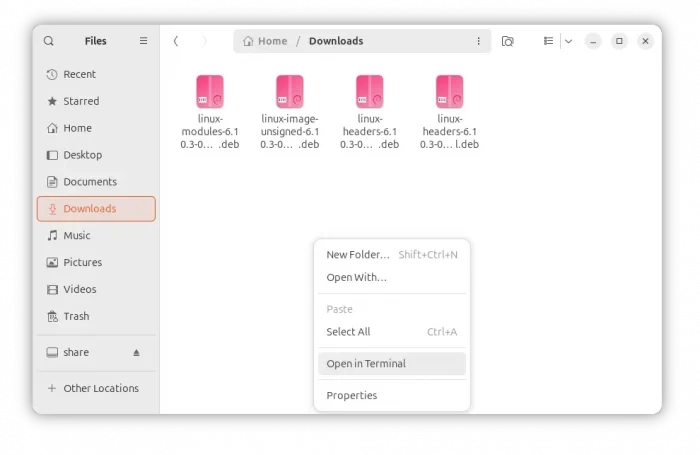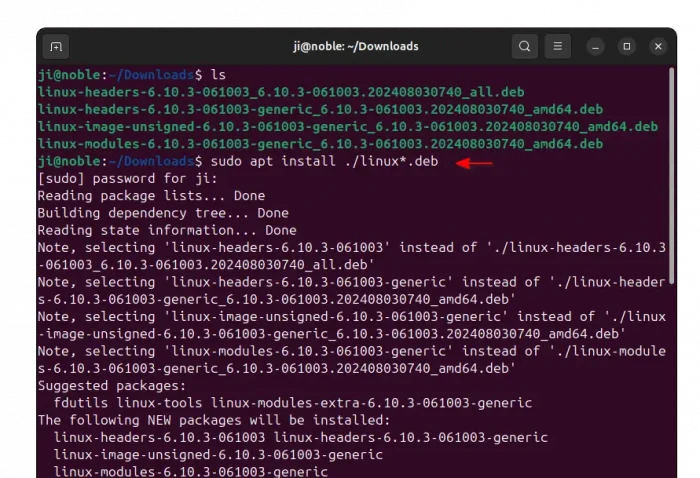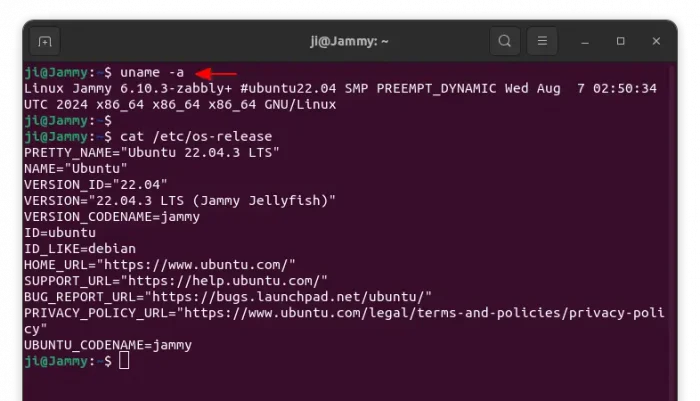For Ubuntu 24.04 and its based systems, the Mainline Kernel PPA finally fixed building recent Kernel packages since v6.10.3.
The Mainline Kernel PPA is Ubuntu maintained package archive that keeps building the upstream Linux Kernel releases for testing purpose.
The recent builds since v6.10-rc3 were broken due to unknown reason. If you’re waiting for the fix for it, the latest build for Kernel 6.10.3 is backing for working again.
In case you don’t know about Kernel 6.10, the new release features initial Advanced Performance Extensions (APX) instructions support, Intel Adaptive Sync SDP support, and updated Perf tool with initial AMD Zen 5 and recent Intel CPUs support.
There are as well many new and updated hardware support, including Lenovo Yoga Tablet 2 Pro 1380F/L, Steam Deck IMU, ASUS ROG Ally HID, and Machenike G5 Pro game controller, and more. See this page for more changes in Kernel 6.10.
Install Kernel 6.10 in Ubuntu 24.04 via Mainline PPA
NOTE: The Mainline Kernel package is built for testing purpose. Don’t install it on production machine.
NOTE: For old Ubuntu 22.04 and Ubuntu 20.04, try the unofficial Zabbly repository instead.
The most recent Kernel 6.10.3 packages are available to download at the link below:
When you read this tutorial, new Kernel releases may be out. Check this page for updated packages.
Depends on your CPU architecture type, select download .deb packages includes amd64 in filename for AMD/Intel machines, arm64/armhf for ARM devices, and ppc64el for IBM PowerPC. While, the “linux-headers-6.10.3-xxx_all.deb” package is required for all platforms.
The packages you need to download:
- linux-headers-6.10.x-xxx_all.deb
- linux-headers-6.10.x-xxx-generic_xxx_amd64(or arm64, armhf, ppc64el).deb
- linux-image-unsigned-6.10.x-xxx-generic-xxx_amd64(or arm64, armhf, ppc64el).deb
- linux-modules-6.10.x-xxx-generic_xxx_amd64(or arm64, armhf, ppc64el).deb
After downloaded the packages, open the Downloads folder in terminal by “Open in Terminal” context menu option.
Finally, run command to install all the .deb packages in that folder by running command in terminal:
sudo apt install ./*.deb
For Ubuntu Server, run the commands below one by one to download & install the packages (AMD/Intel only):
wget -c https://kernel.ubuntu.com/mainline/v6.10.3/amd64/linux-headers-6.10.3-061003_6.10.3-061003.202408030740_all.deb
wget -c https://kernel.ubuntu.com/mainline/v6.10.3/amd64/linux-headers-6.10.3-061003-generic_6.10.3-061003.202408030740_amd64.deb
wget -c https://kernel.ubuntu.com/mainline/v6.10.3/amd64/linux-image-unsigned-6.10.3-061003-generic_6.10.3-061003.202408030740_amd64.deb
wget -c https://kernel.ubuntu.com/mainline/v6.10.3/amd64/linux-modules-6.10.3-061003-generic_6.10.3-061003.202408030740_amd64.deb
sudo apt install ./linux*.deb
After installed all the packages, clean up by running the command below to remove them:
rm ./linux*.deb
Verify:
After installed the new Kernel, restart computer. It should automatically boot the new Kernel. After logged in, run command in a terminal window to verify your Kernel verison:
uname -a
Uninstall
To uninstall the kernel package, reboot your computer and choose to boot old Kernel from Grub boot-menu. Then, run command:
sudo apt remove --autoremove linux-modules-6.10.*.deb linux-headers-6.10*.deb