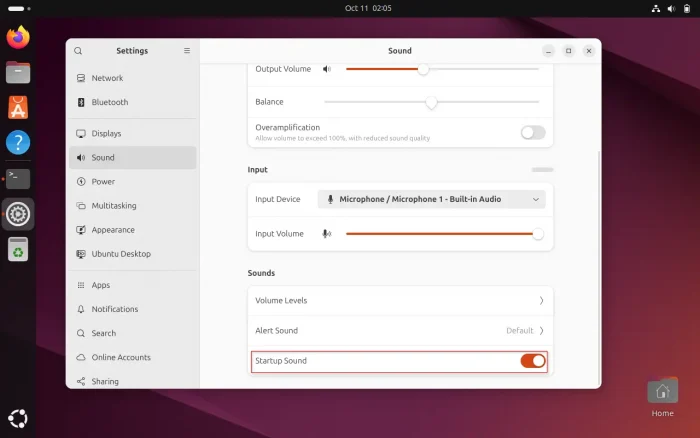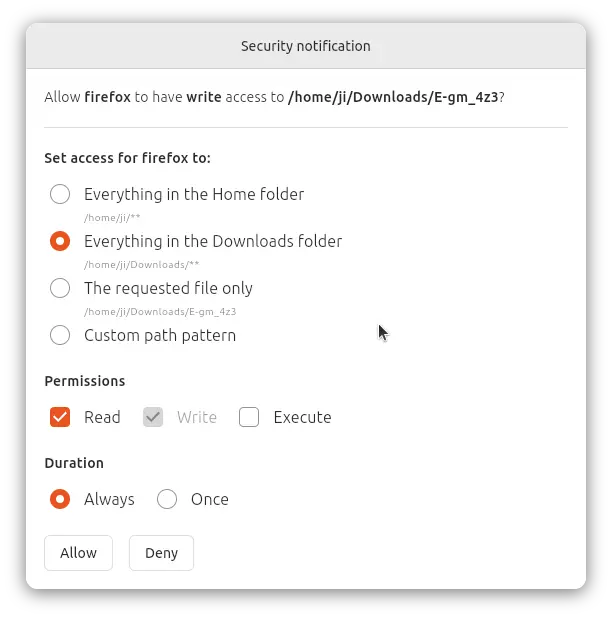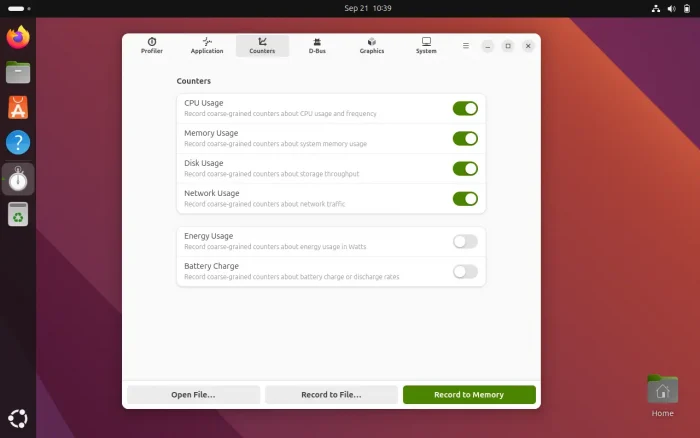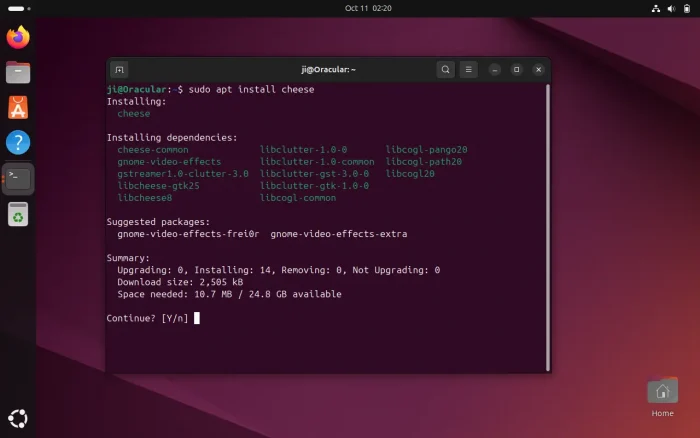Ubuntu 24.10, code-name “Oracular Oriole”, was officially released!
This is the latest short term release with 9 months support until July 2025. It features Linux Kernel 6.11 and GNOME Desktop 47.
And, there are official flavors feature other desktop environments, such as KUbuntu 24.10 and Ubuntu Studio 24.10 with KDE Plasma 6.1, XUbuntu 24.10 with XFCE 4.18, Ubuntu MATE 24.10 with 1.26.
Ubuntu 24.10 is the 20th anniversary release! To celebrate it, the desktop now plays the original startup sound at login. While, there’s a toggle option in “Sound” settings page to turn it off.
And, there are new anniversary logo in the login screen, and optional anniversary wallpapers, as well as a “Warty Brown” accent color available for choice in Appearance settings page.
The Desktop edition now has a new Security Center app. It’s a Snap app that features toggle option: “Require apps to ask for system permissions” (disabled by default), which allows user to control file/folder access permissions for Snap applications.
With the feature enabled, you’ll get similar pop-up, as the screenshot below shows you, when a Snap app is trying to access (read or write) files/folders in user home. User can choose either ‘Allow’ or ‘Deny’. And the Security Center app will remember your selection if it’s set to always.
The release also pre-installs the Sysprof app. It’s a GNOME app for software developers aid in debugging and optimization.
The auto-install feature in desktop installer now supports local file path. The power profile daemon (for Power Mode setting) has been updated with better support for AMD devices. And, fprintd has been updated with more fingerprinter devices support.
For NVIDIA, Ubuntu 24.10 finally defaults to the Wayland session, though user can still choose “Ubuntu on Xorg” from login screen for the classic X11 session.
The left Ubuntu Dock (dash-to-dock) has been updated with better support for Snap apps, and web apps installed via Chromium browser.
And, for command line users, the apt package manager has been updated to v2.9.8. The apt install command now has a neat and tidy output with colors support.
Other changes in the Ubuntu Desktop are mostly features of GNOME 47. They include:
- Accent colors. Ubuntu 24.10 seems now using the accent colors from GNOME 47 plus one more “Warty Brown” color mentioned above.
- Better small displays support.
- Faster GTK rendering for older hardware and mobile devices
- Hardware acceleration support for screen recording when using Intel/AMD GPUs.
- Redesigned File Open/Save dialog.
- Persistent remote login session.
- And see here for more about GNOME 47.
Toolchain Upgrades in the release include:
- OpenSSL 3.3, systemd 256.5, Netplan 1.1
- GCC 14.2, binutils 2.43.1, and glibc 2.40
- LLVM 19, Rust 1.80, Golang 1.23, .NET8 by default
For more changes in Ubuntu 24.10, see the official release note.
Download Ubuntu 24.10
The .iso images for the Desktop and Server as well as netboot installer for Ubuntu 24.10 are available to download at the link button below:
For choice, there are 350 official CD mirrors available all over the world. You may choose one near to you for faster downloading speed.