GDM Settings, the graphical configuration tool for GNOME Login Screen, released version 5.0 hours ago with new features!
GDM Settings (Gnome Display Manager Settings) is a free open-source tool that provides graphical options to configure background, themes, fonts, etc for login screen in Ubuntu, Fedora Workstation and other Linux with GNOME Desktop.
The application just released 5.0 version today. Here are the new features and how to install guide in Ubuntu 24.04 and Ubuntu 24.10!
As you may know, GNOME 47 introduced accent colors support, allowing to change the default blue to another color for the toggle buttons, slider-bars, borders of input-box and selection box, etc.
With GDM Settings 5.0, you may also apply the accent color in the login screen, for time & date menu, top-right quick settings menu, and password input box border. Though, it’s independent of the accent color after logged in.
Besides that, the release also added option to turn on/off touchpad at login screen, as well as an option to automatically disable touchpad when an external mouse connected.
Other changes include show/hide date option in top-bar, initial warning on startup, and bug-fixes.
And, with GDM Settings 5.0, you can configure following things for GNOME login screen:
- Accent color (needs GNOME 47+)
- Shell, icons, and cursor theme.
- Background image or color.
- Fonts and scaling factor.
- Top-bar settings, including show/hide battery percentage, accessibility menu, text and background color, color format, etc.
- Sound settings, including sound theme, enable/disable event sound, input feedback sounds.
- Mouse & touchpad settings, such as cursor size, natural scrolling, disable touchpad while typing, pointer speed, etc.
- Nightlight.
- Enable/disable restart button, user list, logo, welcome message.
- Automatic suspend, power button behavior, and more.
How to Install GDM Settings
The application provides official .AppImage package available to download in the Github releases page:
However, the .AppImage MAY or MAY NOT work in Ubuntu due to this bug.
The app is also available to install as Flatpak package. But, also MAY or MAY NOT work in Ubuntu since it was built with different GNOME run-times.
For Ubuntu 24.04 and Ubuntu 24.10, the best choice is to install GDM Settings from system repository, though it’s old! To do so, open terminal (Ctrl+Alt+T) and run command:
sudo apt install gdm-settings libglib2.0-dev-bin
For the latest 5.0 release, you may either build it from source, or use this unofficial PPA so far supports Ubuntu 24.04, Ubuntu 24.10, and Ubuntu 25.04.
To add the PPA and install the app package, run the commands below one by one in teriminal:
sudo add-apt-repository ppa:ubuntuhandbook1/gdm-settings
sudo apt update
sudo apt install gdm-settings libglib2.0-dev-bin
Tips: the PPA also contains the old 1.0 version for Ubuntu 22.04. See this tutorial for more details.




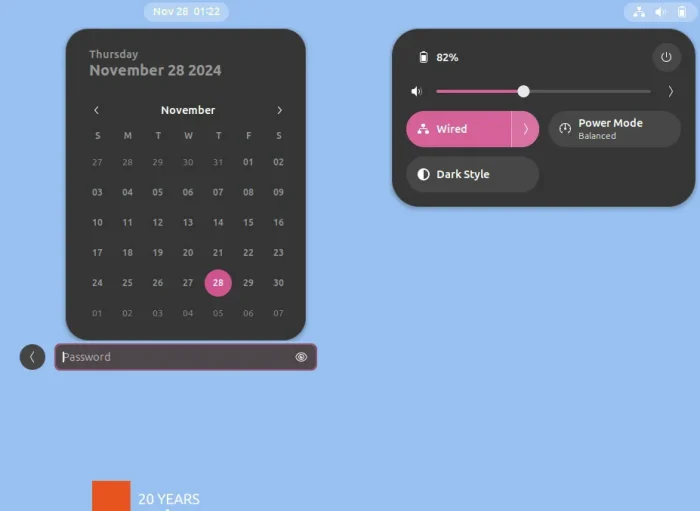
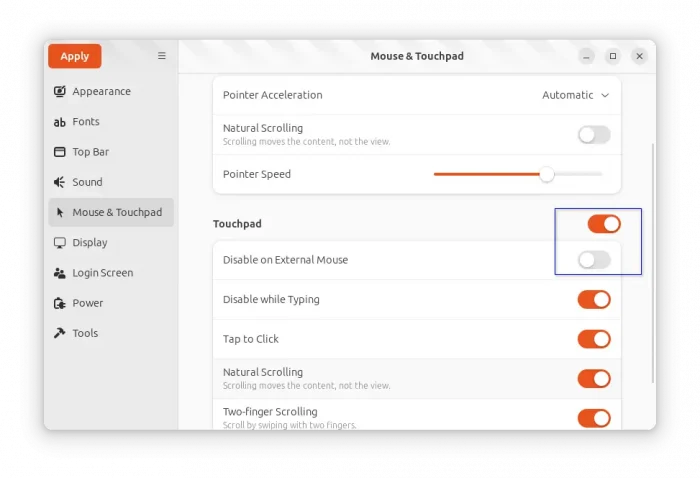











Could you please update your PPA for GDM Settings, so that it is also available in Ubuntu 25.04 Plucky Puffin?
Thank you.
updated