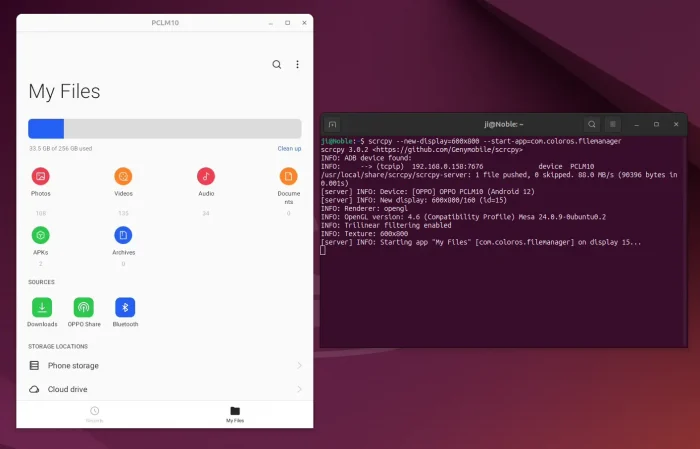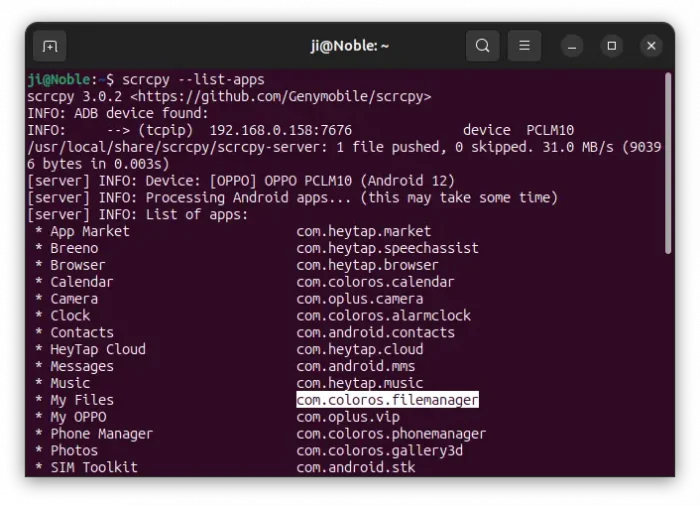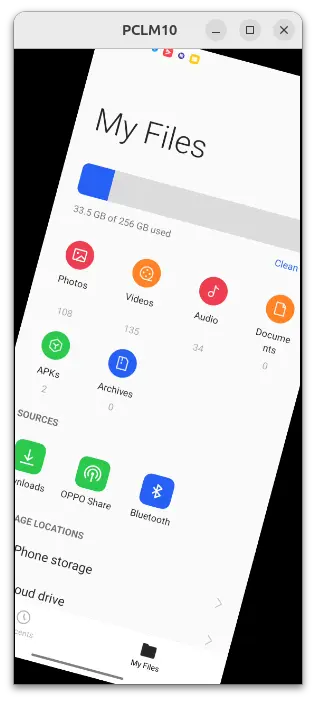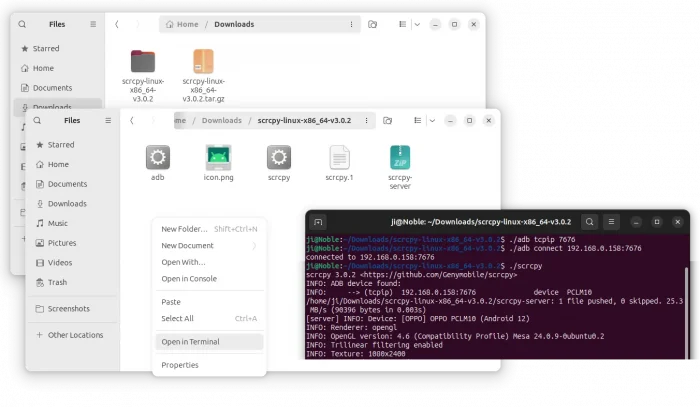Scrcpy, the popular free open-source Android screen mirroring and controlling app, released version 3.0 then 3.0.1 and 3.0.2 with quick fixes few days ago.
Besides mirroring Android screen on your computer desktop, the new release can now start a virtual Android display on your desktop.
Meaning you can now run your Android app or game on computer screen, and use the physical Android screen at the same time without being affect by each other.
To start a virtual display, just start scrcpy with --new-display option with default screen resolution and density. Or, start with custom screen size and DPI, for example, 1920×1080 size and 420 DPI, by:
scrcpy --new-display=1920x1080/420
The feature so far is NOT perfect IMO. It may starts into blank screen with nothing! In the case, you may start virtual screen and launch an app at startup.
For example, start file manager in new virtual display in 600×800 screen size:
scrcpy --new-display=600x800 --start-app=com.coloros.filemanager
And, to list all apps in your Android, use command:
scrcpy --list-apps
Besides virtual display and launch app at startup, Scrcpy 3.0 also can apply OpenGL filters directly on the device, making --crop option works again on Android >= 14, for mirroring screen, camera, and virtual displays.
And, it added --capture-orientation option to replace --lock-video-orientation for screen rotate and flip function, that also supports Android >= 14.
The release also added new --angle option to rotate content in custom angle. Which is especially useful for mirroring the Meta Quest 3 when using along with crop.
Other changes in the release include:
- New
--screen-off-timeoutto set automatically screen off time delay. - Add shortcut
Ctrl+Shift+click-and-movefor horizontal tilt, andMOD+Shift+rto reset video capture/encoding. - Option to disable system decorations on virtual displays
- Rename
--display-bufferto--video-buffer - Official Linux and macOS package via portable tarball.
How to Get Scrcpy 3.0.x
As mentioned above, the app now has official packages for Linux, macOS, and Windows.
Just go to github releases page and click download the zip or tarball according your system:
For Linux, download and extract the tarball, then run the adb command tool to make connection between your PC and Android, then run scrcpy to start mirroring Android screen.
If you are new to Scrcpy, then try this tutorial for how to install & use scrcpy in Ubuntu.