For Linux with GNOME, there’s now new configuration tool to tweak advanced settings in this desktop environment.
It’s Refine, a free open-source tool that uses GTK4 + LibAdwaita for a modern UI to tweak desktop settings in Fedora Workstation, Arch, Manjaro Linux, etc with vanilla GNOME Desktop.
NOTE: Ubuntu is marked as “Unsupported Environment”. Some settings MAY not work as intended. User needs to confirm “Accept the Risk and Continue” for using the app in Ubuntu. See this bug report for details.
So far, the most configure options in Refine are also available in GNOME Tweaks.
Both allows to change the cursor, icons, and legacy GTK3 themes, configure fonts, enable/disable middle click paste function, and center new windows.
Refine however includes some unique features, including a Light Style toggle that makes not only app windows but also the top-panel and menus to be light appearance.
Though this feature seems not fully implemented, as the dock and overview screen are still dark.
The app also provides few experimental feature options under “Shell & Compositor” tab.
They include Variable Refresh Rate, a feature introduced in GNOME 46, allowing monitor to adjust the refresh rate on the fly to match the frame rate of output signal from the graphics card.
There are as well “Fractional Scaling” to scale screen to 125%, 150%, 175%, etc. to work better on HiDPI monitors, and XWayland Native Scaling (introduced in GNOME 47) which enhances fractional display scaling support for legacy X11 apps running on Wayland.
Refine is in very early stage. It will add new options to help discover advanced and experimental features in GNOME. See its home page for more.
How to Install Refine:
NOTE: As mentioned, Refine does NOT support though it works partly in Ubuntu.
Refine is available to install as Flatpak package that runs in sandbox environment.
Fedora Workstation with 3rd repository enabled can search & install the app directly from GNOME Software.
While most Linux with GNOME, may first enable Flatpak support, then use the single command below to install:
flatpak install https://dl.flathub.org/repo/appstream/page.tesk.Refine.flatpakref
After that, either launch it from GNOME Overview, or run flatpak run page.tesk.Refine instead in terminal.
Uninstall Refine:
To uninstall the Flatpak package, open terminal and use command:
flatpak uninstall --delete-data page.tesk.Refine
You may also run flatpak uninstall --unused to clear useless run-time libraries.




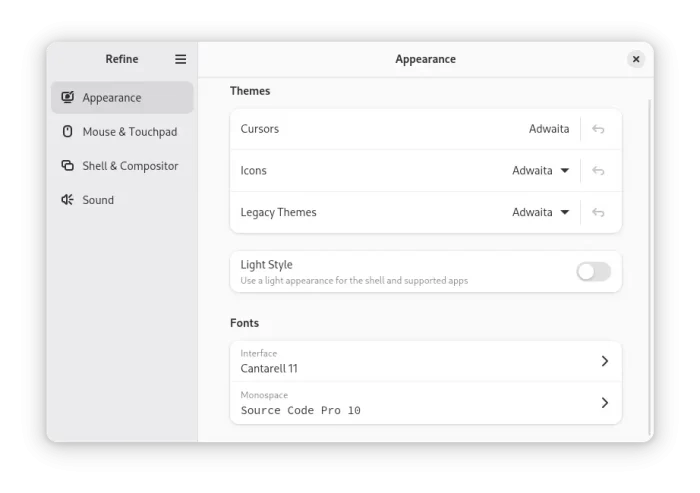
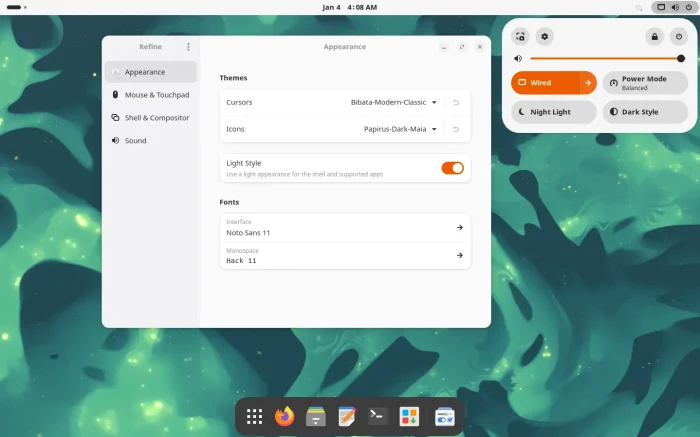
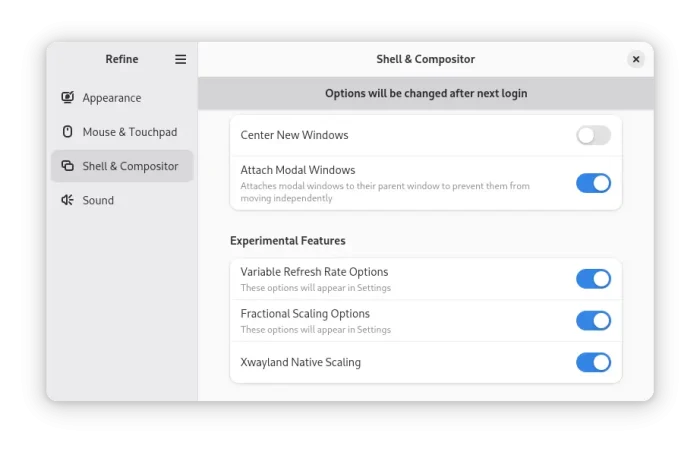
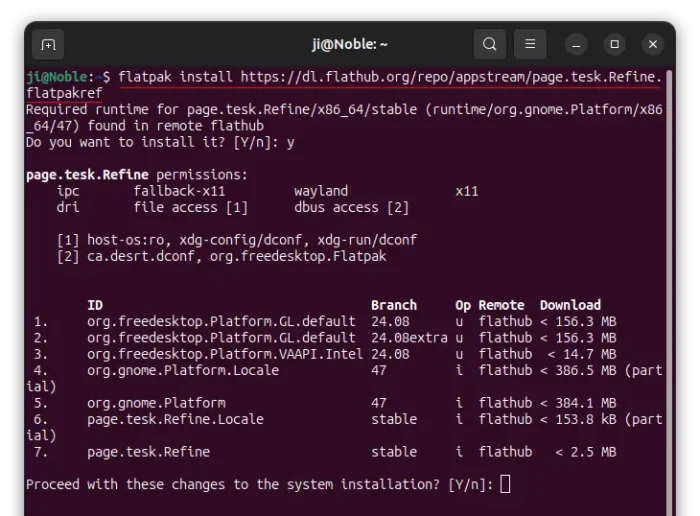












Since this website is all about Ubuntu, why even mention this App, since it’s not compatible with Ubuntu?
Judging from the comment in the bug report, the developer also seems somewhat hostile towards Ubuntu.
I quote: “This app is intended for GNOME, not for bizarre custom iterations of GNOME.”
From this perspective, it makes even less sense to promote this App on a website dedicated to Ubuntu.
Yeah – I was a bit baffled by that issue and the way the developed brushed off the report. OMG! Ubuntu! also has a working review, so I suspect both here and there they are using the raw version of Gnome w/out Ubuntu-Desktop.