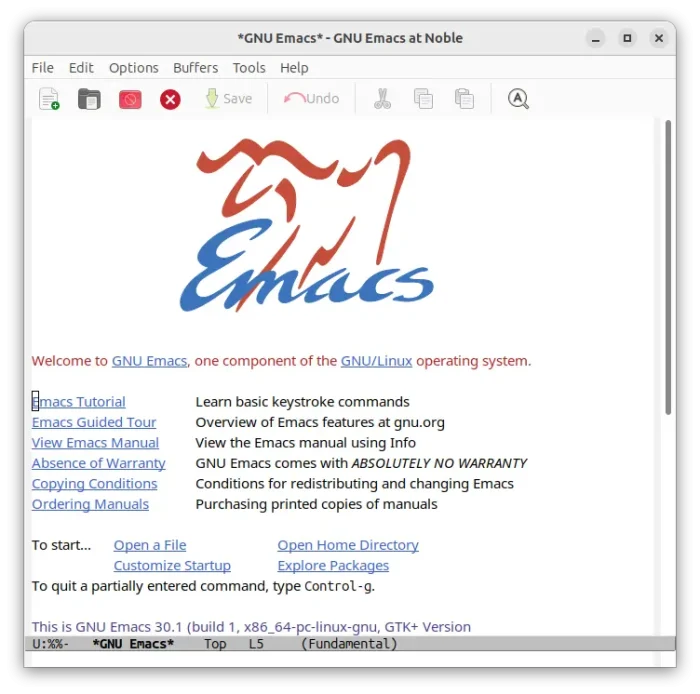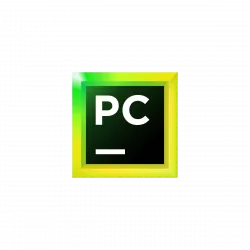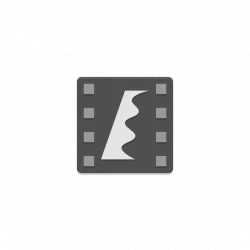Emacs text editor released new major 30.1 version a few days ago. For Ubuntu users who prefer the classic .deb package, here’s unofficial PPA updated for all current Ubuntu releases.
Emacs 30.1 features Android port, improved touchscreen support, new trusted-content option, native JSON support, default app for ‘org-protocol’, ability to set toolbar to bottom, new packages, and more. See the NEWS page for details.
GNU Emacs does not provide pre-build installer packages. Besides building from the source tarball, here are unofficial Snap package (available in Ubuntu Software or App Center) and Flatpak package that run in sandbox environment.
If you prefer the native .deb package, then I’ve built Emacs 30.1 into PPA for Ubuntu, Linux Mint, and their based systems on amd64 and armhf/arm64 platforms.
Emacs PPA (unofficial):
The PPA package was backported from Debian upstream. Besides the build dependencies (each Ubuntu version has its own versions of dependency libraries), nothing has changed from upstream. See this page for debian/rules and build-log.
PLEASE backup before upgrading Emacs from an old version, as it MAY break things!
To add the PPA and install Emacs 30.1, open terminal (Ctrl+Alt+T) and run commands below one by one:
sudo add-apt-repository ppa:ubuntuhandbook1/emacs sudo apt update sudo apt install emacs
For choice, you may install emacs-nox (no GUI), emacs-lucid (Lucid GUI), or emacs-pgtk for GTK+ Wayland GUI.
(Optional) To uninstall, use commands:
sudo apt remove --autoremove emacs-common
sudo add-apt-repository --remove ppa:ubuntuhandbook1/emacs
For other packages, see this step by step guide.