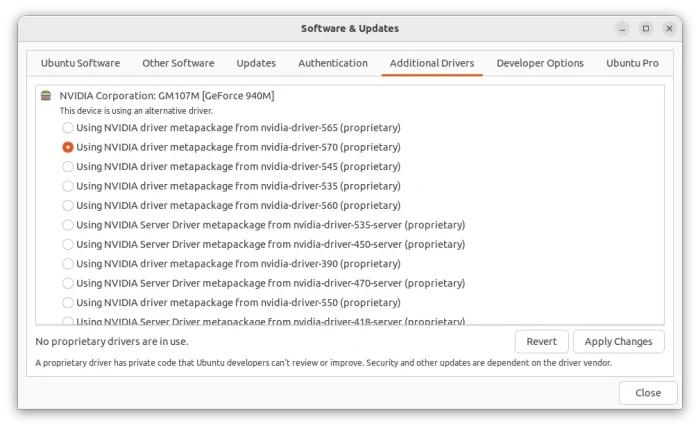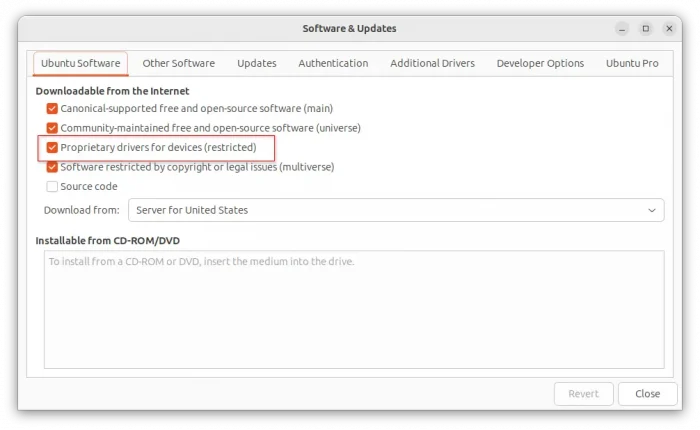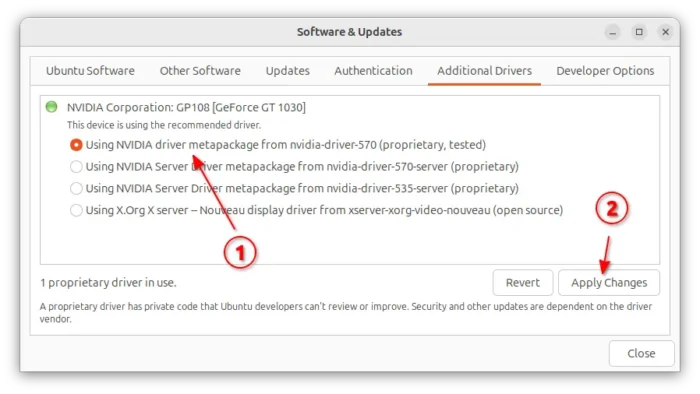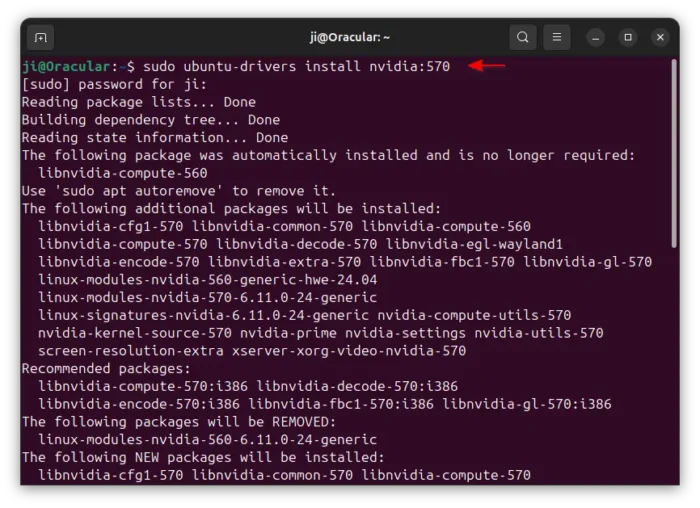For NVIDIA users, Ubuntu finally backported the latest NVIDIA 570 driver for Ubuntu 20.04, Ubuntu 22.04, Ubuntu 24.04, and Ubuntu 24.10 desktop.
NVIDIA 570 is so far the latest production branch driver for Linux that was initially released in February.
The driver features variable refresh rate (VRR) support on multiple monitors, systemd suspend-then-hibernate sleep method, application profile to improve performance on Indiana Jones and the Great Circle.
It also improved wayland support by using NVML instead of NV-CONTROL in nvidia-settings to control GPU clocks and fan speed, enabled 32-bit compatibility support for NVIDIA GBM backend, and implemented support for the VK_KHR_incremental_present extension.
There are as well fixes for Civilization 6 crash, Assassin’s Creed Valhalla and Assassin’s Creed Mirage corruption issues. For more, see the official release note.
Ubuntu usually builds the latest NVIDIA production driver for all supported Ubuntu releases. Though, there’s also a popular Ubuntu PPA that usually updates sooner.
NVIDIA 570 was firstly made for Ubuntu 25.04, then backported for Ubuntu from 20.04 to 24.10 for server and computing use (meaning the nvidia-driver-570-server package).
Now, it’s finally made for all Ubuntu releases for generic use (e.g., Desktop and Gaming) after almost 1 month of testing in the proposed repositories.
How to Install NVIDIA 570 Driver in Ubuntu
1. Enable restricted repository. As proprietary driver, NVIDIA packages are available in the restricted system repository.
The repository is usually enabled by default. Just in case, you may launch “Software & Updates” utility and make sure Proprietary drivers for devices (restricted) check-box in the first tab is enabled.
2. Refresh package cache. Then, press Ctrl+Alt+T on keyboard to open terminal, and run command to refresh cache:
sudo apt update
This can also be done by launching “Software Updater” and waiting for check updates, or click “Reload” when closing “Software & Updates” utility.
And, it’s better to also install all available updates via the command below:
sudo apt upgrade
3. Install NVIDIA Driver (graphical way). Finally, search for and launch “Additional Drivers“, choose nvidia-driver-570 from the list, and click “Apply Changes”. There’ll be a process bar during installing the driver. When done, you need to restart computer to apply change.
Install NVIDIA Driver via Linux command. If all the choices are grayed out, and only “Continue using a manually installed driver” available in Additional Drivers page, then try opening terminal (Ctrl+Alt+T), then run the command below to install NVIDIA 570 for generic use:
sudo ubuntu-drivers install nvidia:570
If everything goes well without error, restart your computer and launch nvidia-settings to check driver version, configure graphics settings, and switch profiles, etc.
NOTE for laptops with hybrid graphics (e.g., Intel and NVIDIA), run sudo prime-select intel command to switch to power saving mode, as the graphical option may be grayed out due to bug.