For NVIDIA users, the latest 575 series driver has been made into Ubuntu repository. Meaning you need a third-party PPA any more.
NVIDIA 575 so far is the latest feature branch Linux driver that improved performance for gaming and power management.
The 575 series driver introduced NVIDIA Smooth Motion support. It’s a feature so far only works RTX 50 series graphics card for better gaming performance.
For games without native DLSS support, the feature uses AI to infer additional frames between two rendered frames for overall smoothness of game-play.
Besides that, the driver also added NVIDIA Dynamic Boost support for Linux notebooks running on battery power, extended the __NV_DISABLE_EXPLICIT_SYNC environment variable, so it works for EGL, GLX and Vulkan applications.
For more features about this driver series, see the NVIDIA 575.57.08 release note.
In the past few years, Ubuntu added all NVIDIA production branch drivers (e.g., 535, 550 and 570) support for current LTSs.
For the latest feature branch driver, it’s usually only added for the Ubuntu edition released afterward. And, NVIDIA 575 has been made into Ubuntu 25.10 Dev release repository.
This time the developer team somehow backported the driver for Ubuntu 22.04, Ubuntu 24.04, and Ubuntu 25.04.
As you see in the screenshot, it’s so far available in the proposed pre-release repositories for testing purpose. It’s now made official.
How to Install NVIDIA 575 in Ubuntu 24.04, 22.04, or 25.04
1. First, search for and launch “Software & Updates” utility. When it opens, make sure the “restricted” and “multiverse” repositories, as well as main and universe are enabled.
Next, either launch “Software Updater” to check updates automatically, or run sudo apt update command in terminal (Ctrl+Alt+T) to manually refresh cache.
2. After that, either launch “Additional Drivers“, choose the 575 driver from list, finally click “Apply Changes” to install graphically.
Tips: When the official driver packages are ready, there’ll be 2 choices:
nvidia-driver-575for desktop and gaming.nvidia-driver-575-serverfor server or computing purpose.
Choose either one according to your need.
For choice, you may install the driver from command line:
- First, run command to list all available drivers for your device:
sudo ubuntu-drivers list
- Then, select install a driver, e.g., nvidia 575 for desktop or gaming, by running command:
sudo ubuntu-drivers install nvidia:575
Or, install the server driver (if available) for computing:
sudo ubuntu-drivers install --gpgpu nvidia:575-server
3. Finally, restart computer to apply changes.
In addition, for Intel laptop with hybrid graphics cards, the power saving mode in NVIDIA control panel may be grayed out. In the case, run the command below to switch to Intel:
sudo prime-select intel
And for the default GNOME Desktop, there’s an extension available for choice, which can help by adding options in top-right system menu for switching GPU profiles.




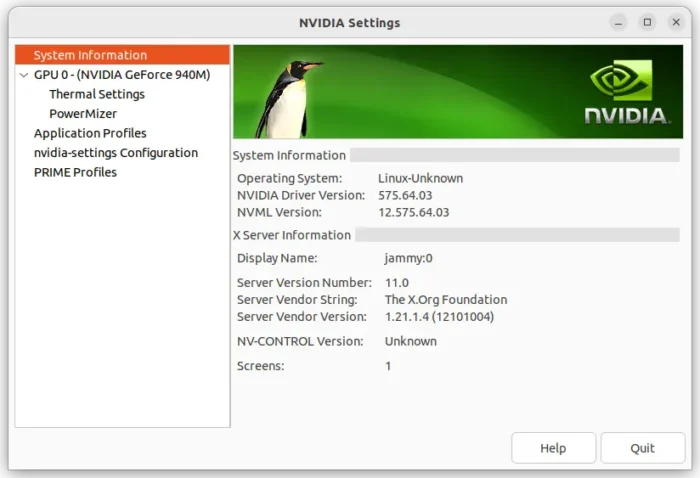

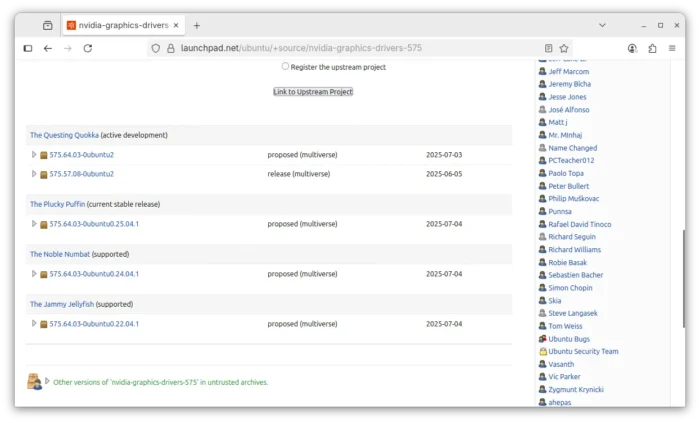
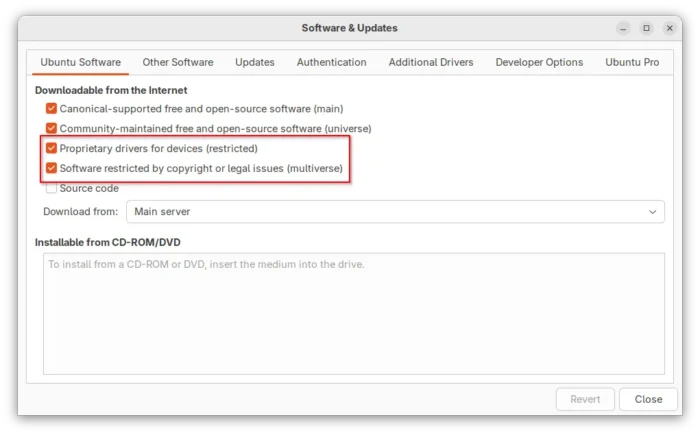
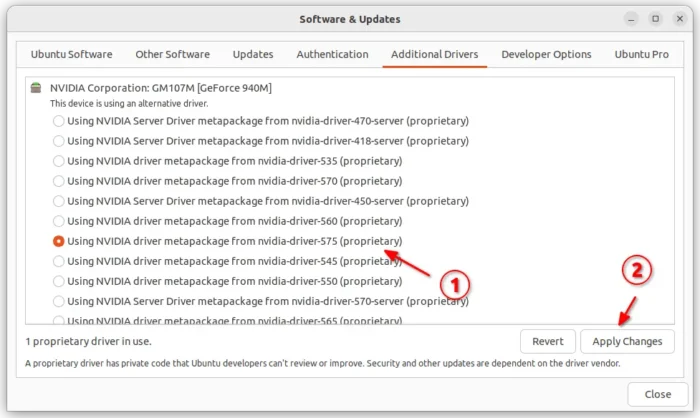
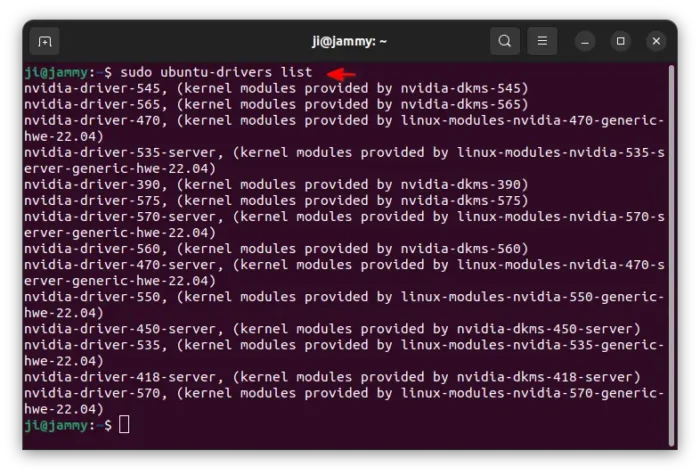
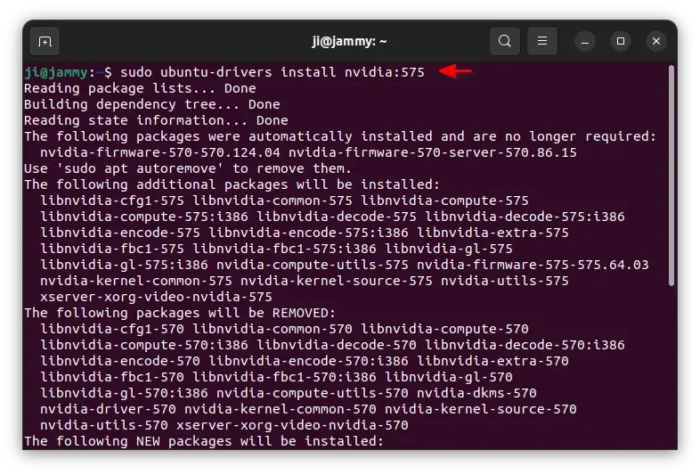










Do we still need 575-open for RTX 5000 series?