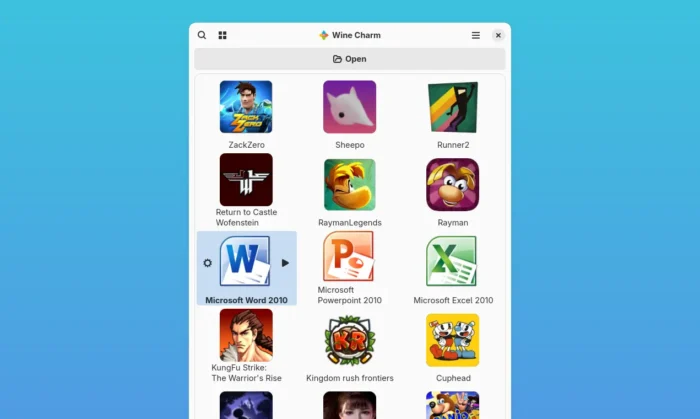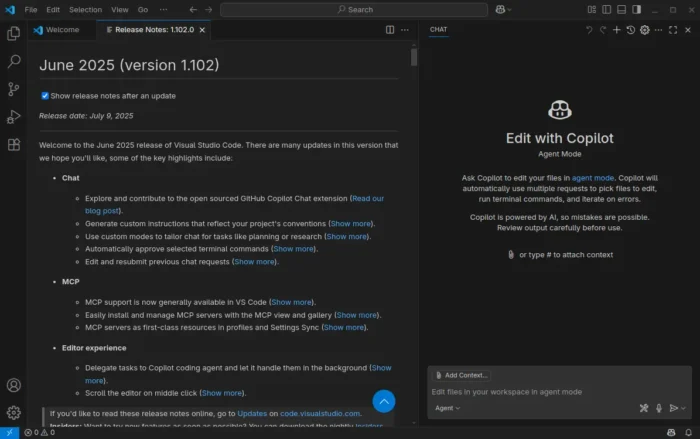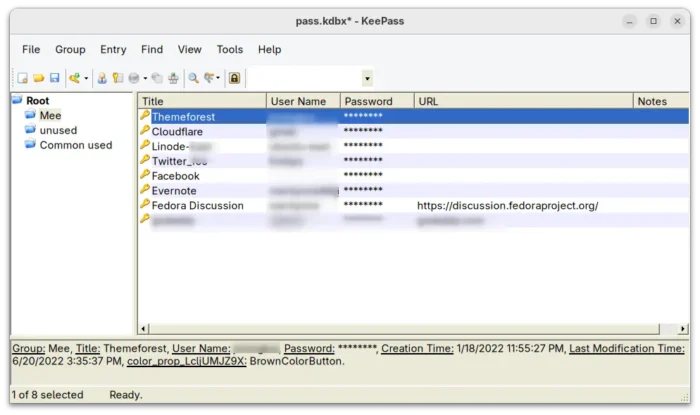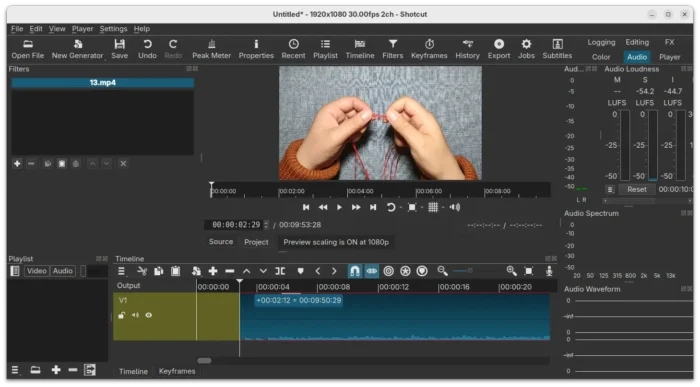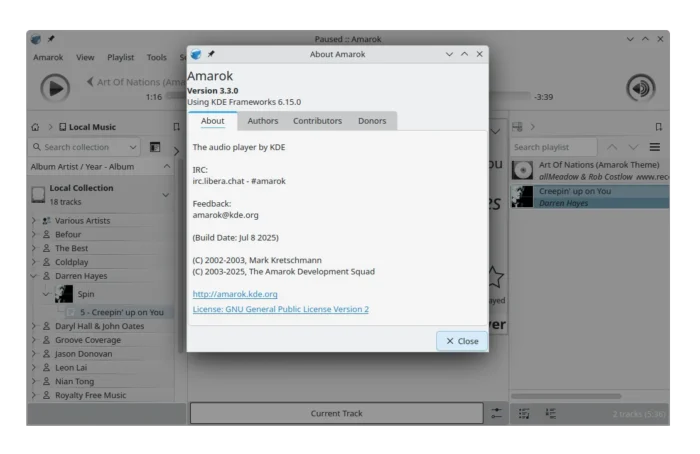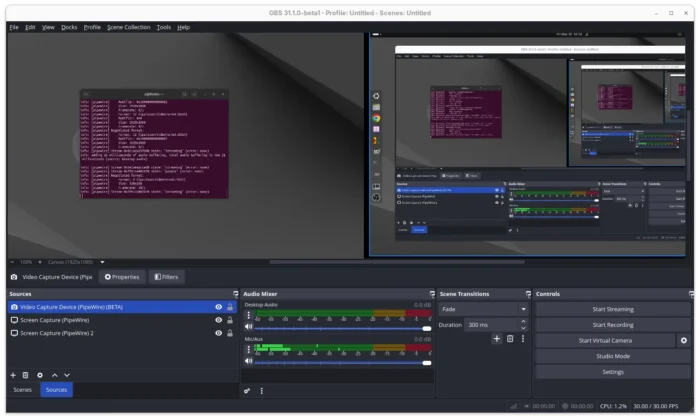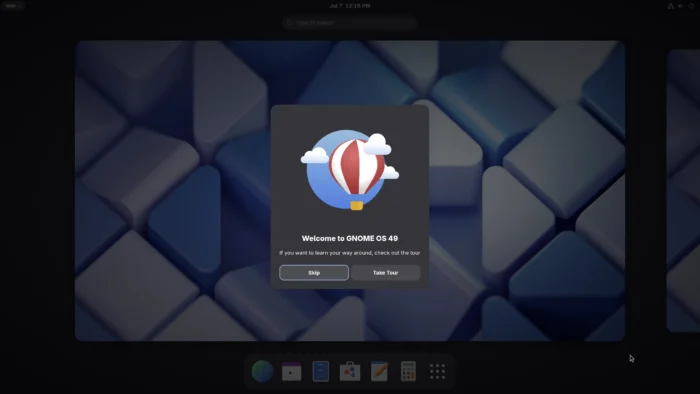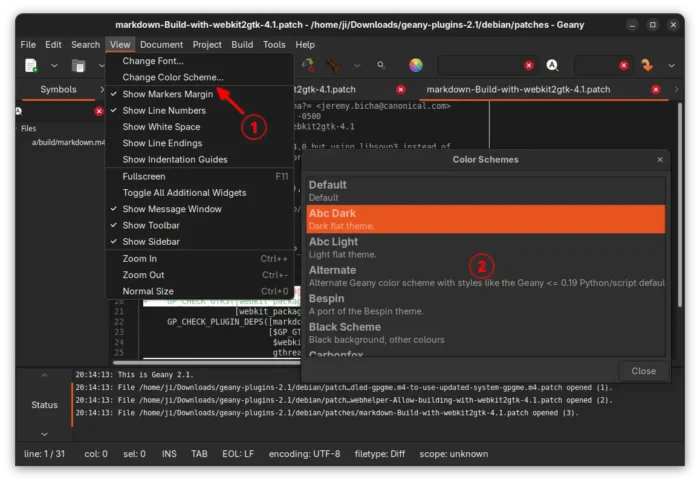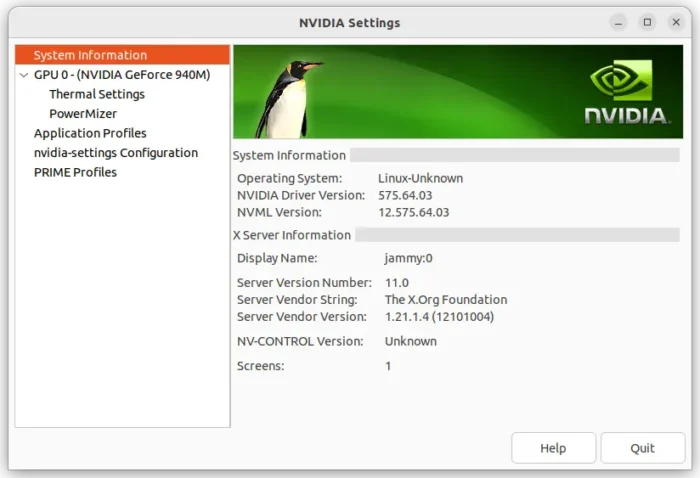For beginners who want to install (or already have) Windows apps / games through wine, here’s a new graphical app to make things stupid simple!
It’s WineCharm, a free open-source Python written application that uses GTK4 + LibAwaita for a modern UI well integrated with GNOME Desktop.