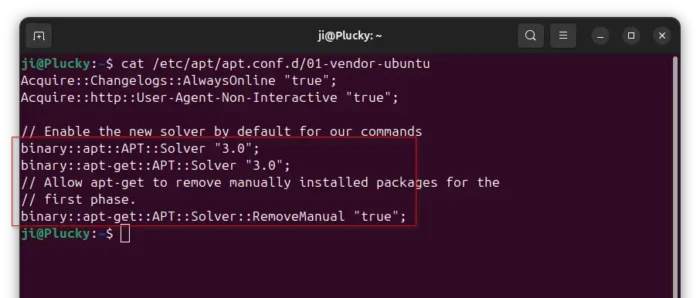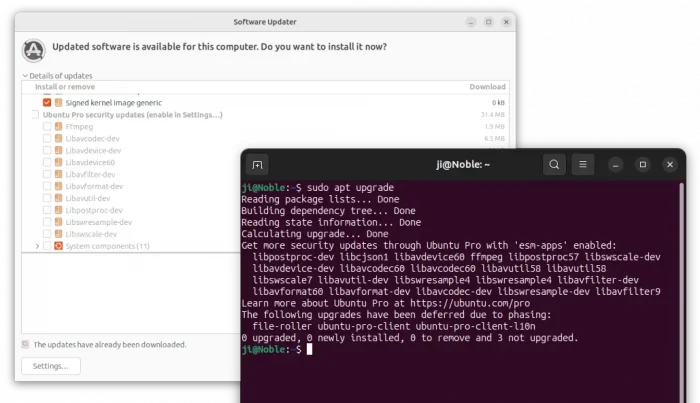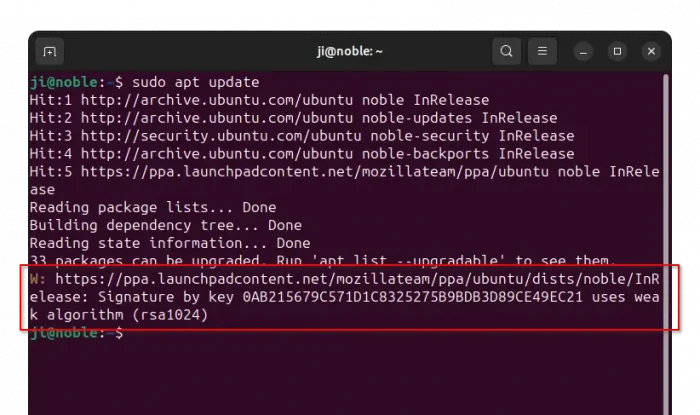apt, the default command line package manager for Debian and Ubuntu based Linux Distributions, released new version 3.1.0 on Monday.
As you may know, apt 3.0 introduced new package dependency resolver with more efficient and clean output. Now, the resolver 3 is enabled by default in the new 3.1 release.