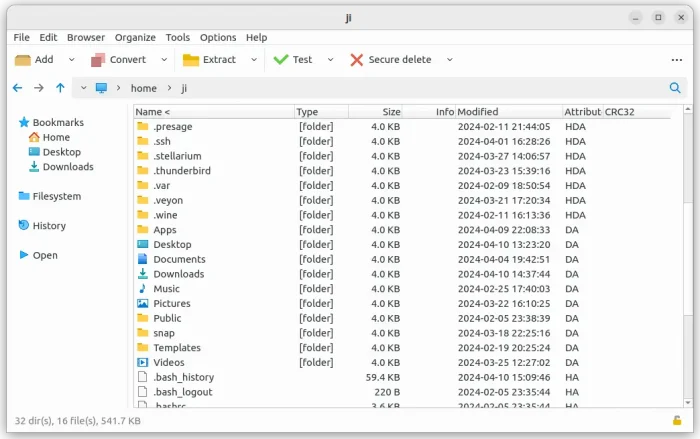This tutorial shows how to install PeaZip file archive manager and setup file manager integration in Ubuntu Desktop.
PeaZip is a free open-source archive manager for Windows, Linux, macOS, and BSD. It’s based on open source technologies of 7-Zip, p7zip, Brotli, FreeArc, PAQ, Zstandard, and PEA projects. And, supports over 200 archive types including 7Z / XZ / TXZ, ACE (*), BZ2 / TBZ, Brotli BR, GZ / TGZ, ISO, RAR, TAR, WIM, ZIP, ZIPX, ZPAQ, Zstandard ZST and more.
The free file archiver is easy to install in Ubuntu and other Linux through its official binary package. It provides a GUI window, and integrates well into file manager context menu.