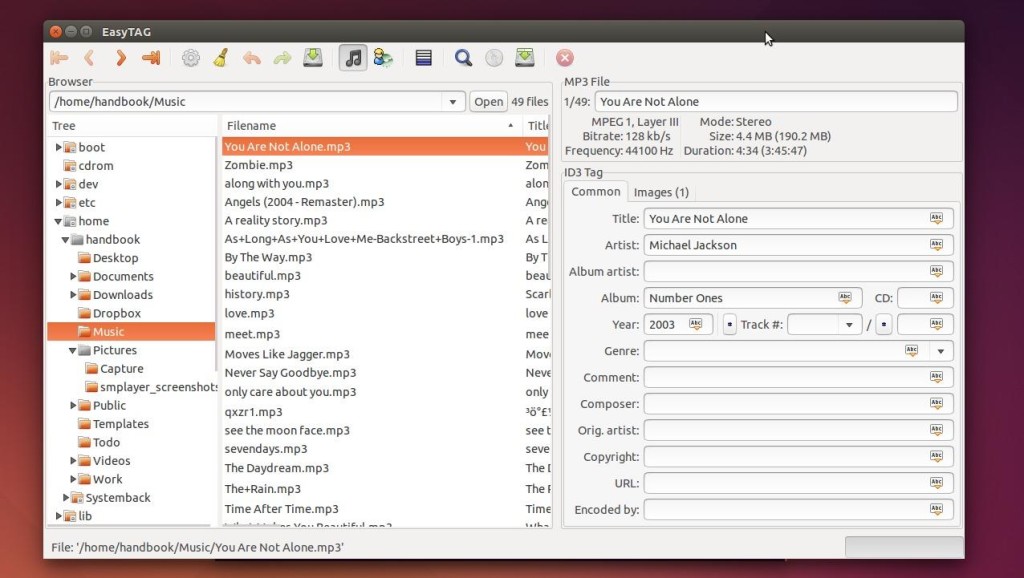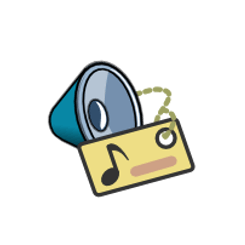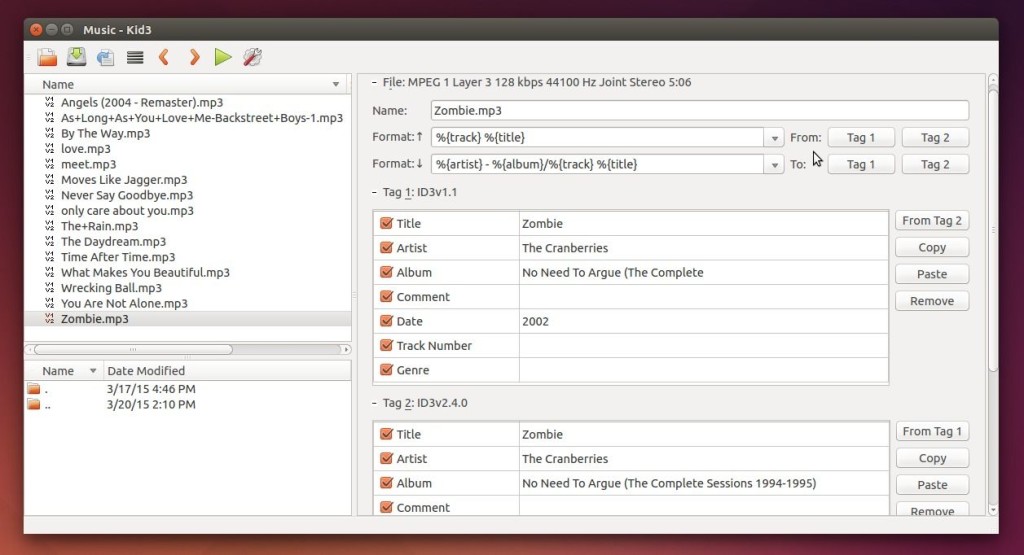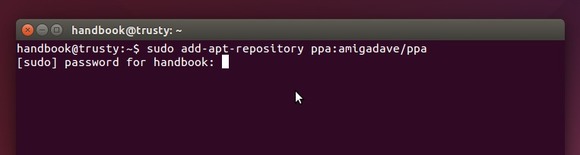EasyTag audio tag editor has reached the 2.4.0 version this weekend, as the first release of a new stable series.
EasyTag 2.4.0 brings a few improvements and bug fixes listed below:
- Correct the disc number format specifier to %z
- Fix multiple CDDB searches during a single run
- Improve handling of tags with empty images
- Link to the online application help on Windows
- Remember the paned position in the main window between restarts
- Improve handling of file list selection
- Fix a crash when deleting files from within the application
- Fix a crash when reading FLAC files
- Fix a crash when navigating the directory browser with the keyboard
- Remove a few internal FIXMEs with some refactoring
If you’re still using EasyTag 2.2.x, there are also lots of fixes, translation updates and below features added since the 2.3 unstable series:
- preliminary support for HiDPI displays
- album artist support for APE tags
Install / Upgrade EasyTag in Ubuntu 15.04/14.04:
To install it from PPA, open terminal from the Dash, App Launcher, or via Ctrl+Alt+T on keyboard. When it opens, run below commands one by one:
sudo add-apt-repository ppa:amigadave/ppa sudo apt-get update sudo apt-get install easytag
For those who don’t want to add PPA, select download the .deb installer from the link below, easytag_2.4.0-xxx_amd64.deb for 64-bit OS, or easytag_2.4.0-xxx_i386.deb for 32-bit OS.
Finally click to open it via Ubuntu Software Center and install the software.